Yaskawa Sigma II Indexer User Manual
Page 96
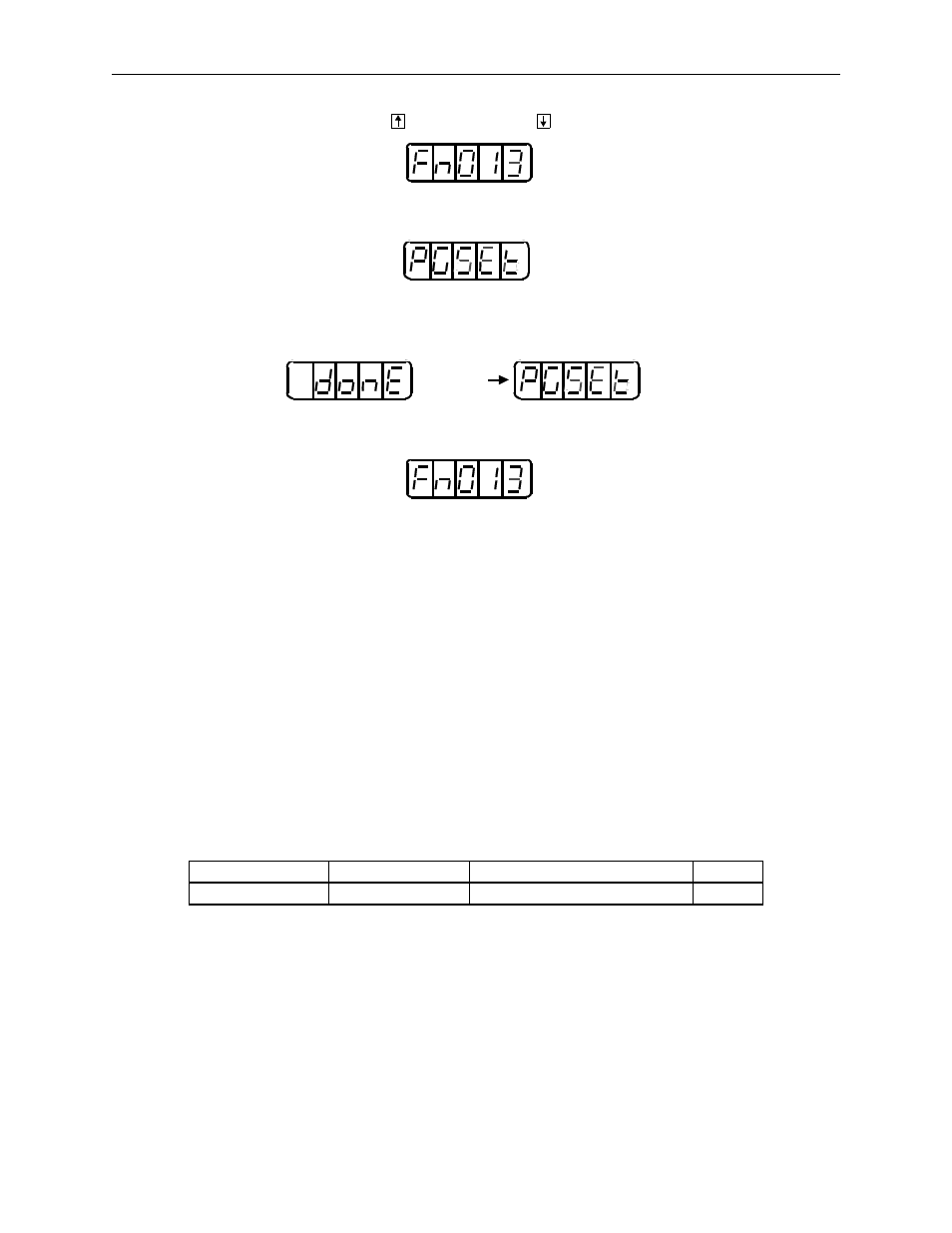
Sigma II Indexer User’s Manual
Absolute Encoders
5-41
2. Press the Up Arrow
or Down Arrow key to select the parameter Fn013.
3. Press the DATA/SHIFT key. The following display will appear.
4. Press the MODE/SET key. The display will change as follows, and the absolute
encoder’s multi–turn limit setting operation will be performed.
5. Press the DATA/SHIFT key to return to the auxiliary function mode.
This completes the absolute encoder’s multi-turn limit setting operation. Cycle the
power to the servo amplifier.
Multi-turn Setup Using Serial Command
1. Transmit serial command MLTLIMSET
2. Transmit serial command RES
This completes the absolute encoder’s multi-turn limit setting operation.
Machine Zero-Point Setup
The following parameter is used to set the absolute offset position from the initial
setup position. This offset position will be the new machine zero-point.
Note: 1. Serial command ZSET ±nnnnnnnn automatically sets the current position to ±nnnnnnnn [reference
units]. Pn81D is set accordingly. See 6.5 Serial Command Functions for more details on the ZSET
command.
2. Alarm E16A will occur if Pn81D>| Pn81B, Pn81C| when Pn81A=1, 2, or 3. Refer to 5.2.2 setting
the Overtravel Limit Function.
Parameter
Signal
Setting [reference units]
Default
Pn81D
Home Position
-99999999 ~ +99999999
0
Flashes for
1 second.
Flashes for
1 second.