Yaskawa J50M Instructions User Manual
Page 115
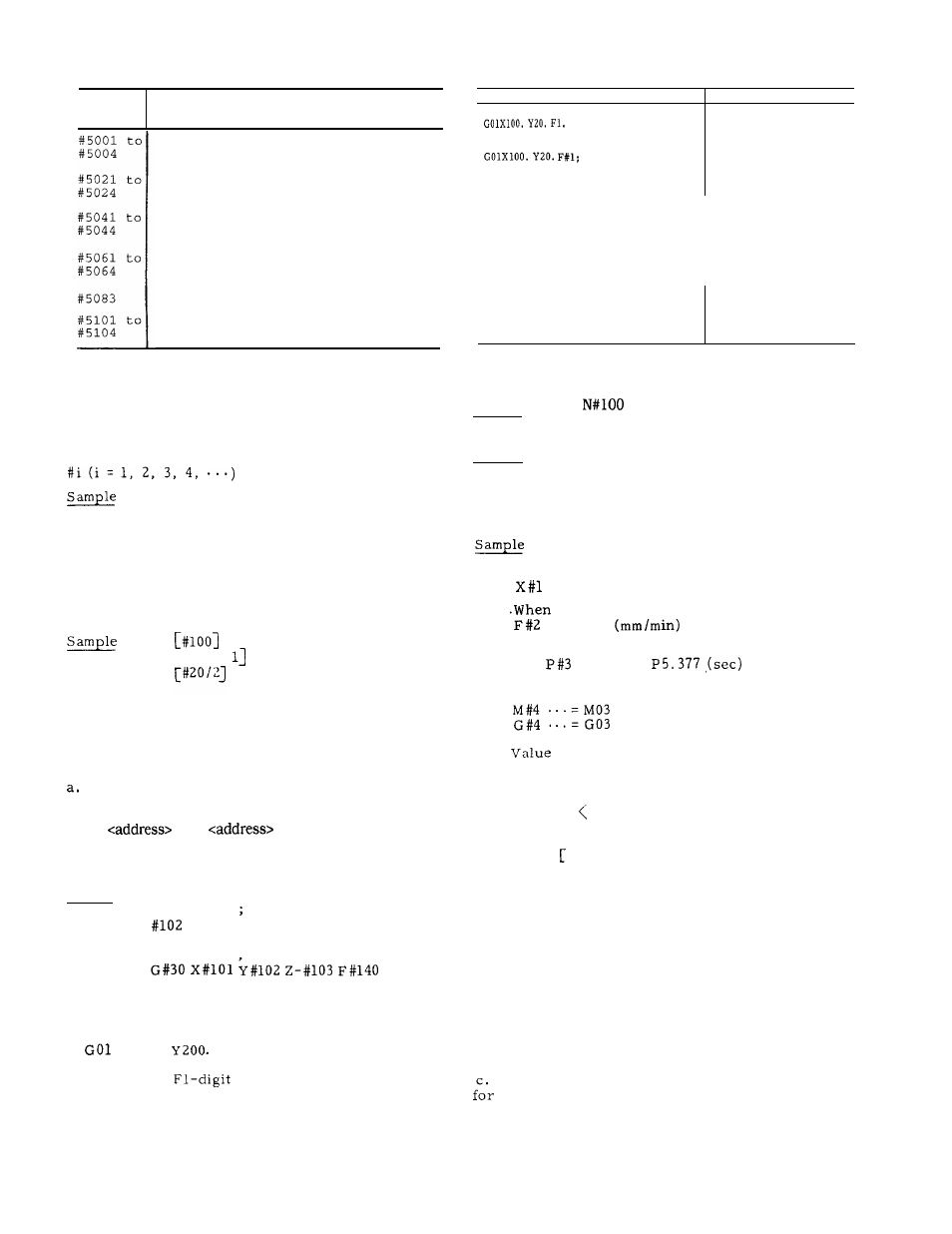
V a r i a b l e
No.
Meaning
#5001
to
#5004
#5021
to
#5024
#5041 to
#5044
#5061 to
#5064
#5083
#5101 to
#5104
End position of immediately preceding
block (for each axis) .
Current position of machine coordinate
system (for each axis).
Current position of POS. UNIVERSAL
( for each axis) .
Position at which G31 skip signal is
turned on (for each axis) .
Valid tool length compensation amount.
Servo position deflection amount (for
e a c h a x i s )
K. Variable Representation
Each variable is represented in a variable number
that follows #.
a. How to designate a number direct] y:
#lo
#130
#2000
b.
How to
designate an expression as a variable
number:
# [<expression>]
#
# [#500 +
#
In the following description, variable #i may be
replaced with variable #[< expression >].
L . V a r i a b l e R e f e r e n c e
The value that follows an address may be
replaced by a variable.
When
#i or
-#i is specified, the value
of the variable or its negative value (complement, more
exactly) is made the specified value of the address.
Sample
The above
#30 = 1.0 ;
#lol = 100
= 200 ;
#lo3 = 300 ;
#140 = 250 .
;
specification is equivalent to the
specification
-
b e l o w :
X1OO.
Z-300. F250 ;
b .
When the
command option is provided,
the F2-digit command and decimal point command are
regarded as linear commands.
Program Example
System
GOIXIOO. Y20. F1;
F1-digit command
O;
Direct command
GOIXIOO. Y20. F1;
Direct command
GOIXIOO. Y20. FO1;
Direct command
(F5. O specification)
#1 = 0.001
to
0.499
No
lower digit error
#1 = 1.0 to 9.0 Integers.
Lower l-digit command
( 2 . 0 , 3 . 0 , 4 . 0 . . . )
#l = 0.50
to
9.499
I
Lower l-digit command
(Digits below decimal point
are rounded off)
#1 = 9.500 or more
I
Direct command
(F5. 1 specification)
#1 = 0.001 to
0.499
I
No
lower digit error
#1 = 0.1 to
0.9
Lower l-digit command
( 0 . 2 , 0 . 3 , 0 . 4 . . . )
#1 =
0.050
to
0.949
Lower l-digit command
(Digits of 0.01 or below
are rounded off)
#1 = 0.950 or more
Direct command
Notes :
(1) Address /, O and N can not refer to variables.
Sample
/#8,
. . . Error.
(2) A variable number can not be replaced with a variable.
Sample
##20 . . . Error.
#[#20] . . . Correct.
(3)
When a variable is used as address data,
the values below the least significant
digit are rounded .
(i)
(ii)
(iii)
( i v )
(4)
When #1 = 45.2346
. . . = x45.235 mm (for mm input)
#2 = 350.85
. . . F351
When #3 = 5.37672
G04
. . . = G04
When #4
❑
2.7236
for each address should not exceed
the maximum programmable value.
(5) The value that follows an address may be
replaced with
expression> .
(6) The constant without decimal point enclosed
in brackets ] is assumed to have a decimal point
at its end.
M.
Undefined Variable
The value of an undefined variable is assumed to
be “blank. “ An undefined variable occurs in the
following situations:
a.
The local variable for which argument desig-
nation was not performed in macro call command.
b. Common variables #100 through #149 at the
time of power-on and reset operations.
The local variables and common variables
which the values were not written from MDI
panel.
107