Yaskawa J50M Instructions User Manual
Page 146
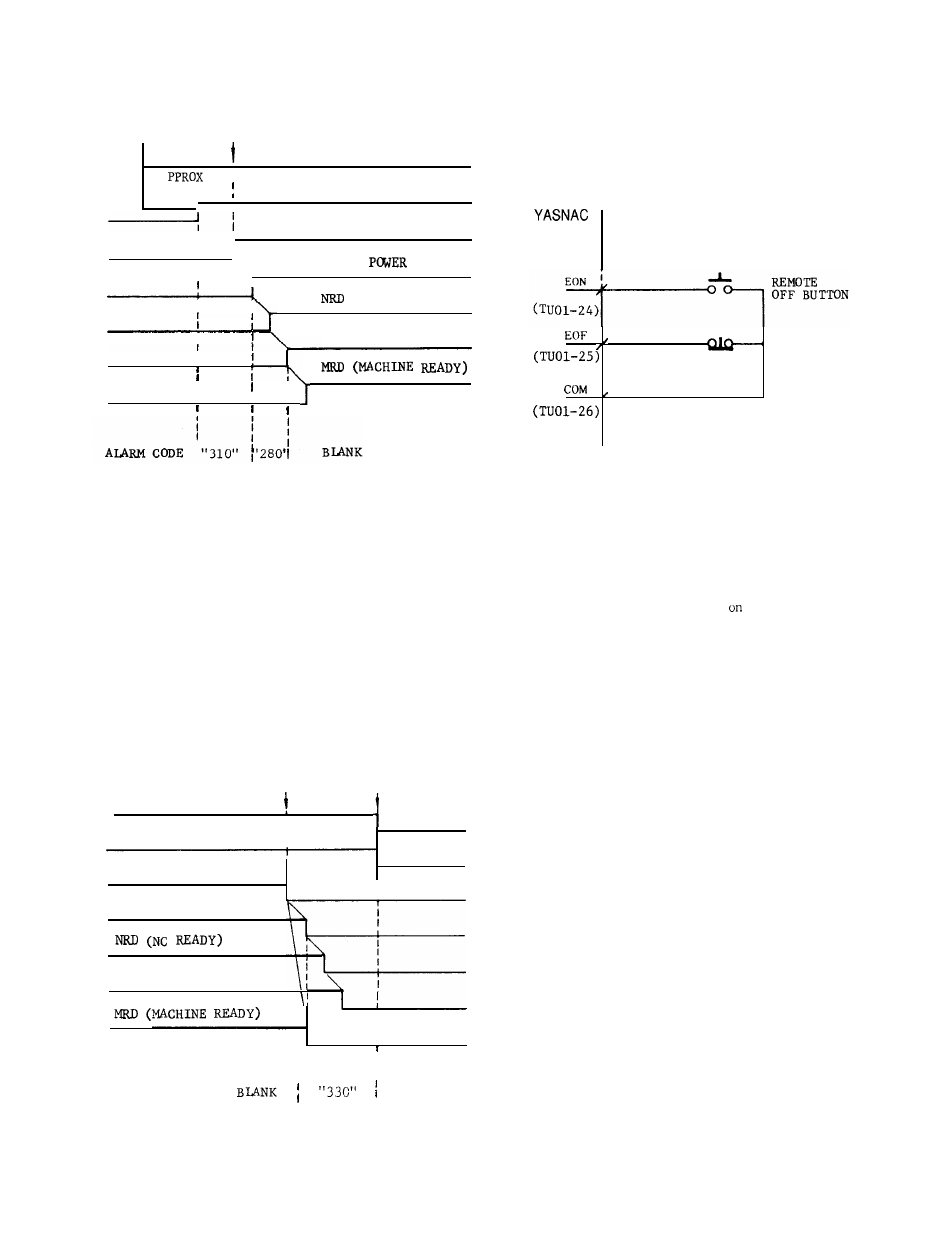
4.2.1 TURNING ON POWER (Cent’d)
POWER ON
POWER ON
A
. I
2 SECONDS
CONTROL POWER
CONTROL READY
I
I
I
SERVO
(NC READY)
I
I
I
MACHINE POWER
i
I
I
READY LAMP
Fig. 4.11 Sequence of Turning on Operation
4.2.2
TURNINGOFFPOWER
Depressing the POWER OFF pushbutton causes
both the servo and control powers to be turned
off simultaneously.
However, for more stable
operation,
use the following procedure.
First depress the EMERGENCY STOP push-
button to cut off the servo power. The NRD
(NC READY) signal is interrupted, which
usually results in turning the machine power,
too .
Depress the POWER OFF pushbutton to cut off
the control power.
EMERGENCY
S TOP
POWER OFF
CONTROL POWER
I
CONTROL READY
I
SERVO POWER
MACHINE POWER
I
READY LAMP
I
1
I
I
ALARM
CODE
Fig. 4.12 Sequence of Turning off Operation
1 3 8
4.2.3 REMOTE POWER ON/OFF PUSHBUTTONS
Connect the power ON /OFF pushbuttons to EON,
EOF and COM terminals on the control panel as
shown below .
Then the remote turning ON /OFF
operation can be made exactly the same as with
the POWER ON /OFF pushbuttons.
MACHINE
,
REMOTE
ON BUTTON
,
Fig.
4.13 Connections of Remote
ON/OFF Pushbuttons
4.3 DISPLAY AND WRITING OPERATION
4.3.1 CONSTANT DISPLAY
The following display is made
both the top
and bottom on the CRT , irrespective of the
FUNCTION key currently selected.
. Function message
Any of the following eight function messages
corresponding g to the function key is displayed
at the top of CRT display.
ALARM
PROGRAM
DIAGNOSIS
POSITION
PARAMETER
OFFSET
SETTING
COMMAND