Yaskawa J50M Instructions User Manual
Page 155
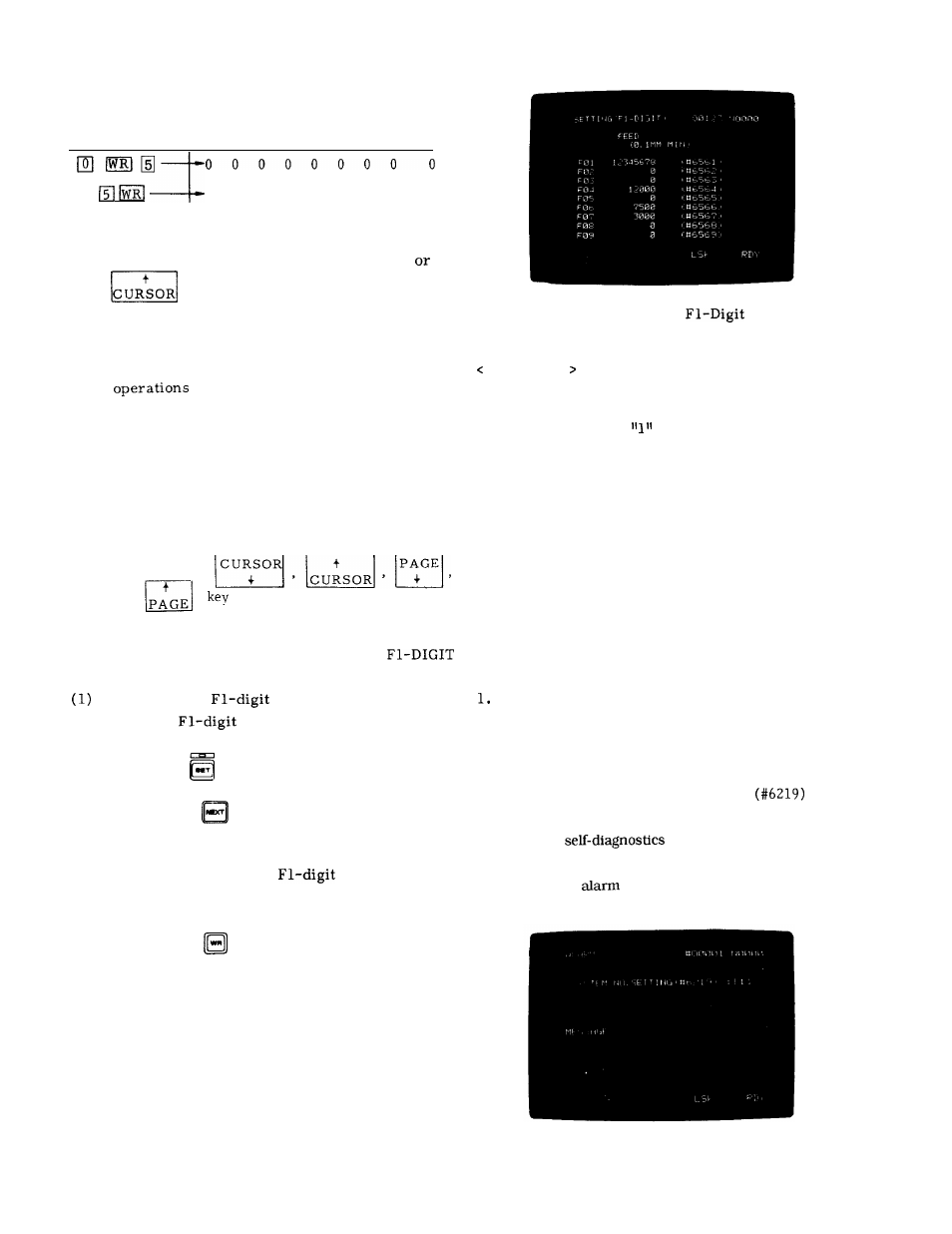
EXAMPLE :
Writing in decimal mode
Entered data
I
7
6
5
4
3
2
1
0
—
❑
1
1
1
1
1
1
1
1
255
—
(6) Repeat steps (2)
through (5) to write de-
sired data.
If you keep the
m
key
depressed, the cursor will
move column by column in the screen auto-
matically.
(7) When data has been written, depress the
INSRT key. Normally, this sequence of
begins and ends both with the
depression of the INSRT key.
B.
(1)
(2)
(3)
[n decimal mode
Designate a desired setting number.
Enter a data and depress the WR key. The
data will be assigned to the setting number
which the cursor points to.
Depress the
or
to change a setting number
PAGE
or the screen.
4.3.6.2 DISPLAY AND WRITING IN THE
DATA INPUT SCREEN*
(a)
the
( b )
( c )
(2)
( a )
Display of the
data
When the
option is provided, display
screen shown in Fig. 4.25 (b) as follows.
Select the
f u n c t i o n k e y .
Depress the
key, and the screen appears.
Writing the F1-digit data
Move the cursor in the
data input
screen to where the data is to be written.
(b) Enter the desired numeral.
(c) Depress the
k e y .
The entered numeral is
now written.
Fig. 4.25 (b) Example of
Data Input
Display Screen
REMARKS
. System No. setting
(#6219)
Set system No. at
to write
parameter num-
ber.
System number can be set by setting the
value of #6219 through the operator’s panel.
Setting of #6219
“O” : SYSTEM
For normal operation. Writing parameters is pre
-
v e n t e d .
“ 1“ : PARAMETER
For writing parameters. At this position, cycle start is
prevented.
Setting values other than those described
above will prevent correct operation.
2.
Setting can be effective only when the system
number switch provided on the upper part of
the unit is set at “O. ”
Alarm Display of System No. Setting
When setting #6219 is set at “l” or “4, cycle start is
prohibited or
are over looked, causing
unexpected errors.
To prevent this,
status is displayed if #6219 is set
at a value other than “O”.
147