Yaskawa J50M Instructions User Manual
Page 192
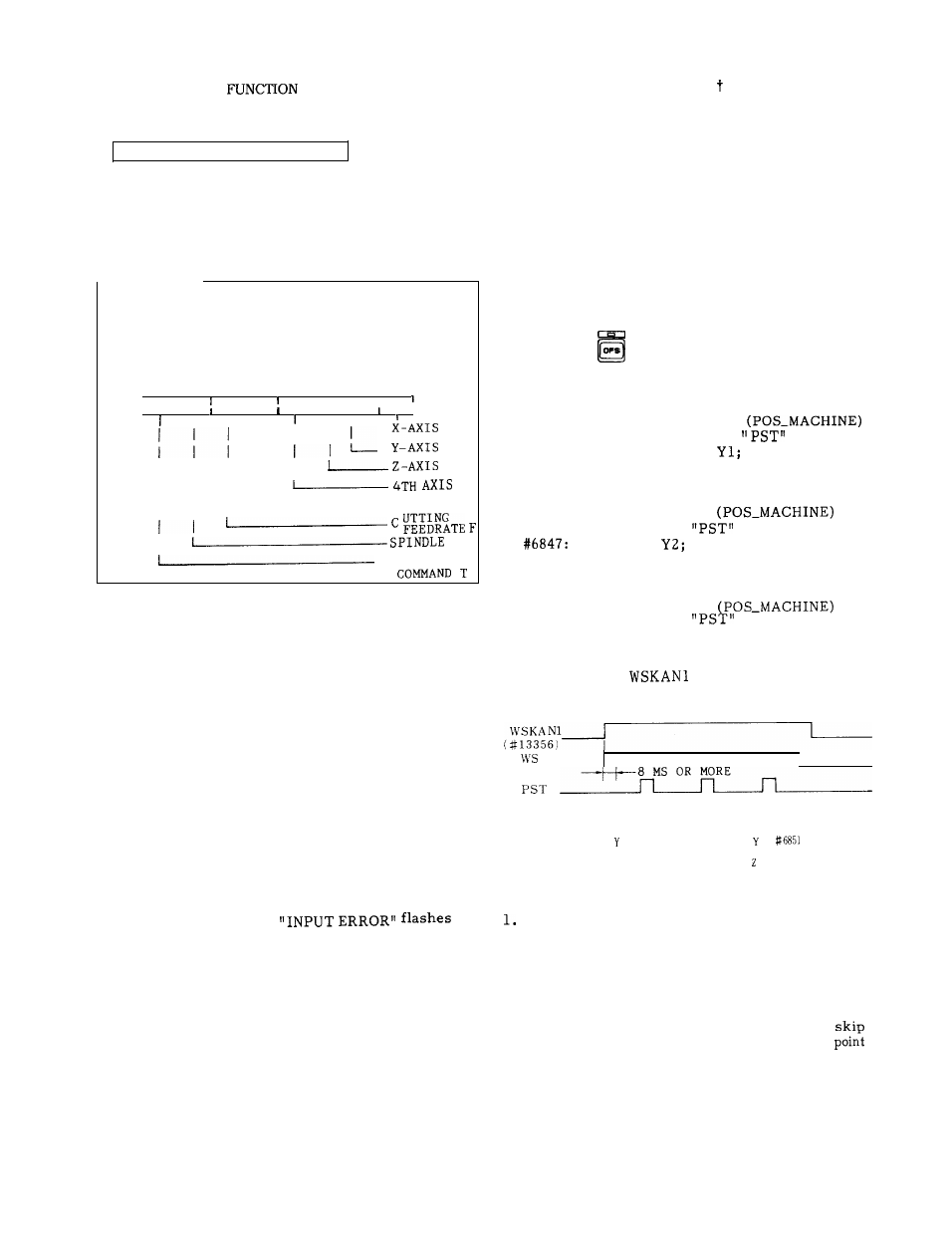
5.2.5.2 PLAYBACK
2 (Cent’d)
(2) Writing by the external writing
External writing signal #13094
signal
When this signal is input, the current value of the
axis specified by parameter #6072, as well as the
cutting feedrate F, spindle speed S and tool
command T values can be written as the command
values.
— Parameter
External writing is enabled only in the addresses
corresponding to the bits of parameter #6072 that
turned on.
# 6072;
I
I
I
I
1
I
I
I
I
I
I
I
1
I I
I
l
l
I
l
l
I
l
l
I
SPEED S
TOOL
(3)
Operation procedure
(a) Select manual mode (RAPID, JOG, STEP,
HANDLE) .
(b) Turn on the playback switch.
(c) Set the function key at PRG.
(d) Register the O number to be created.
(e) Move to the position where the command value
is to be written, according to the selected mode.
(f) Turn ON the external writing signal (#13094).
The current value of the axis specified in parameter
#6072 as well as the F, S, and T values are
compared with the old values; if any change is
observed, the new value is written.
(g) Repeat the above (e) and (f) , to edit the
setting values.
* If the axis move is not completed when the
writing signal is input,
o n
the CRT, to disable any insertion until this error is
canceled by the cancel key.
Note :
The following are the command values of F, S, and
T .
F:
Current command F x Override (%)
s :
Current command S x Override (%)
T: Current command tool
5.2.6
MANUAL SKIP FUNCTION
(1) Outline
The operation (feed) stops by turning ON the
tactile sensor under the manual skip mode.
The coordinate value where the tactile sensor
turned on can also be read.
(2)
Manual skip operation
(a) Call up the manual mode.
(b) Call up the manual skip mode, by turning on
WSKANI (#13356) and WSH (#13091).
— The work coordinate system shift amount
setting screen is automatically selected.
— T h e
LED flashes.
(C) Contact the tactile sensor at an optional point
(PI ) on the datum plane, by manual handle
operation.
The X, Y and Z axes positions
where the tactile sensor signal
turned on are
stored in #6844: Xl; #6845:
and #6846: Z1.
(d) Contact the tactile sensor at the second
measurement point (P2 ) .
The X, Y, Z axes positions
w h e r e
the tactile sensor signal
turned on are stored
in
X2; #6848:
and #6849: Z2.
(e) Contact the tactile sensor at the third measure-
ment point (P3) .
The X, Y, Z axes positions
w h e r e
the tactile sensor signal
turned on are stored
in #6850: X3; #6851: Y3; and #6852: Z3.
(f) After measurement of the three points is
completed (turn
and WSH off) , and exit
the manual skip mode.
H
J
I
(*13091) —
8 OR MORE
(#13093)
X : # 6844
X : # 6847
X : #
6850
: # 6845
Y : #6848
:
Z : # 6846
Z : #6849
: #6852
Notes:
2.
(3)
(a)
It is
also possible to exit the manual skip mode
after measuring the first point alone.
If a fourth point is measured, the result will be
overwritten on the first point.
Remarks
POS [MACHINEI is used for the manual
measurement.
Do not forget the reference
return before the measurement.
(b) If writing is done without completing the
reference point return, alarm occurs when the PST
signal turns on.
(ZR UNREADY (X)).
184