Yaskawa J50M Instructions User Manual
Page 96
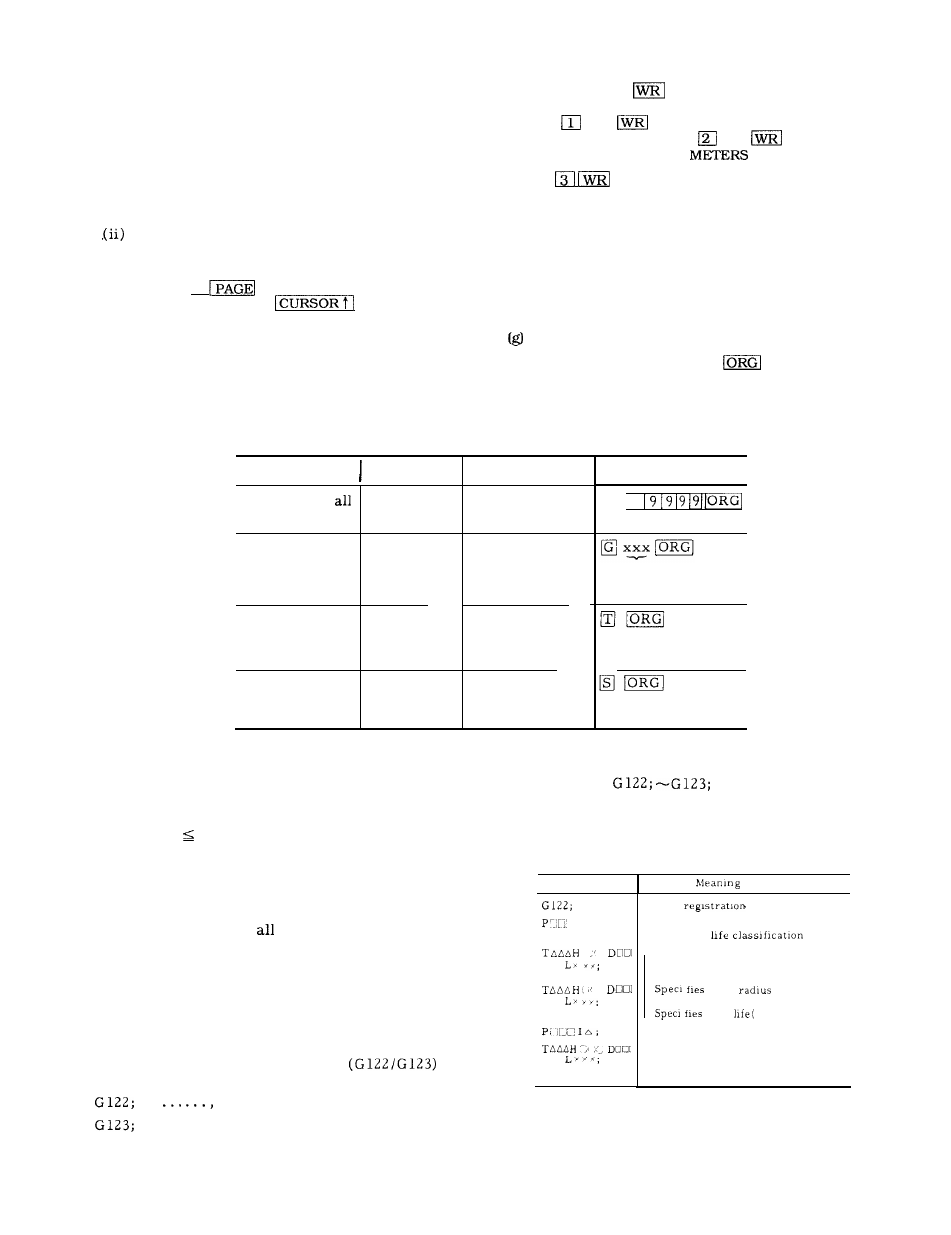
2.9.32.3
TOOL LIFE CONTROL DATA SETTING (Cent’d)
(ii) Key-in LIFE with a numerical value between
1 and 9999.
(e) Writing USED
(i) When T-NO is written as the value of USED,
the numerical value O will also be automatically
written.
In general,
start USED from O.
(f) Writing life classification
(i)
Press the
key to move the cursor to the initial
T-NO position and press
. The cursor will
move to the life classification position,
(ii) Key-in
❑
and
to change life classification will
change to MINUTES.
Key-in
and
to change life classification will
change to COUNTS. Key-in
and
to change life
classification will change to
or FEET.
Key-in
to change the life classification to drilling
count (HOLES),
(iii) Writing of life classification is effective for the group
written. Although one group has two pages, both pages
display the same in life classification so either page can
be written.
(iv) For life classification, key-in the numerical values “O
to “3”.
Data erasure
Data can be erased by using the
key.
A list of data erasure methods is shown in the table
below.
Table 2.29 Data Erasure Method
(h) Notes :
E r a s u r e T y p e
P a g e
Erasure of
All pages
g r o u p s
Erasure of
All pages
one group
Erasure of
T - N O
Erasure of
STS
Page
3
a n d
subsequent
p a g e s
Page 3 and
subsequent
p a g e s
Cursor Position
Possible at any
place.
Possible at any
place.
T-NO with
data.
STS with data.
(i) There are mutual relations in data modification of
LIFE, USED and STS.
When LIFE
USED, OVR is generally lit. If STS is
cleared, USED will also become “O”.
(ii) Data correction is possible by key operation
only when
the edit lock is “open” and not in
automatic operation,
(iii) If one group or
groups are erased, the
life classification of the groups concerned will be
initialized to MINUTES.
(2) Setting with the part program
Tool life control data can be set by executing
a program with the format shown in the table
below.
( a ) T o o l r e g e i s t r a t i o n G c o d e s
commands are given in the following form.
. .
Starts tool registration
. . . . . . . . . Ends tool registration
88
Key-in Data
❑
[-
Group number to
be erased.
Give commands on tool information to be set in
the section of
.
(b) Data commanding format
Table 2.30 Tool Life Control Data Format
Tape
Format
1A ;
.
G123
Tool
start.
Commands group No. after P.
Commands
after 1.
Specifies tool No. after T
Specifies tool length compensation
No. after H.
tool
compensation
No. after D.
tool
1-9999) after L.
Sets new group data.
Tool registration end