Yaskawa J50M Instructions User Manual
Page 95
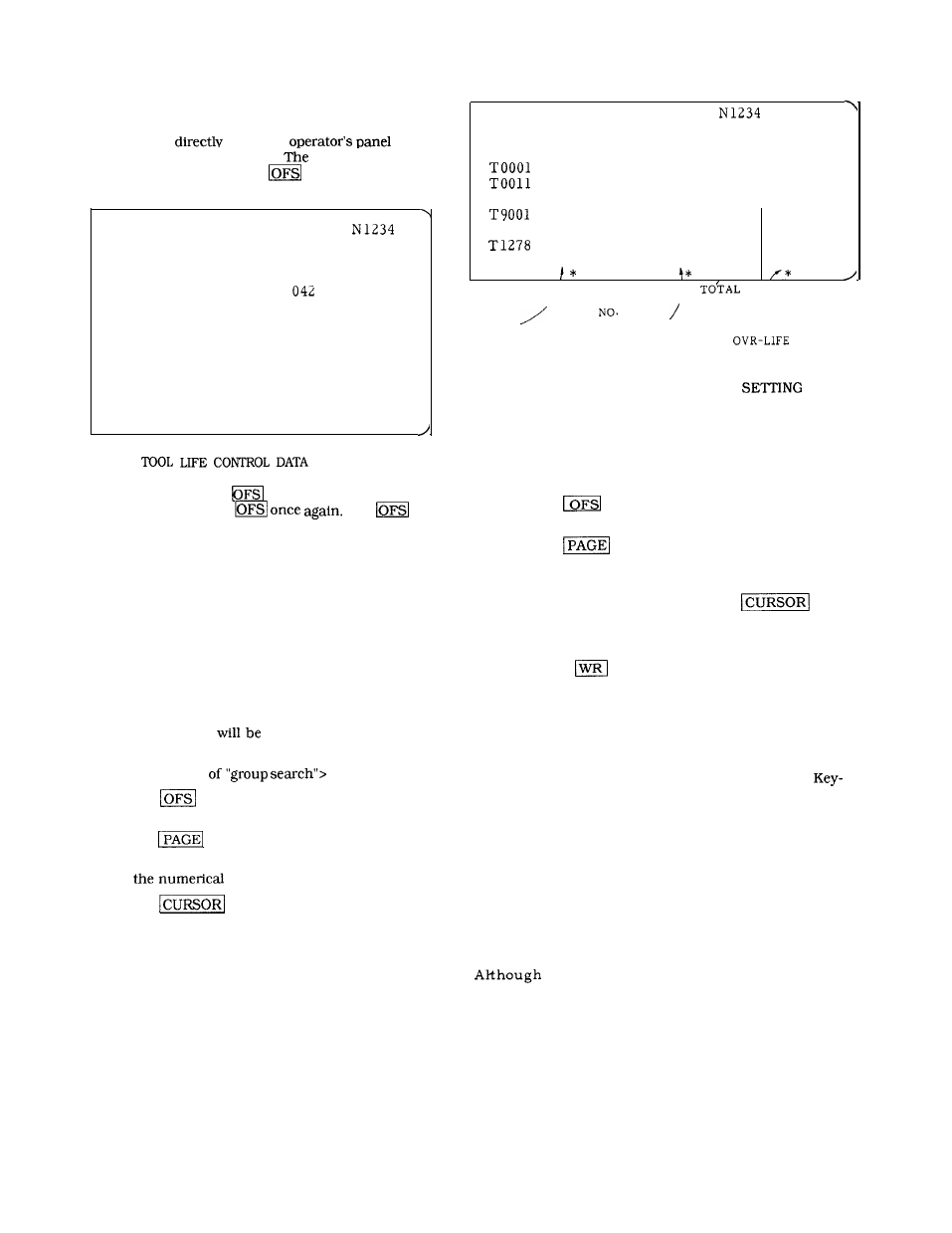
(3)
Setting and displaying tool life control data:
The tool numbers used in each tool group and the tool
compensation number, life, total usages, etc. of each tool
can be entered
from the
or can
be input from the part-program.
tool life
-
control data
can also be displayed with the
function.
T O O L L I F E C O N T R O L 0 1 2 3 4
001 002 003 004 005 007 009 010
012 014 015 017 018 022 025 030
031 032 033 034 035
043 048
051 066 067 068 069 070 072 073
074 075 077 078 079 080 081 082
084 084 085 086 087 088 089 090
091 092 093 085 099 100 101 102
103 104 105 111 122 128 * *
REGISTERED GROUP NO.
R D Y
2.9.32.2
DISPLAY
With the function set to
, tool life control data are
displayed bydepressing
The
key
is a two stage switch for offset display and tool life con-
trol display.
(1) List oftoollife control group registrations
Pages 1 and 2 of the tool life control display shows a
list of registered tool groups. Check the information
on these pages for any groupto be indexed.
(2) Tool life control data display
Page 3 and subsequent pages of the tool life control
display are the tool life control data display. Each
tool group composes a 2-page data display screen.
Using “group search’’
convenient to display the
desired page.
<Operating sequence
(a) Press the
key to display the tool life control
screen.
(b) Press the
key to display the tool life control
data screen.
(c) Key-in
value of the object group.
(d) Press the
group will then appear.
key. Data display of the object
GROUP NO.
LIFE CLASSIFICATION
TOOL LIFE CONTROL 01234
GROUP 123-1 MINUTES
T - N O H - N O D - N O L I F E U S E D S T S
001
002
300
302
OVR
011
012
400
400
OVR
TO024
100
101
500
153
SKP
212
214
1000 25
TOO05
023
022
9000 00
*
*
500
0
TO054
099
00
200
0
*
*
*
TOOL NO.
TOOL RADIUS
U N R E G I S T E R E D
C O M P E N S A T I O N
U S A G E S M A R K
TOOL LIFE
I
TOOL LENGTH
TOOL LIFE
C O M P E N S A T I O N
EXPIRED
NO.
SKP-SKIPPED TOOL
2.9.32.3
TOOL LIFE CONTROL DATA
(1) Setting by key input
Writing and correcting of tool life control data can be
performed from the operator’s panel.
(a) Sequence of operation
(i) Press the
key to display the tool life control
screen.
(ii ) Use the
key or group search and search
the group to be rewritten.
(iii) Since the cursor will be at the first T-NO, move
the cursor to the T-NO by pressing the
key.
(The cursor moves horizontally.)
(iv) Key-in the numerical value.
( v ) Press the
key. The data at the cursor posi-
tion will then be rewritten.
(b) Writing T-NO
If the cursor is placed under a registered T-NO and a
new T-NO is entered, the other data will be initialized
and LIFE = 9999, H-NO and D-NO will be unregis-
tered (* mark), and USED = O STS will be blank.
in a numerical value between O - 9998 for the T–NO.
(c) Writing H-NO and D-NO
(i) When a command such as H999 or D999 is given
from the part program, the corrected numbers
stored here will be searched.
(ii) As long as nothing in particular is written
i n H - N O a n d D - N O , t h e y w i l l b e c o n s i d e r e d
unregistered (* mark) .
(iii) Unregistered and H-NO = O are different.
H-NO = O and D-NO = O are corrections
cancelled, if H (D) 999 is executed in unregistered
state, an error will occur.
(iv) Key-in numerical values from O to 299 for
H-NO and D-NO.
(d) Writing LIFE
(i) The numerical value 9999 will be automatically
written when T-NO is written.
87