Yaskawa J50M Instructions User Manual
Page 38
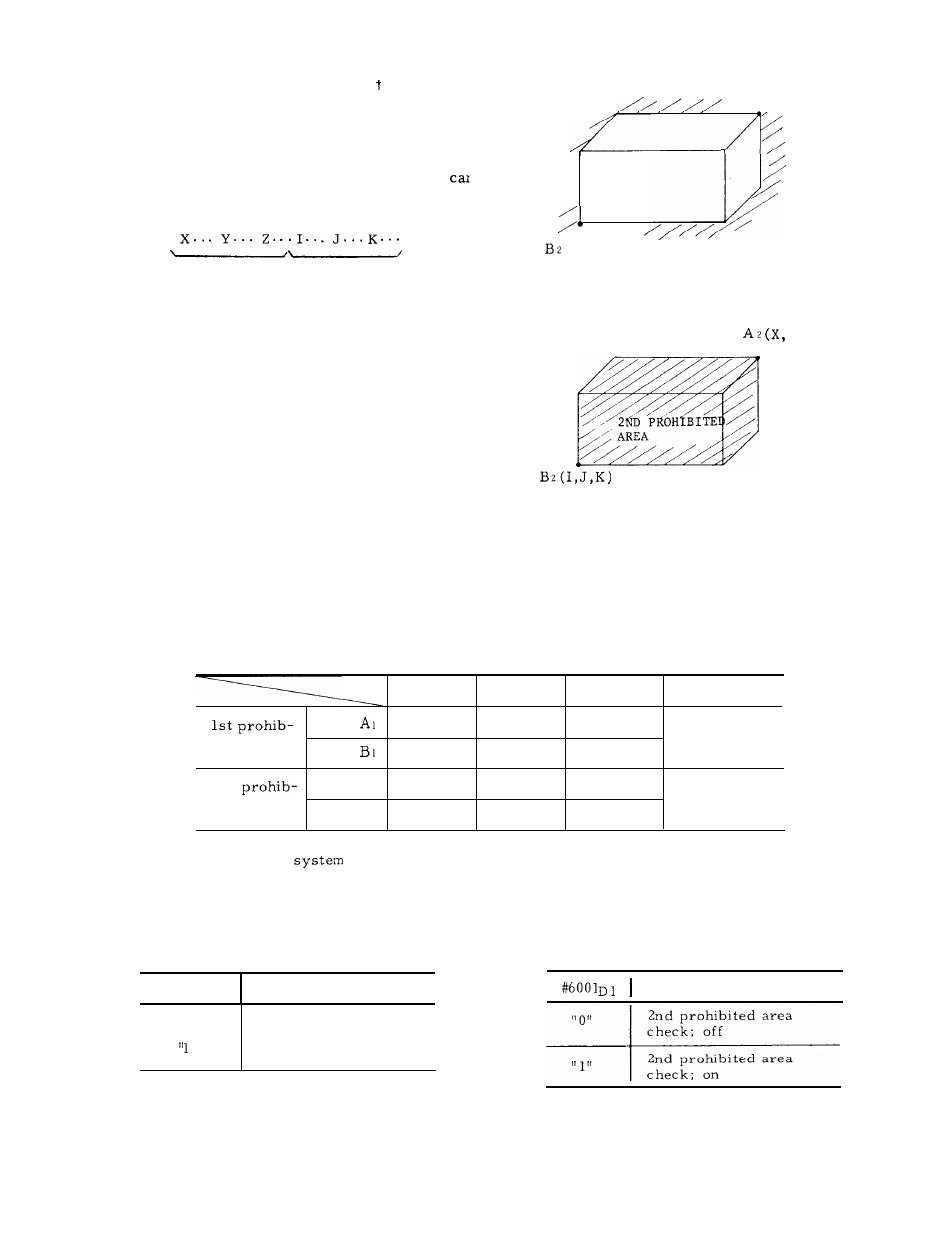
2.9.12 STORED STROKE LIMIT (G22, G23) (Cent’d)
2nd prohibited area (Stored stroke limit 2)
The boundary of the 2nd prohibited area is
specified by a parameter setting or by G22.
The inside or the outside of the boundary
selectively be made a prohibited area by means
of parameter setting.
G 2 2
;
C point
D point
Upper limit
Lower limit
With this command, the checking of the 2nd
prohibited area is started, and with G23 ;,
the check function is cleared.
2ND PROHIBITED AREA
Az(x, Y, Z)
/
/ ’ /
/
/
/
/
/
(I, J, K)
Where 2nd prohibited
area is outside.
Y, Z)
Where 2nd prohibited
area is inside.
Fig. 2.26
Table 2.20 Setting of Stored Stroke Limit for Each Axis
x
Y
z
Division
Point
#6600
#6601
#6602
ited area
Parameter
Point
#6606
#6607
#6608
2nd
point A2
#6510
#6511
#6512
ited area
Setting
Point B 2
#6513
#6514
#6515
Note: Point A sets plus value of boundary line on the machine
coordinate
and point B sets minus value .
The parameters for specifying the inside and
the outside of the 2nd prohibited area are as
follows .
#6007D0
Meaning
“
o“
Inside prohibition
1!
outside prohibition
The 2nd prohibited area checking function can
also be turned on and off with the following
setting number.
Meaning
30