Yaskawa J50M Instructions User Manual
Page 151
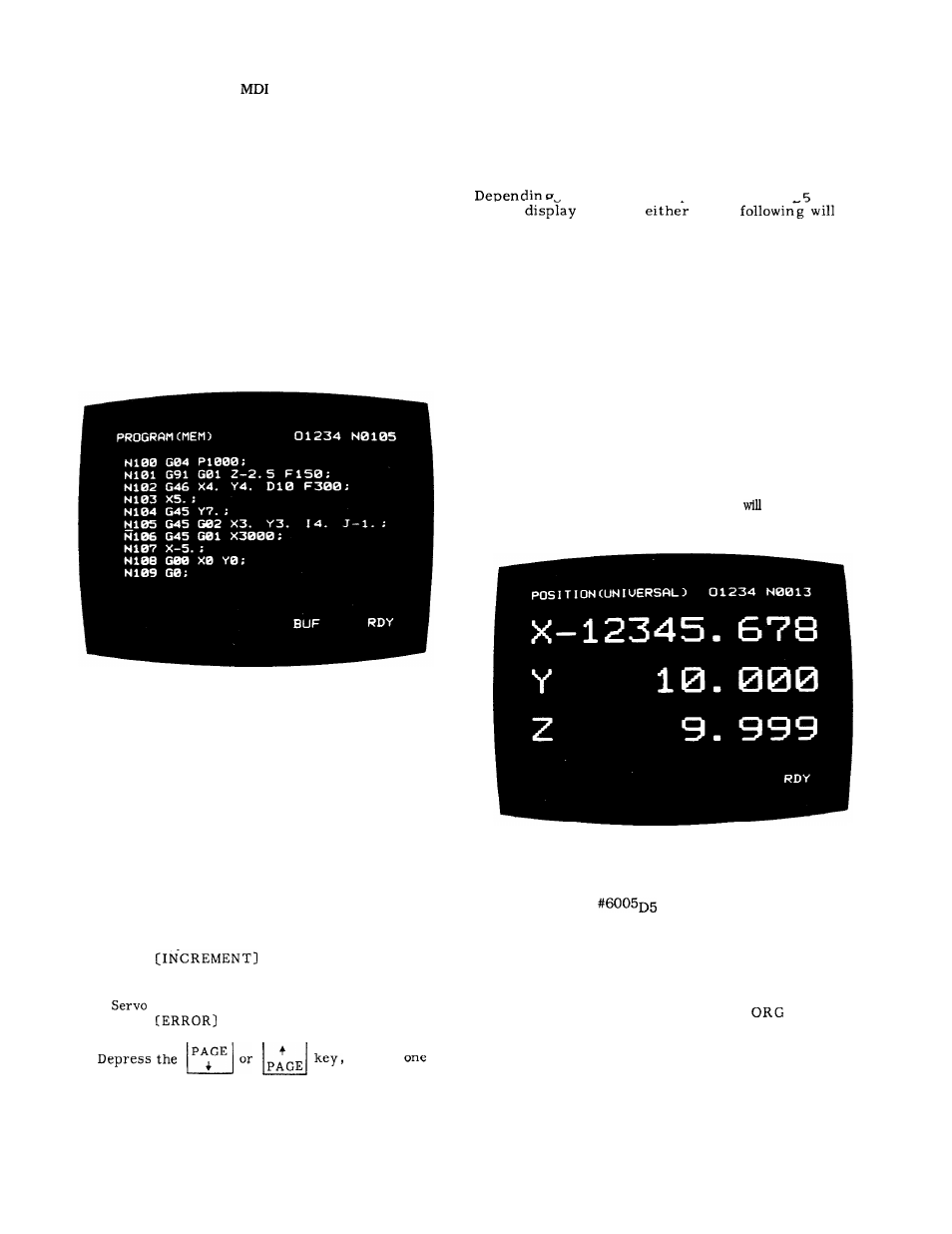
2.
3.
Programs written by
can be repeated by M99.
In EDIT mode
See 4.6 EDIT OF PART PROGRAM.
In MEM mode
This mode permits the display of the program
which is running by memory operation. The
cursor points to the top of the block which
is currently being executed, and it moves to
the next block as execution proceeds.
Up to 10 lines can be displayed at a time. When
execution of the 9th has been completed, the next page
appears with the 10th line of the last screen appearing
at the top.
Fig. 4.18
4.3.4
DISPLAYING AND RESETTING CURRENT
POSITION
Observing the current position is available in any
mode. Operate as follows.
1.
Depress the POS key. Any of the following
screens will appear.
A .
Current position display-universal (pOSI-
TION [UNIVERSAL] )
B .
Current position display-external (pOSI-
TION [EXTERNAL] )
c .
Current position display-increment (pOSI-
TION
‘)
D
E
2.
Current position display-all (POSITION )
positioning error display (pOSI-
TION
)
—
—
and
screen will change to the next.
4 . 3 . 4 . 1 C U R R E N T P O S I T I O N D I S P L A Y
(uNIVERSAL) :
P O S I T I O N
( u N I v E R S A L )
The current tool position which is the sum of the
parameters of move commands will be displayed.
on the value of Parameter
#6005n
( G
-
92
preset) ,
of the
appear.
. When parameter #6005D5 = 1 (Position in the
reference coordinate system)
1.
2.
3
The tool position displayed is based on the
coordinate system set up with G92.
To reset this screen, depress the ORG key after
designating an axis with the ADDRESS key. The
current position will be reset to “O”. This is
possible only during a manual operation mode
(RAPID, JOG, STEP, or HANDLE). The depression
of the ORG key is invalid during normal operation
and in the “buffer full” state.
The coordinate system which is employed for this
screen is called the “reference coordinate system”.
A work coordinate system (option)
be set up
based on the reference coordinate system.
Fig. 4.19 Current Position Display
(Universal) -Example
. When parameter
= O (Position obtained
by simple summation)
1.
G92, even if issued, does not affect the dis-
p l a y .
Move commands will be added and
displayed.
2.
To reset this screen, depress the
key
after designating an axis with the ADDRESS
key.
The current position along the desig-
nated axis will be reset to “ O. “
Resetting operation is available in any modes and
even during operation.
143