Yaskawa J50M Instructions User Manual
Page 166
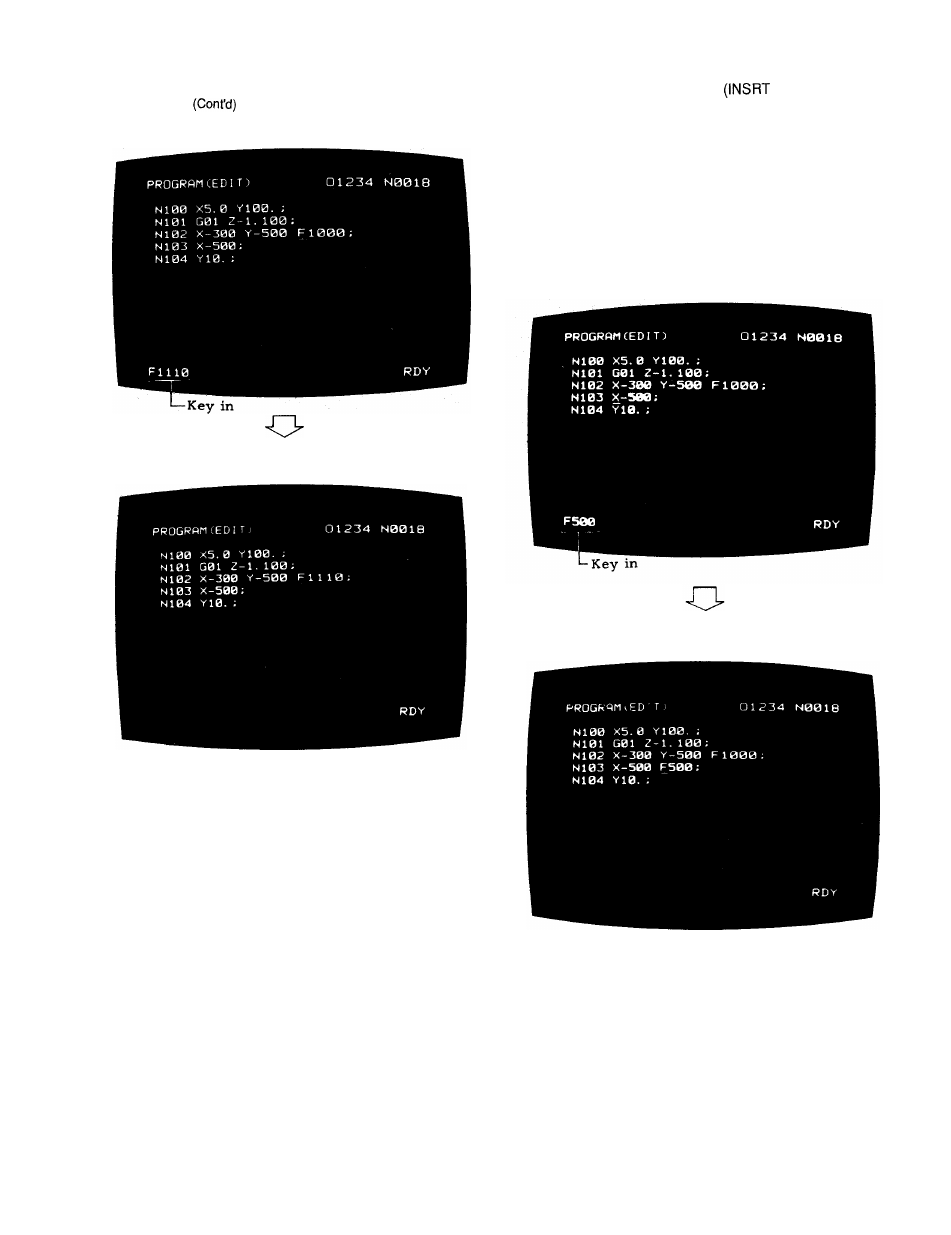
4.6.3 MODIFYING PART PROGRAM BLOCK
(ALTER KEY)
Before Modification
4.6.4 ADDING PART PROGRAM
KEY)
Programs will be inserted using PROG key in the
EDIT mode.
Insertion of words
Specify the word before the word to be added
using CURSOR, key in the data to be added, and
depress the INSRT key. The new data will be
inserted immediately after the word specified by
the CURSOR.
Before Insertion
After Modification
After Insertion
Fig.
4.36
The input word less than 32 characters can be replaced
as one group.
Program No. Modification
Specify the program number of the program head
with the CURSOR, key in the new number, and
depress the ALTER key. The new number will
replace the CURSOR-indicated number and upper
right number.
When this function is used, set
parameter #6008 D5 to “1”.
Fig.
4,37
After insertion, CURSOR indicates the last word.
The input words less than 32 characters can be inserted
as one group.
158