Yaskawa J50M Instructions User Manual
Page 185
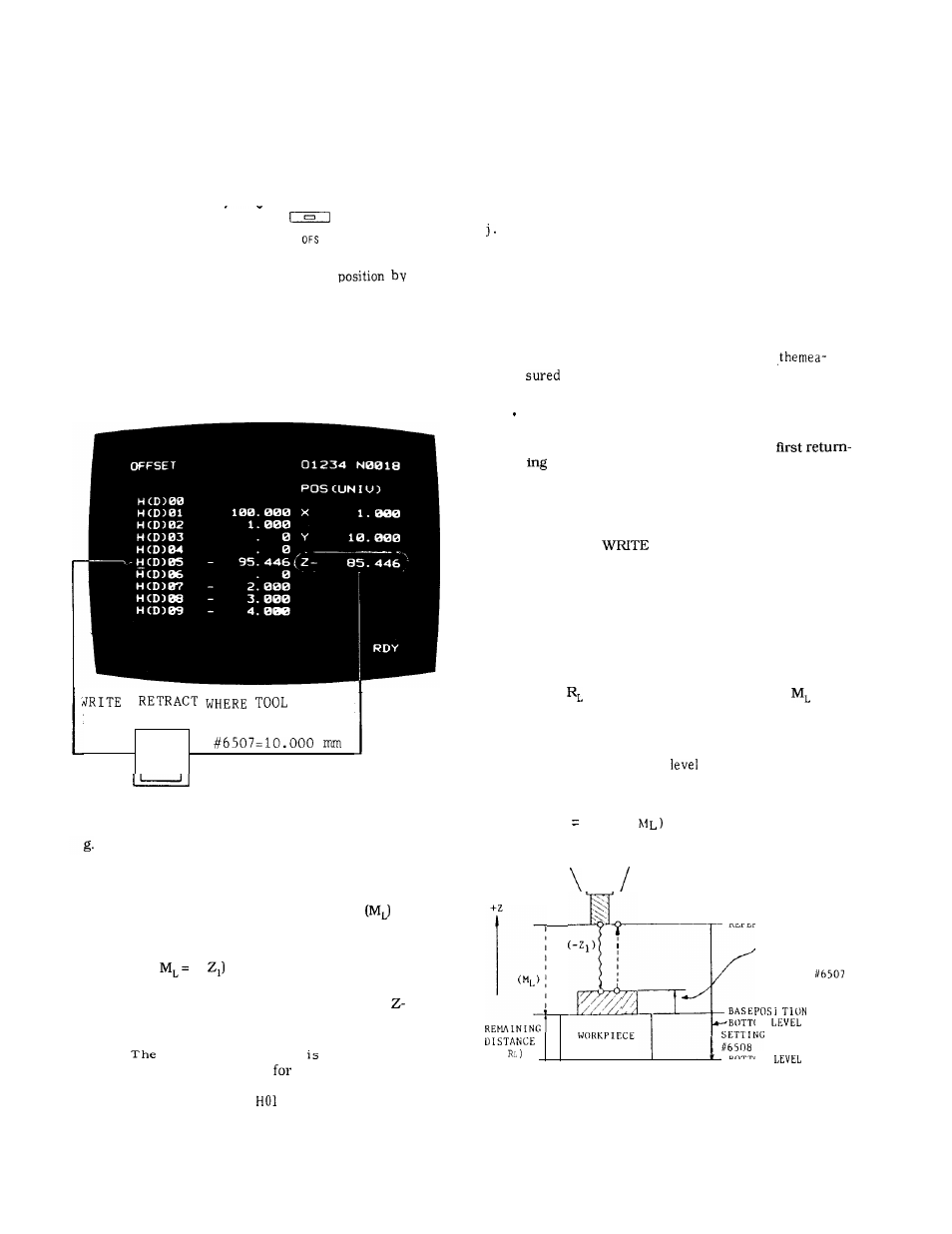
Reference point is the point where measurement
starts.
Measurement is made with the point tem-
porarily determined as coordinate O.
Note:
To display this position as coordinate
O, reset the POSITION [UNIVERSAL] referring
to par. 4.3,4.1.
However the proceeding can
be made normally regardless of this reset.
Return the function key
.
❑
f. Set the tool to the tool touch
&
LENGTH
PUSHBUTTON
MEASUREMENT BIAS
n
Fig. 5.28
Depress the WRITE and RETRACT buttons.
The NC equipment executes the next operation
i.
ii
111,
The distance from reference point to base
point, that is, move measurement
is
stored as the contents of offset no. speci-
fied.
(-
- (B)
The tool automatically returns in the
direction to the reference point in rapid
traverse.
tool offset number
increased by
one in preparation
next writing of
offset value.
(When it is H99,
is designated. )
h
i.
Exchange the tool with a next tool by manual
operation or by MD I operation.
Even when
the MDI mode is switched on, the
MEASURE-
MENT lamp remains lighted. Return to the
MANUAL mode afterwards.
Repeat the processes f. through h. to store
all the required offset values.
Depress the MEASUREMENT key.
The MEASUREMENT lamp goes out, and the
automatic writing function is turned off.
The length measuring data also disappears
from the CRT.
Notes :
. In this automatic writing mode ,
values are stored in the absolute
values .
when the reference point is different from the tool
change position, the new tool may be brought to
the reference surface directly wfthout
to the reference point. Once the home position
has been set up by the use of the MEASUREMENT
key, repositioning to the reference point is not
necessary.
When
the
& RETRACT key is depressed
with HOO designated, offset amount will not be
changed. Execute TLM operation by moving the
CURSOR AFTER HO1 .
2. Remaining distance measurement
(Pm. #6039D4= “l”)
a. For the set of Pm. #6039D4 = “1”, store the remaining
distance
instead of move measurement
to tool
offset memory.
The bottom level which is used as a base of
calculating remaining distance can be set by
setting #6508 (bottom
setting, 1 = input
unit) .
Writing operation is the same as
described in step 1.
R
L
-(A -
REFERENCE POINT
TOOL LENGTH
MEASUREMENT
B I A S ( B )
/,/’
BASE
B O T T O M
‘
A )
(
BOTTOM
Fig. 5.29
177