Yaskawa J50M Instructions User Manual
Page 129
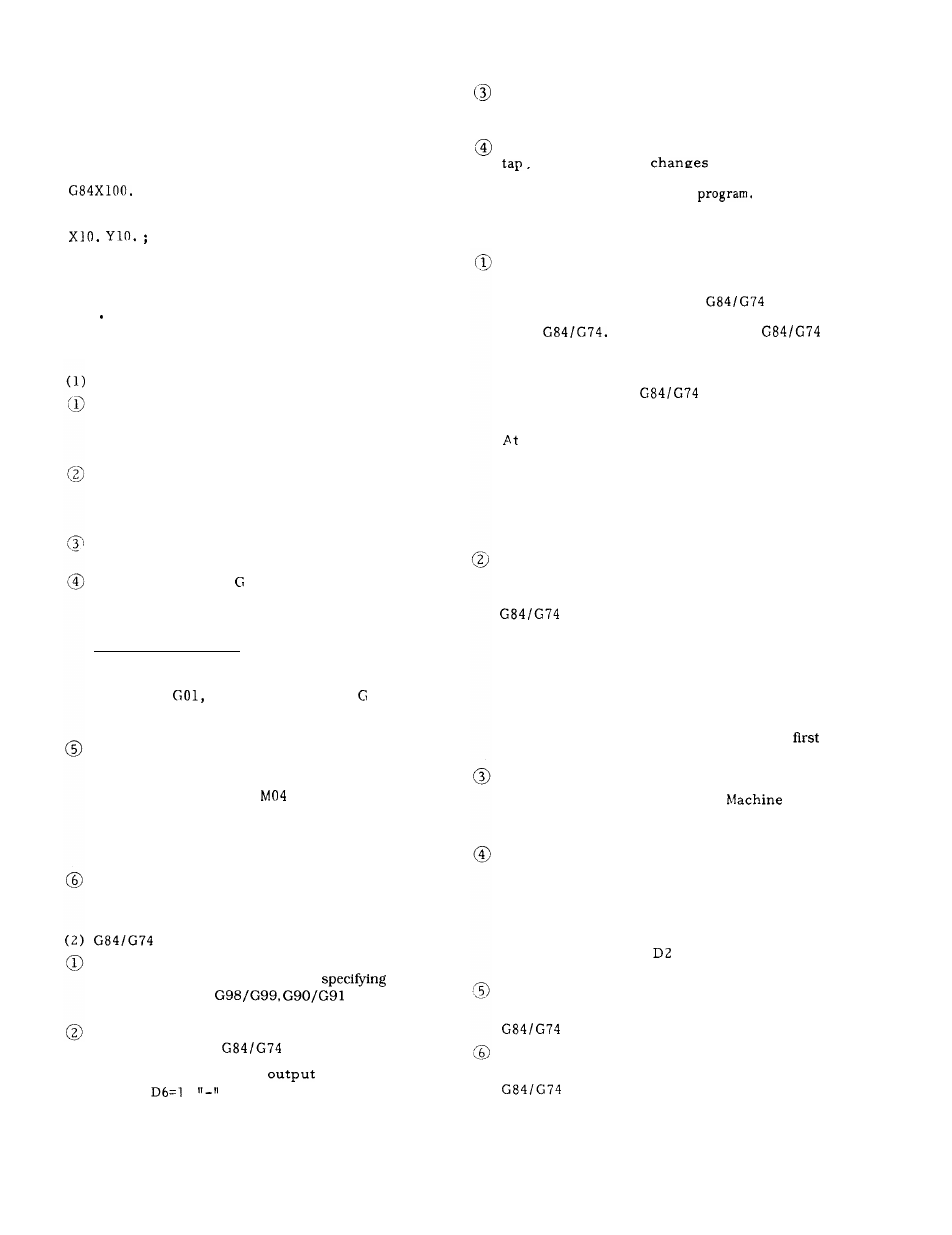
2.12 .2.4 PROGRAMMING EXAMPLE
.
.
G93; --- Solid tap mode
Y1OO. Z-50. R-20. F1. S3000 ;
--- Solid tap to position (100. , 100. )
X200. Y200. ; ---
Solid tap to position (200. , 200. )
--- Solid tap to position (10. , 10. )
G80; --- Canned cycle cancel
G94; --- Solid tap mode cancel
.
2 . 1 2 . 2 . 5 P R E C A U T I O N S
G93
The codes that can be specified to G93 block
are G93,
S, F and N codes only.
If the
another code is specified, it causes an alarm
(090).
Specify G code in 01 group at GO(I or GO1
status to specify G93.
If it is specified by a
mode other than above, it causes an alarm
(090).
In
G93
mode (solid tap
mode) , S code is
regarded as S command for solid tap.
In G93 mode,
the
codes other than below
cannot be specified,
or it causes an alarm
(090).
Specifiable G Codes
GOO, 01, 04, 70, 71, 72, 74, 80, 84, 90, 91,
98, 99
In case of
however, although
code can
be specified,
movement command cannot be
specified.
Once G93 mode is specified, the spindle does
not run (as a result of processing machine
sequence). even by canceling the mode by
G94, unless M03 and
are specified again.
S command is left.
Since gear selection
signal is not output during G93 mode, specify
S command again at the time of M03 and M04
specification.
If there is more than one gear, select the
gear to be used for solid tap before specify-
ing G93 and, then, execute G93.
and G94 for Solid Tap
Precautions for conventional tap program are all
applicable to the precautions on
R and Z
point commands,
and number of
repeats L.
Output voltage of spindle forward run and
r e v e r s e r u n b y
t a k e s a d i f f e r e n t
sign depending on the parameter.
At #6006 D6=0,
!!+!! is
by forward run
and at
,
is output by forward run.
The spindle is automatically reversed at the
controller side without using SINV input.
(3)
Be sure to cancel the canned cycle with G80
at the time of specifying G94 after completing
solid tap.
When G94 is specified after completing solid
.
F c o m m a n d
to O.
A f t e r
specifying G94, be sure
-
to specify F
specify the cutting feed
Solid Tap and Its Relation to Various
O p e r a t i o n s
-
so
as to
Dry Run
G93 becomes invalid even by executing G93
with Dry Run SW ON, and
c o m m a n d
for solid tap mode are handled as conventional
t y p e
But, feedrate in
is
determined by Jog SW in feedrate per minute.
Once solid tap mode is selected by Dry Run
SW ON,
Dry Run SW is handled as ON in
c o n n e c t i o n w i t h
tap feed, even if
D r y R u n S W i s c h a n g e d o v e r b e f o r e
completion.
G93 block, Dry Run is designated if ON at
the time of reading code of G93.
Normally, it
is designated during execution of block at a
front of G93 block.
When actuating G93 with Dry Run ON for program
check, keep Dry Run SW ON from the first and do not
reset it before completion.
Auxiliary Function Lock
G93 becomes invaiid even by executing G93
with Auxiliary
Function Lock SW ON and
command for solid tap is handled as
the one which changed only the feed to feed
per revolution.
The spindle position is not
controlled.
At G93 block, it is designated if auxiliary
function lock is ON or not at the time of
reading code of G93.
When checking the program by Auxiliary Function
Lock SW ON, keep Dry Run SW ON from the
and
do not reset it before completion.
Machine Lock, Z-Axis Neglect
If solid tap is executed with
Lock or
Z-Axis Neglect ON, the spindle revolves, but
Z-axis is actuated only for display.
O v e r r i d e ,
Spindle Override
Feedrate override during solid tap is fixed
completely.
But, rapid traverse rate override
is valid.
Validation /invalidation of spindle override
input during solid tap mode is selectable by
p a r a m e t e r # 6 0 0 7
a s i n t a p p i n g o f
conventional type.
Feed Hold
Feed hold during cutting is invalid with
for solid tap.
Mode Change
Mode change during cutting is invalid with
for solid tap.
121