Yaskawa J50M Instructions User Manual
Page 163
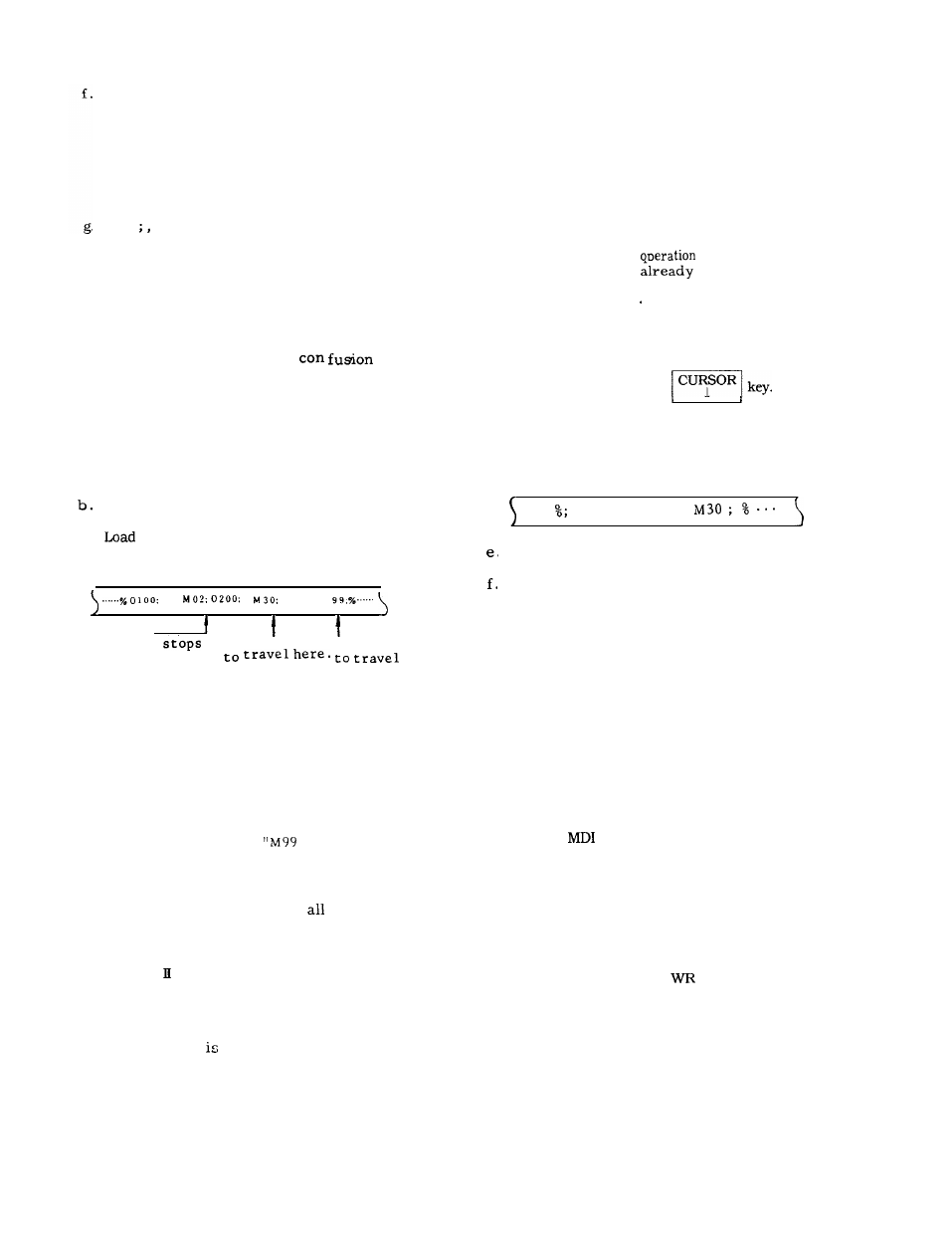
Depress the
IN key.
The program number entered from the key
is registered in preference to the program
number punched on the tape. At this time,
the program number on the tape is written
to the part program memory simply as a
label.
M02
M30 ; or M99 ; is read and the stor-
ing operation is completed.
Note :
(4)
a.
c .
If a program is stored with a changed pro-
gram number as described above, the pro-
gram number punched on the tape is stored
in the part program memory without change.
Consequently, to avoid the
in the
later handling, replace the program number
in the part program memory with changed
program number by the EDIT operation.
Loading part programs from a tape
Select EDIT mode.
Depress the PROG key.
the NC tape to the tape reader or an equivalent
external equipment.
0 5 0 0 :
M
r
The tape
The tape stops
The tape stops
t o t r a v e l h e r e .
h e r e .
d .
e .
f.
(5)
Depress the RESET key.
Depress the IN key.
Then the system starts to read the tape
and enlists the program number punched
on the tape as the first record.
The sys-
tem checks for duplication of program num-
ber as described in (2) .
The tape reader stops each time it has read
“M02 ; ,“ “M30 ; ,“ or
; .“
Depress the IN key again.
The tape reader resumes to read the tape.
Repeat this operation until
programs
are loaded.
Storing a program with program numbers
changed
When “O” key is depressed and program
number is keyed in before depressing IN key
as described in ( 4) above, the keyed in pro-
gram number
registered in preference to
the program number punched on the NC tape.
(6)
Loading programs continuously
programs existing on a tape as shown in (4) may be
loaded continuously without interruption. For this
purpose, depress “O, “-”, “9”, “9”, “9” and “9” before
the first depressing of the IN key. The tape reader
stops at the position of “
0
/0”.
4.5.2
MAKING ADDITION TO A PART PROGRAM
Perform the following
to add data to a
part
a.
b.
c.
d .
program which is
loaded.
Select
EDIT mode
Depress the PROG key
Depress the “O” key and then enter the part program
number and depress the
.
The system searches the designated program.
Load the tape of adding data to the tape
r e a d e r .
. . .
Adding data
Depress the RESET key.
Depress the NEXT and IN keys in this
o r d e r .
The data will be read from the tape into the
memory.
Notes :
1. Adding data to a program from the middle of it is
valid. If necessary, delete the last part of the pro-
gram by editing operation and perform this adding.
2. Resetting operation is required each time of NEXT IN
continuous storing operation.
4.5.3
LOADING PART PROGRAMS BY MDI
Part programs can be loaded not through the tape
reader but by
operation. Perform the following.
a.
b.
c.
d.
Select EDIT
mode.
Depress
the
PROG key
Depress the RESET
k e y .
Depress the “O” key and then enter the part program
number and depress the
key.
The designated program number has already been
registered, “ALREADY IN blinks and, in this case,
deleting the registered program number is required.
155