Yaskawa J50M Instructions User Manual
Page 143
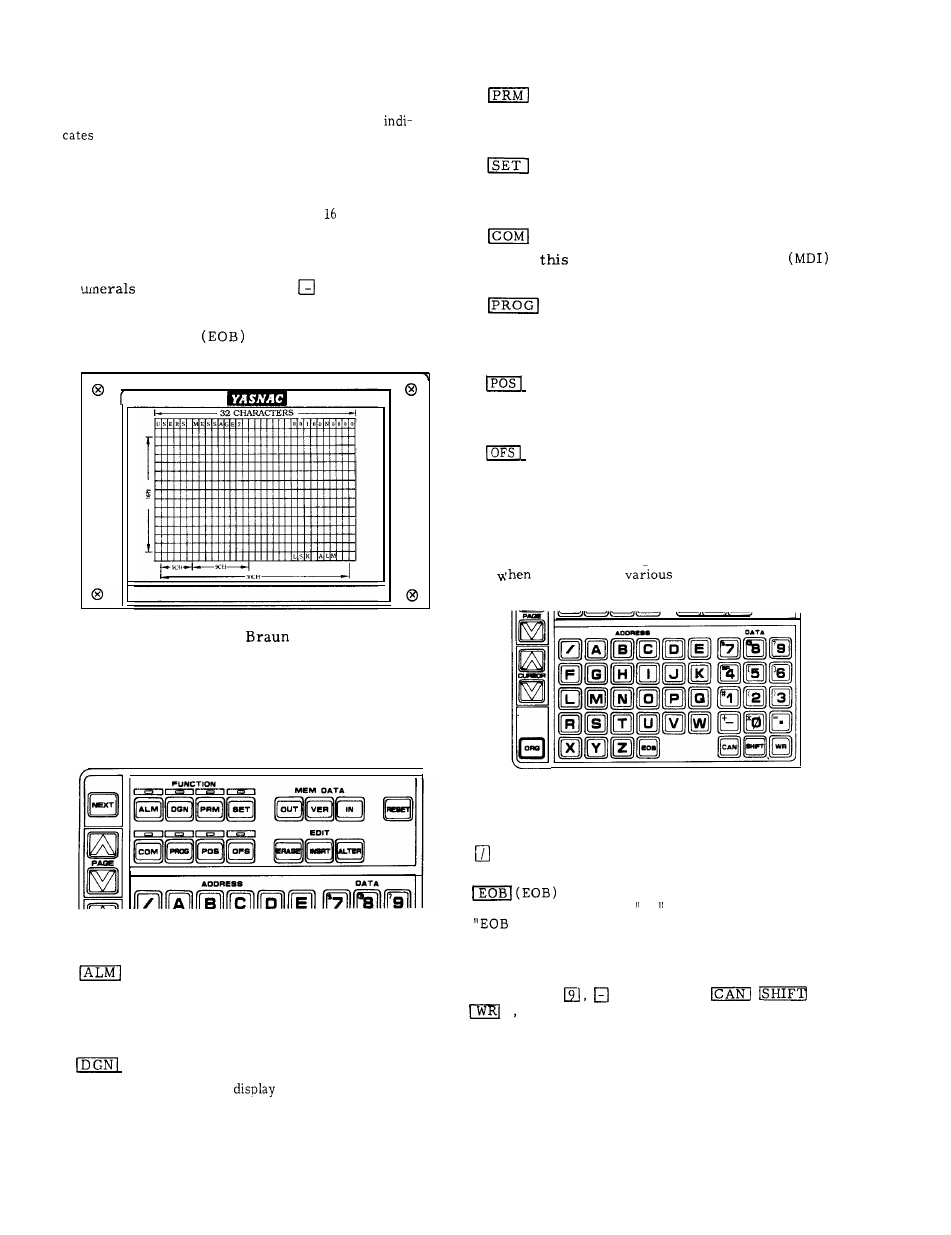
4.1.2 CRT CHARACTER DISPLAY
According to each operation , this display
the alpha-numerical data in a regular size
( lxl)and, triple-size ( 3x3) of the regular size.
Braun tube size: 9 inches
Maximum number of characters:
32 characters x lines
❑
512 characters (at regular size)
Indicating characters:
N
-
❑
through
❑
,
,
❑
Alphabetic characters -
❑
t h r o u g h
❑
Special code -
❑
,
❑
(slash) ,
e t c .
F i g .
4 . 3
T u b e
4.1.3 FUNCTION KEYS
The key
selects one of
eight functions for the
operation of the display and MDI. Pushing a
key makes it effective and light up.
Fig. 4.4
(Alarm ) key:
Select this key for display of alarm and status codes.
The function becomes effective when the power is
turned on.
.
( D i a g n o s i s ) k e y :
( P a r a m e t e r ) k e y :
Select this key for display or writing-in of
parameters.
( S e t t i n g ) k e y :
Select this key for display
or
writing-in of
setting data.
( C o m m a n d ) k e y :
Select
key for display
or
writing-in
of the command data for automatic operation.
( p r o g r a m ) k e y ’
Select this key for display or writing-in of a
part program.
(Position) key:
Select this key for display of various current
positions.
( Offset) key:
Select
this key for display or writing-in of
tool offset values.
4.1.4
ADDRESS KEYS
These kevs are to designate an address charac-
ter
‘writing in
data.
Fig. 4,5
Note:
Special characters
(Slash) key:
For an optional block skip
command.
key:
For the block end command.
On the CRT display, ,
. is displayed instead of
”
4.1.5
DATA KEYS
These keys consist of 15 keys in total, such as
❑
through
(minus)
❑
and can be used for writing-in of such
all numeral values as tool offset value setting
data, parameter data, and so on, in addition to
command value .
Select this key for
of input /output
signal status.
135