Yaskawa J50M Instructions User Manual
Page 208
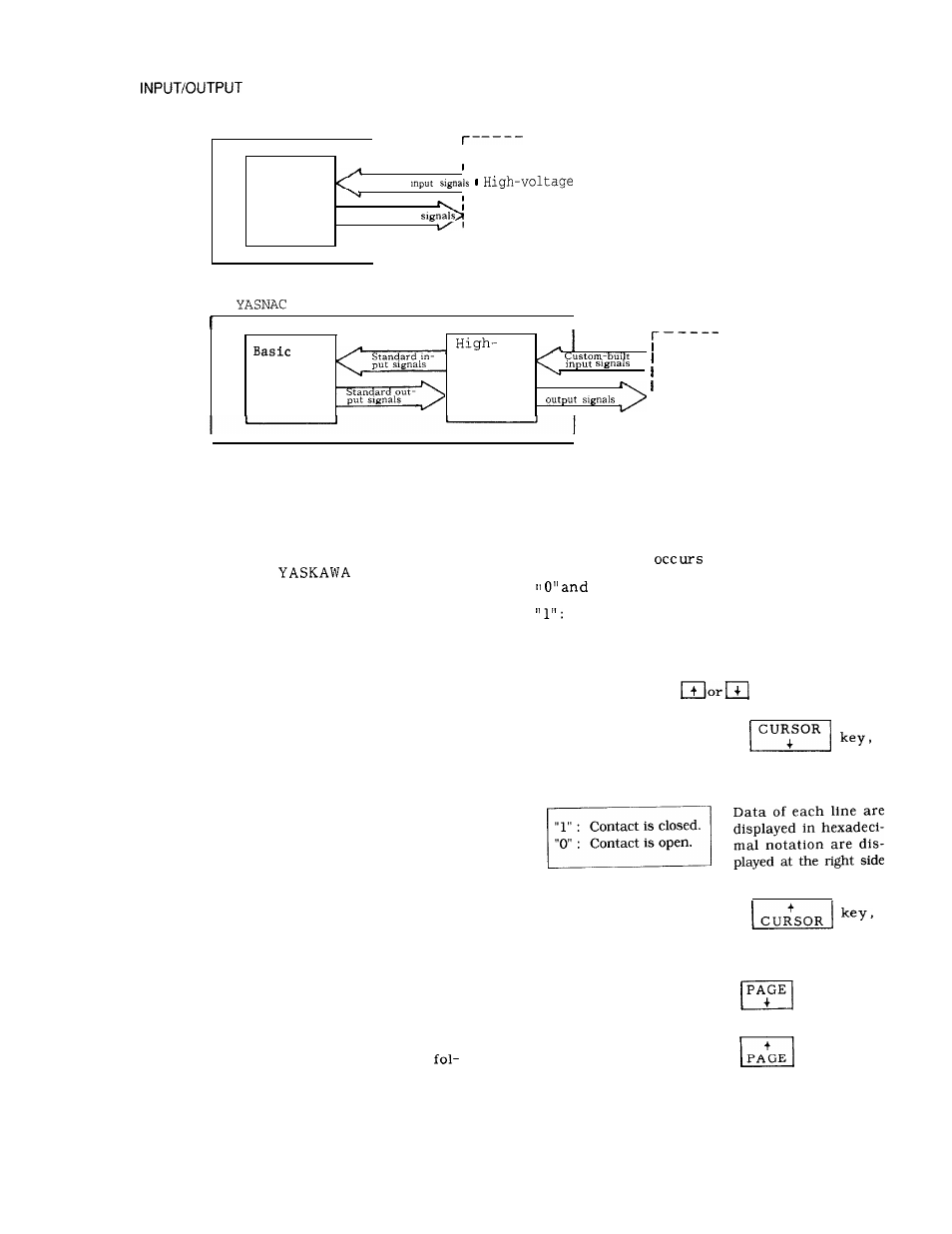
7.6.3
7.6.4
SIGNALS
(Cent’d)
YASNAC J50M
I
I
Basic
1
Standard
Logic
Processing
r
Sequence
P a n e l
Part
Standard Output
on
Machine Side
I
I
I
t---- —--
J50M
OPTION
I
Logic
voltage
1
Processing
Sequence
I
,
Part
Control
Custom-built
Part
I
Fig. 7.3
IMPORTANTALARM CODES
Alarm codes shown below are important ones for
the system configuration.
If these alarms occur,
immediately notify your
representative.
(1) Alarms by self-diagnosis between CPUS
325: SERVO CPU ERROR.... This occurs in the event
of a MOTION CPU error.
329: PC CPU ERROR.... This occurs in the event ofa
PC CPU error.
381:
AXIS ERROR
READY from X-axis
382:
AXIS ERROR
READY from Y-axis
383:
AXIS ERROR
READY from Z-axis
384:
AXIS ERROR
(x)
. . . . This occurs when
has not been received.
(Y) . . . . This occurs when
has not been received.
(z) . . . .
This occurs when
has not been received.
(4) . . .. This occurs when
READY from 4th axis has not been received.
(2) Alarms that occur when the hardware related
to optional items is changed:
327:
UNFINISHED PROM GEN. . . . This occurs if
no initialization has been made after changing the
memory length of part program.
328:
UNSUITABLE MM21 . . . . This occurs when the
memory length of part program does not match
the parameter setting.
373:
SR-20 UNSUITABLE. . . . This occurs when
the added hardware does not match the parameter
setting.
To display input /output signals, proceed as
low s .
High-voltage
Sequence Panel
on Machine
Side
l – – – – - -
1.
2.
3.
Depress the
DGN key.
A page containing the diagnostic number spec-
ified previously
on the CRT screen.
The input /output signals are shown in “ 1,”
hexadecimal digit.
contact close
“o” :
contact open
Key-in the diagnostic number to be displayed.
Depress the cursor
key to page the
keyed-in diagnostic number on the screen.
By depressing the cursor
a cursor on the screen moves to the page con-
taining the next diagnostic number.
of the screen.
By
depressing the cursor
the
cursor
moves to the previous line.
When up to the most upper line, the pre-
vious page is displayed.
By
depressing the page
PAGE
+
key, the
next page appears on the screen.
By depressing the page
+
P A G E
key, the
previous page appears.
200