Yaskawa J50M Instructions User Manual
Page 148
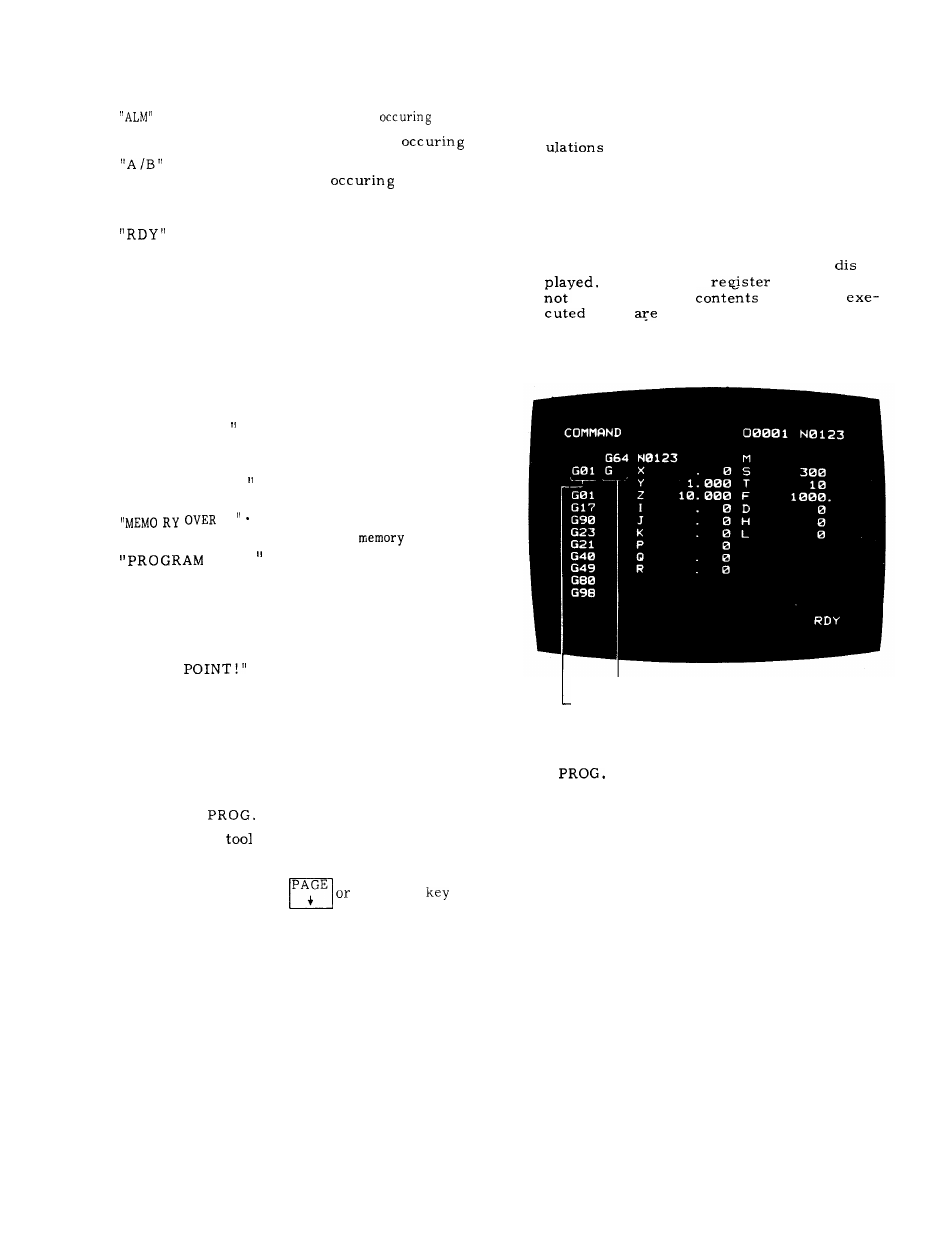
4.3.1 CONSTANT DISPLAY (Cent’d)
. . .
indicates alarm state
“BAT” . . .
indicates battery alarm
. . .
indicates both of alarm and
battery alarm
. Display of ready state
. . .
indicates the system is normal
and the control is operable
. Display of simple errors ( flashing )
The messages shown below indicate simple er-
rors which occur in keying or searching op-
eration .
Differing from the alarm codes , these
error messages are cleared by depressing
some key.
( Generally CAN key)
“INPUT ERROR ! “ . . . Format error of keyed-in
data
“ALREADY IN !
. . . The same number of part
program has been stored
already.
“EDIT LOCK ON !
. . Editing operation is made
with Edit Lock on.
! “
-
Part program to be stored
is beyond
capacity.
OVER !
. . . Registered number of part
program is beyond 99
(basic) or 199 (option) .
“NOT FOUND! “
. . . Desired data has not been
located.
“BREAK
. . . Break point occurs
4.3.2 COMMAND DATA DISPLAY
1.
Depress COM key.
Anyone of the following three screens appears.
A .
Command data (COMMAND)
B .
Repetition number of subprogram
(SUB
N E S T I N G )
c . S t a t e O f
offset (
C O M M A
N D [
O F F S
ET] )
4.3.2.1
C O M M A N D D A T A D I S P L A Y
The display shows the block data under execu-
tion or just before execution in which compensation
talc
have been completed. The conditions
of the data to be displayed is as follows.
1.
The data shows the contents of the active
register during an automatic operation or a
feed hold.
2.
While the control is stopped at a block end,
the contents of the buffer register are
-
If the buffer
blank (BUF is
displayed) , the
of the just
block
displayed.
3.
In the MD I operation , the current block
are displayed after cycle is indicated.
data
‘Display of non-modal G code
Display of G code under execution
4.3.2.2 DISPLAY OF REMAINING NUMBER OF
REPETITIONS OF SUBPROGRAM
(SUB
N E S T I N G )
The remaining number of repetitions of a sub-
program is displayed.
2.
The above display steps forward or back-
ward by depressing
m
one
by one.
140