Yaskawa J50M Instructions User Manual
Page 198
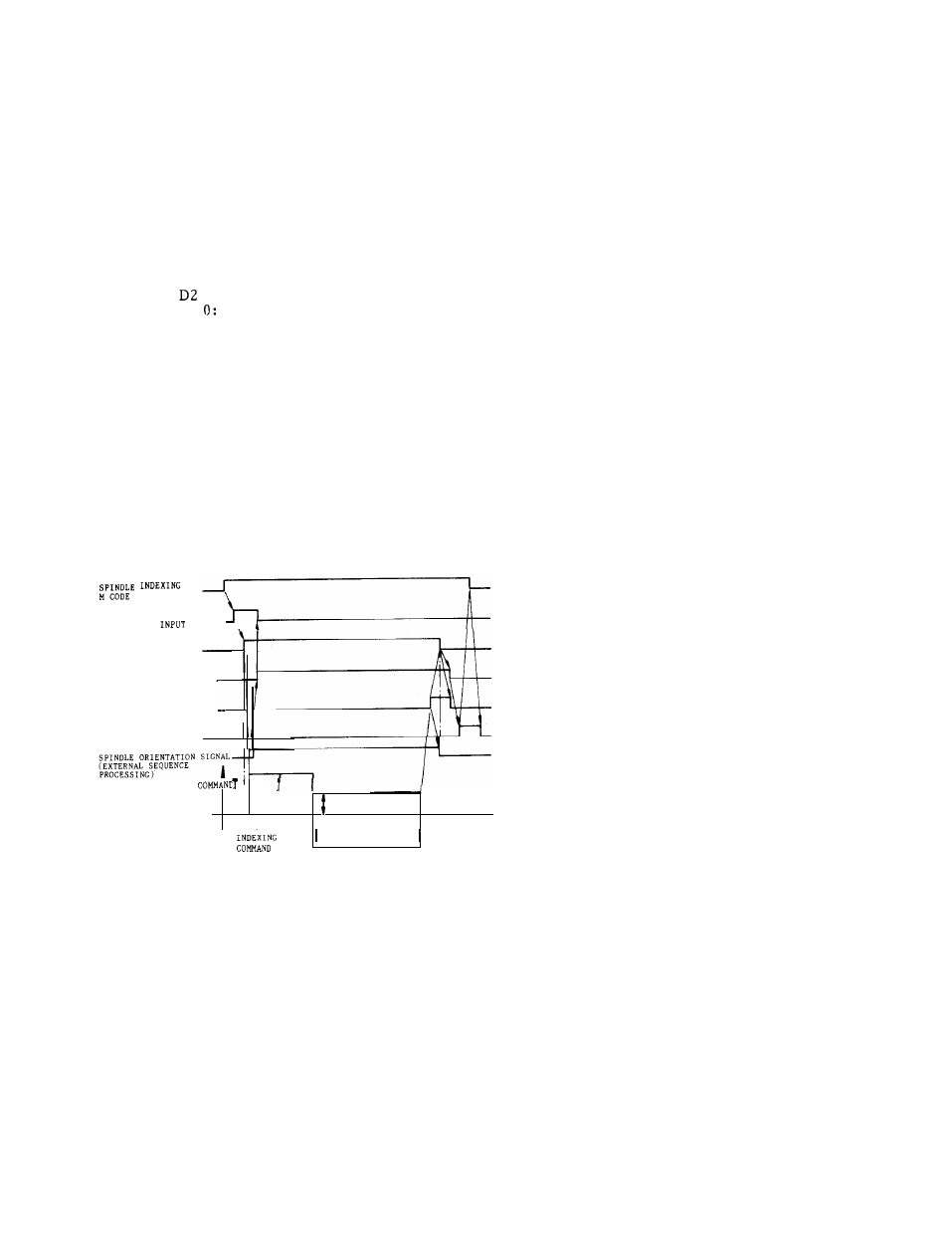
5 . 2 . 1 2 . 3
1 / 0 S I G N A L S ( C e n t ’ d )
Note :
If this input is turned on while the spindle
indexing operation execution output is on, the
spindle indexing operation is interrupted, and the
spindle indexing operation execution output is
turned off.
By turning off this input in such conditions, the spindle
indexing operation restarts.
(5) Spindle indexing execution output
#1207
1:
Spindle indexing execution
Not spindle indexing execution
(6) End of spindle indexing execution output
#1207 D3 1:
End of spindle indexing
o:
Spindle indexing not completed
Note :
The spindle indexing input signal must be turned
on and the spindle drive unit soft start cancel
input signal turned on by the sequencer, to
execute the spindle indexing function.
5.2.12.4 SPINDLE INDEXING TIMING CHART
[NC SIDEI
SPINDLE
INDEXING PoSITION
DESIGNATION
\
SPINDLE
INDEXING OPERATION
REQUEST
INPOT (#1 3430)
SPINDLE INDEXING EXECUTION
OUTPUT (#12072)
END O
F
SPINDLE INDEXING
EXECUTION OUTPUT (#12073)
!
END OF MST FUNCTION
INPUT (
FIN
)
SPINDLE ROTATION
ANALOG OUTPUT
I
CREEP ROTATION
o
COMMAND
/
5.2.12.5 SPINDLE INDEXING PROCEDURE
Before using the spindle indexing function, it is
important to consolidate the hardware resource, and
to control the 1/O signals by the sequencer.
The following is a general operation procedure.
For details, refer to the instruction manual of the
machine tool manufacturer.
(1) Command the M code specified by the machine
tool manufacturer the position in the part program
to perform the spindle indexing.
(2) Execute the part program. The spindle
indexing completes by executing the spindle
indexing M code.
(3) Then continue to execute the part program.
Note :
Spindle indexing cannot be performed under the
solid tap mode.
Command spindle indexing after
canceling the solid tap mode.
SPINDLE
START SPINDLE INDEXING
ROTATION
1-
-i
190