Appendix-1 list of setting numbers – Yaskawa J50M Instructions User Manual
Page 210
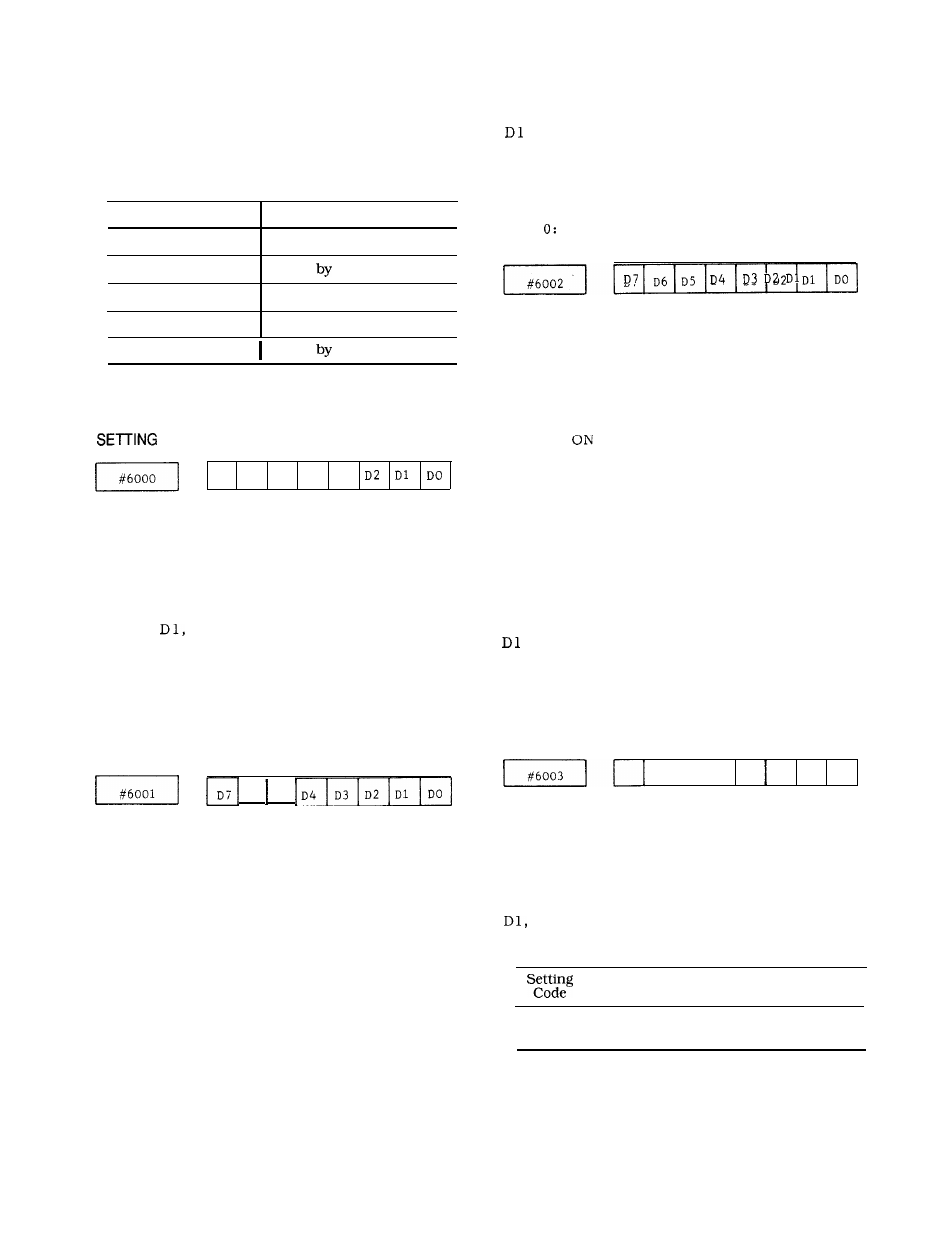
APPENDIX-1 LIST OF SETTING NUMBERS
Setting numbers are classified in the following
three groups:
Table Al. 1
Setting number
Group
#6000 to 6004
Setting by bit
#6200 to 6219
Setting
word
#6500 to 6599
Setting by double words
#6700 to 6771
Setting by double words
#6772
to
6899
Setting
double words
Appendix table 1-2 lists setting numbers and
their functions.
NUMBERS AND THEIR CONTENTS
137
1: Sets
O: Sets
D5
1: Sets
O: Sets
D7
D5
1)3
punch-out code to ISO
punch-out code to EIA
playback ON
playback ON /OFF with an external
switch
D3, D2,
DO
Selects whether to make the mirror image of the
4th axis, Z-axis, Y-axis and X-axis effective in
successive order or to make them external
switches.
1: Mirror image effective
O: External switch
D7
1: Emits operating panel buzzer sound
O: Does not emit operating panel buzzer
sound
D4
Z-axis canceling switch
1: ON
0: OFF
D 3 Manual absolute switch
1: ON
O: OFF
D2
Editing lock switch
1: ON
O: OFF
1:
Checks the 2nd prohibited area of stored
stroke limit
O: Does not check the 2nd prohibited area
of stored stroke limit
DO
1: Specifies input units as inch inputs
Specifies input units as metric inputs
D6 D5
DO
D7
D6
D5
D4
D3
D2
DO
Auxiliary function lock switch
1: ON
O: OFF
Machine lock switch
1: ON
0: OFF
Optional stop switch
1:
O: OFF
Dry run switch
1: ON
O: OFF.
Optional block skipping switch
1: ON
0: OFF
Display lock switch
1: ON
O: OFF
Start lock switch
1: ON
0: OFF
Single block switch
1: ON
0: OFF
D5
“4
“3
“1
DO
D5, D4:
Selects the output device of the
data input interface
D3
When outputting EOB in I SO code;
o:
Output with LF.
1:
Output with CRLF.
DO:
Selects the input device of the
data input interface
I
Input
I
output
Parameter for
Device
Device
Setting Baud Rate
01
I
RS232C
I
RS232C
I
#6026 (#6028)
D3 to DO
202