Yaskawa J50M Instructions User Manual
Page 65
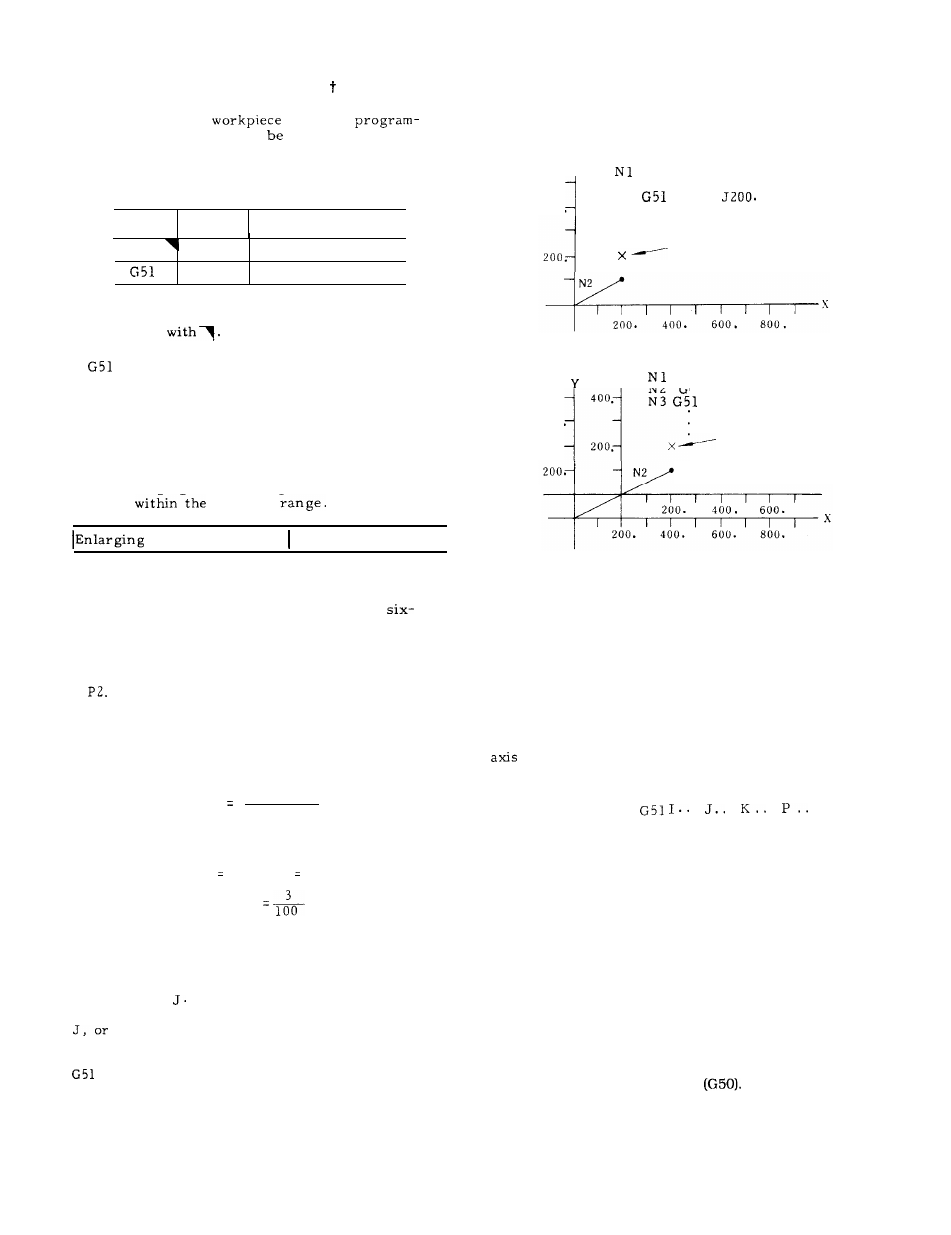
2.9.22 SCALING FUNCTION (G50, G51 )
With this function ,
contours
med by part programs can
enlarged or reduced
at any desired scale .
The following G codes are used for this function .
G
code
Group
Meaning
G50
15
Scaling OFF
15
Scaling ON
Note:
When power is applied or the control is
reset, the control is in the state of G code
marked
1.. . J.. . K.. . P.. . ;
With this command, the program is executed on an
enlarged or reduced scale with the scale ratio spec-
ified by P, and the center of scaling specified by I, J,
and K.
G50; command cancels the scaling mode.
The enlarging and reducing scales can be se-
lected
following
and reducing range 0.000001-99.9999991
Reference unit for P is :
1 =
0.000001.
When P command includes decimal number , num-
bers after decimal point are regarded as
digit numbers.
Example
Po.
999999
0.999999 time
O
2
times
P2
0.000002 time
When P (designating multiplication) is omitted,
multiplication is determined by setting #6500 and
#6501.
Multiplication
#6500
#6501
Example
Where setting #6500 3, #6501 100
Multiplication factor
=
0.03 times
Multiplication should not exceed the enlarging
and reducing range.
When 1, J , or K is programmed in the G51 com-
mand, scaling functions on the axis designated:
I . . .
X-axis,
. . Y-axis, K. . . Z-axis.
Scaling will work only on the axis selected by I,
K.
Example
1100 JO PO.8
Where the work coordinate system is specified, I, J,
and K in the G51 block designates the distance
between coordinate system origin and scaling center.
E x a m p l eY
G92 XO YO :
N2 GOO G90 X200. Y1OO. ;
N3
1200.
;
400,
SCALING
CENTER
G 92
G54
G 5 4
N2 GOO G90 X200. Y1OO. ;
Work
400.
N3
1200. J200. ;
Coordinate
System
400.
Shift
Amount
SCALING
(200, 100)
200,
CENTER
Fig, 2.64
Notes :
Scaling is turned on when approaching for
usual machining and off after retraction on
completion of approaching.
Turning off and
on scaling during machining will not form the
correct contour.
Scaling is executed on the two axes on machin-
ing plane.
If scaling is executed on a single
, an alarm occurs at circular command be-
cause scaling cannot work according to circular
command.
B l o c k c o m m a n d s
.
.
.
. ;
and G50 ;
should be programmed independently.
If X, Y and Z commands coincide in the same
block, an alarm will occur.
When the scale ratio of one or more is program-
med, the resultant command value should not
exceed the maximum.
Scale ratio O cannot be commanded. If com-
manded, an alarm will occur.
Scaling is not effective on compensation value.
Canned cycles cannot be executed with scaling
commanded on Z-axis.
If scaling is command-
ed on Z-axis during canned cycle execution,
an alarm will occur.
When operation is reset (reset pushbutton, M02, M30
command), scaling is turned off
With this command , scaling will work on X- and
Y-axis and not on Z-axis.
57