Yaskawa J50M Instructions User Manual
Page 190
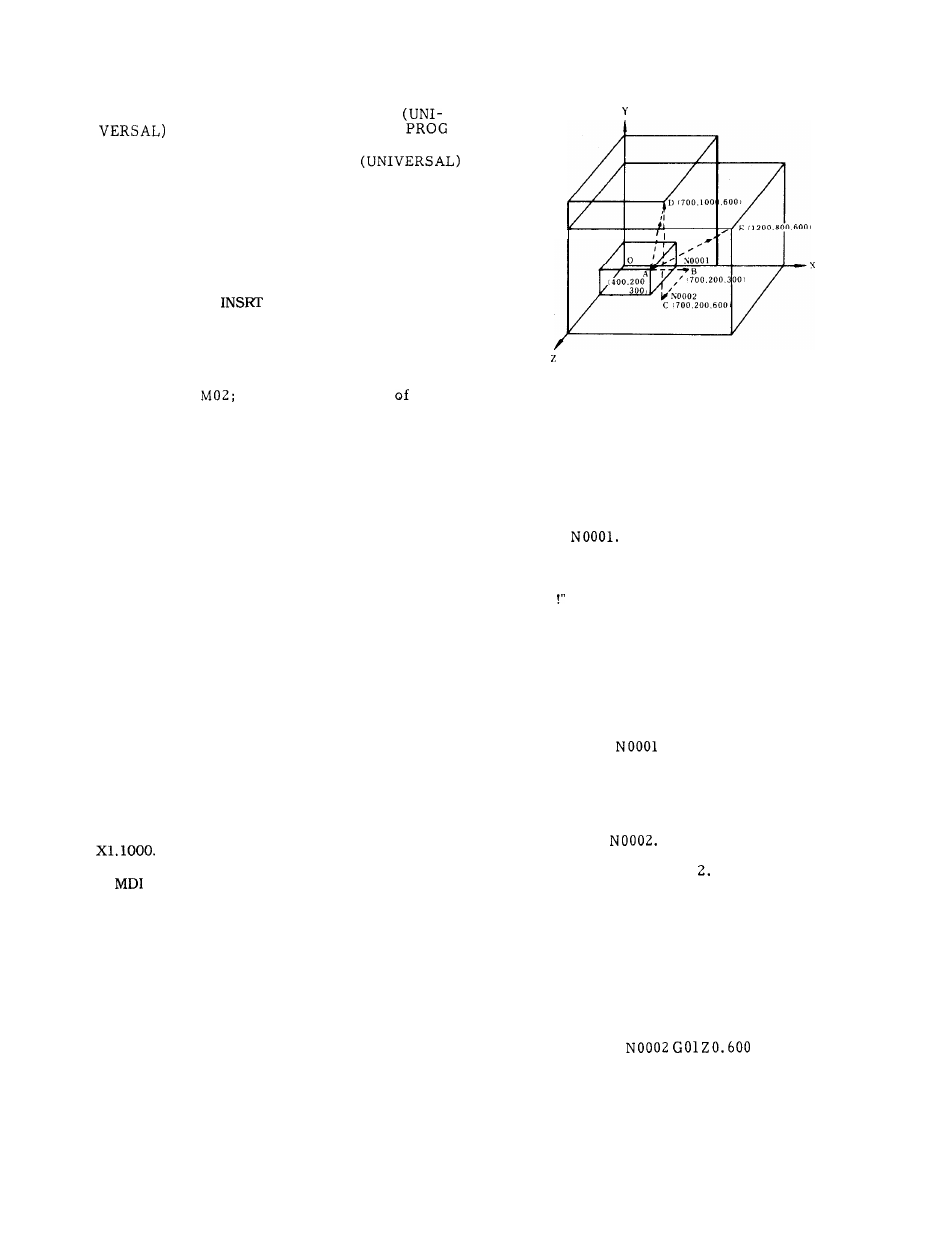
5.2.5.1
PLAYBACK FUNCTION t (Cent’d)
NOTE :
The current value in POSITION
is displayed by depressing the
key in the PLAYBACK mode. It is the same
display as that shown in POSITION
by depressing the POS key.
(8) Write-in the value, except for axis, by a block of
data in the same way as writing in the EDIT mode. (See
4.6 EDIT OF PART PROGRAM.)
(9) Depress the EOB key.
(10) Depress the
key.
A block of data is stored in the part program.
(11) Repeat steps (5) through (10) until the desired
data are written.
( 1 2 ) K e y - i n
or M30; at the end
the
part program.
Notes :
1.
The part program stored in the PLAYBACK
operation can be edited in both
P L A Y B A C K
a n d
EDIT modes,
Position data stored in the
PLAYBACK operation can be edited (deletion,
insertion,
alteration) .
2.
The current value in POSITION (UNIVERSAL)
can be written-in using the WR key.
Therefore, start PLAYBACK operation after setting up
the machining reference point by G92, etc.
3. Part programs made by PLAYBACK operation and
the ones made by writing operation are the same.
Maximum capacity of part program is the total of both
programs.
4. EDIT operation in the EDIT mode is as usual.
5. When the parameter #6006 D5 (ten times the
input) is “ l“, data written through the keyboard will be
multiplied by ten.
Ex. At the current position Xl .000, keying-in X, I, O
and depressing the WR key will store the value
6.
operation cannot be intervened during com-
pensation C in the PLAYBACK mode. If the Cycle Start
pushbutton is depressed in the PLAYBACK mode, mes-
sage “PLAYBACK LOCK !”, will be displayed. With
PLAYBACK switch turned off, MDI operation can func-
tion.
Writing
Operation
Fig. 5.34
Data of positioning at point A is stored in the
part program.
The block after point A is
stored in the PLAYBACK mode.
A .
Procedure of changing current position
data using GOO when machine was moved from
point A to point B. Sequence No. for this data
block is
(1) Key-in N, O, 0, 0, 1.
Do not depress the WR key. If depressed, “INPUT
ERROR will appear on the screen.
( 2 ) K e y - i n G , O , 0 .
(3) Depress WR key after X.
( 4 ) D e p r e s s t h e E O B k e y .
( 5 ) D e p r e s s t h e I N S R T k e y .
Then, block of
GOO XO. 700; will be
stored in the part program.
B .
Procedure for storing current position data
using GO1, F02 when machine was moved from
point B to point C. Sequence No. for this
data block is
(1) Key-in N, O, 0, 0,
(2) Key-in G, O, 1.
(3) Depress the WR key after Z.
(4) Key-in F, 2, 0.
(5) Depress the EOB key.
( 6 ) D e p r e s s t h e I N S R T k e y .
T h e n b l o c k o f
F20; will be
stored in the part program.
182