Yaskawa J50M Instructions User Manual
Page 150
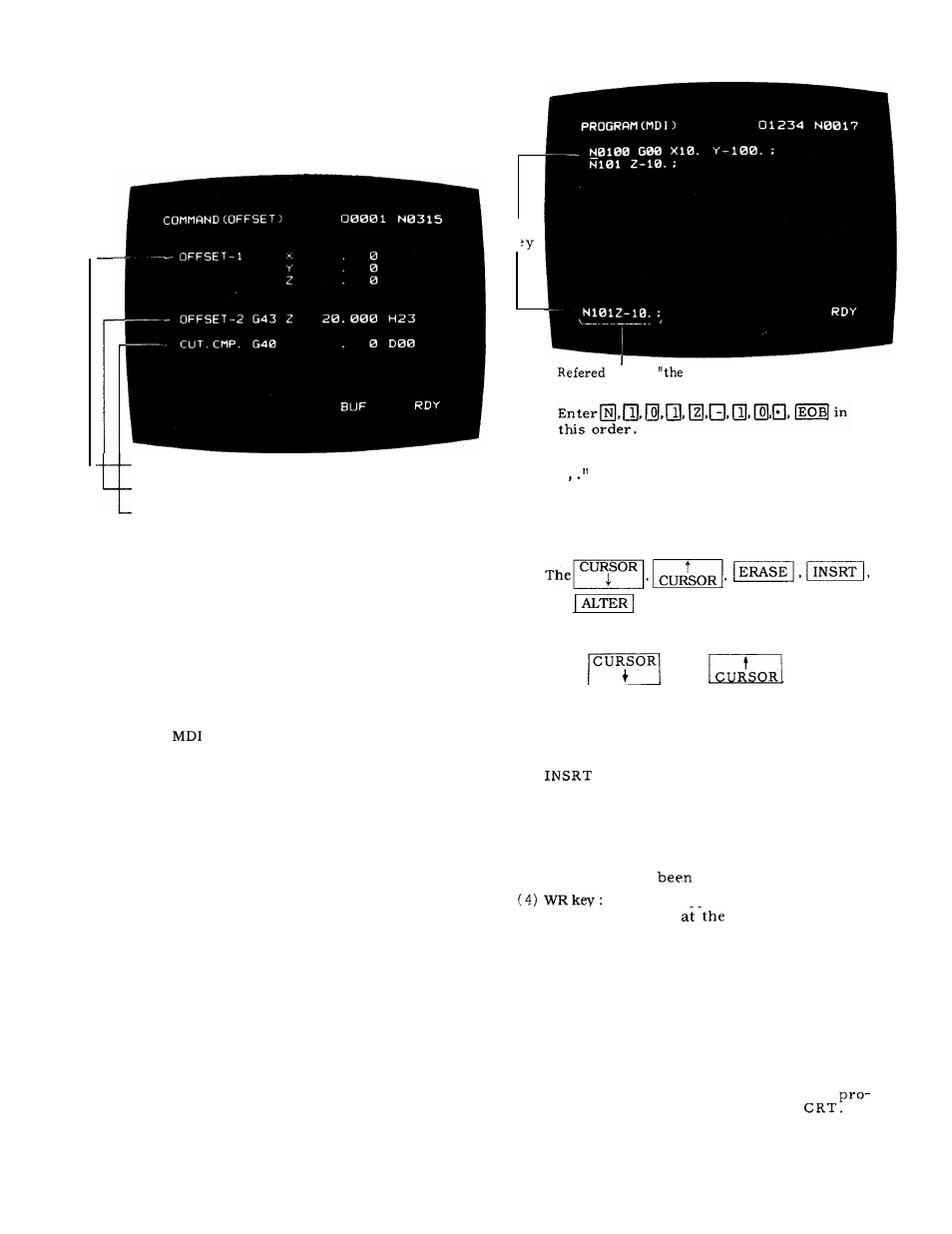
4.3, 2.3
DISPLAY OF TOOL OFFSET STATE:
COMMAND (OFFSET)
The current state of tool offset is displayed as
shown below.
WR
Value of tool position offset
Value of tool length offset and H code
Value of tool radius compensation and D code
Note :
Function COM is exclusively used for
display.
Data cannot be written under function
COM.
Select function PROG. to write block
data.
Fig. 4.16 Example of display of
tool offset state
4.3.3 WRITING IN BLOCKS AND DISPLAYING
CONTENTS BY MDI
In MDI, EDIT, and MEM modes, writing data into
blocks by
and perform operation available.
(MEM mode permits displaying only.)
The following operations are available when function
PROG. is selected.
1.
In MDI mode
A .
Writing and displaying data
Data entered through the keyboard will
appear on the bottom line of the CRT screen,
from left to right.
Up to 32 characters may
be entered at a time.
Depress the WR key, then the data moves
to the middle of the CRT and the bottom
line
becomes blank.
In MDI mode, data of up to 10 lines can be
collected on the CRT screen.
k
to as
data which has just
been entered. “
Note:
The depression of the EOB key appears
1! .
Fig.
4.17
B.
(1)
(2)
(3)
Editing MDI data
and
keys permit editing multi-block data
written in. Address (word) pointed to by the cursor
will be edited.
T h e
a n d
k e y s
move the cursor forward and backward.
ERASE key:
When this key has been de-
pressed, the whole word designated is
erased.
key:
This key inserts the data
which has just been entered to the loca-
tion which is next to the word the cursor
points to.
A L T E R k e y :
This key replaces the word
which the cursor points to by the data
which has just
entered.
This key appends the data which has
just b-een entered
end of the program
displayed. In MDI mode, editing only the current
page is available.
Note :
Displaying and editing of various screens
such as EDIT and MEM modes is not available.
C . Operation in MDI mode
Depress the Cycle Start button to let the
program of blocks displayed on the CRT
t o
run automatically.
At the end of operation, the multi-block
gram displayed is cleared from
the
142