Yaskawa J50M Instructions User Manual
Page 161
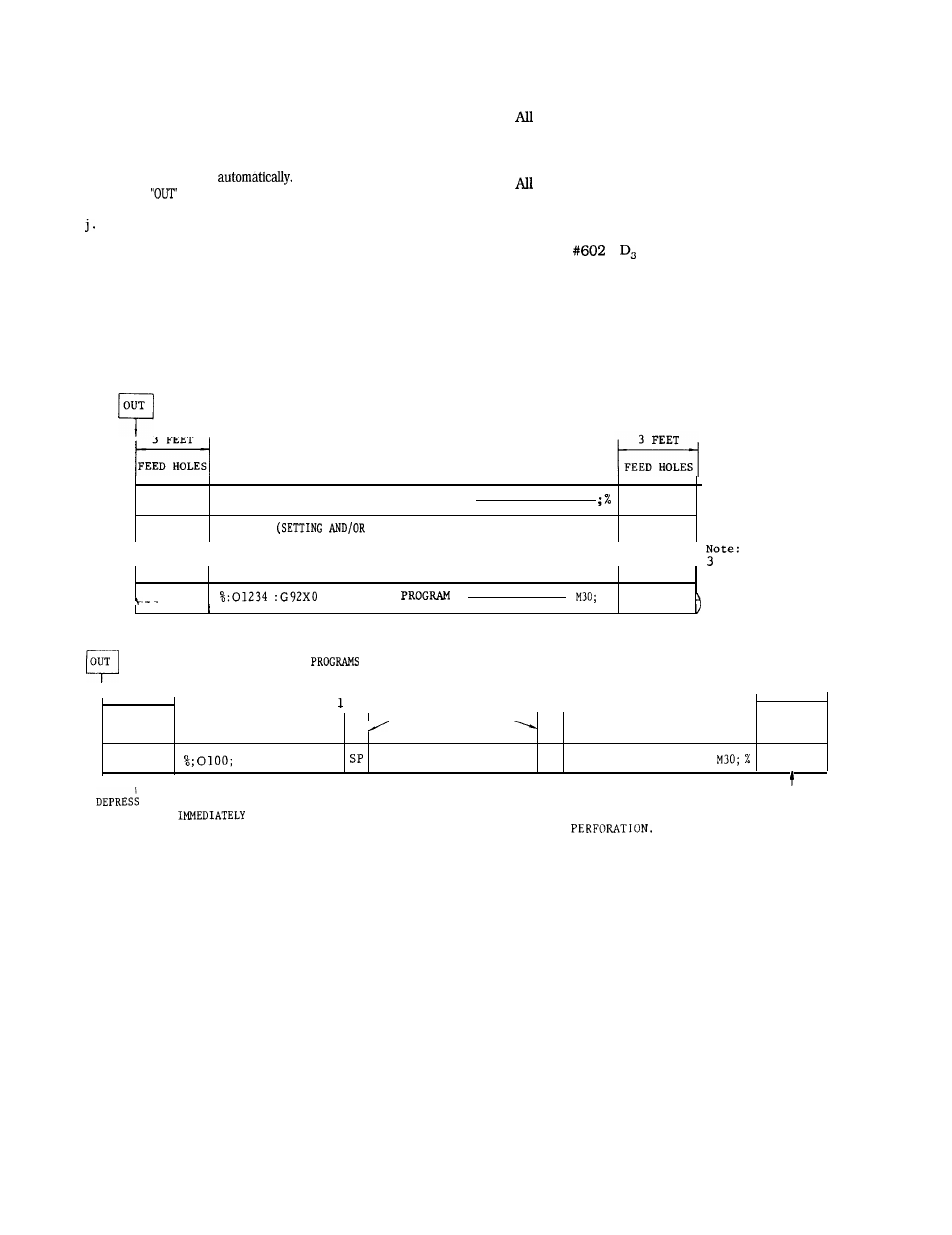
i.
Depress the OUT key.
The part program of the keyed-in program number
is output to the external equipment. If it is a tape
puncher, tape punch is performed. When the out-
put of the part program is completed, the tape
puncher stops
During the output of
data,
is blinking.
To abort the punch out operation, depress the
RESET key. However, the continued operation can-
not be resumed.
Go back to f. and repeat the operations again.
Note :
When RESET, OUT are operated without
keying in the program number, the part program
of the currently displayed program number is
outputted.
OUT KEY
3 FEET
FEED HOLES
(2) Punch out of all part programs
registered part programs should be output to
the external equipment by the above operations
except that O -9999 must be keyed in the oper-
ation of h.
part programs stored in the memory are output
(punched out, etc.) consecutively.
Note : The contents of program number 00000 are out-
put only when
1
= 1.
(_________
i’
z;
— HOIX - TOOL OFFSET DATA
_________
PARAMETER DATA)
I
I
I
I
Feet =
360 character
— PART
% . . . . . . . .
v
I
OUT KEY (TO PUNCH OUT ALL PART
)
I
3 FEET
FEET
3 FEET
FEED HOLES
1 FEET
FEED HOLES
SPACE
“SP” CODE
PUNCHED
)----” ---”
M02 ;
0200;
M30 ;
SP
0500
--. _...._!
THE CAN KEY, AND THE PAPER
DEPRESS THE CAN KEY, AND THE PAPER
TAPE PUNCH
BEGINS TO
TAPE PUNCH STOPS TO PUNCH SPROCKET
PUNCH SIGNIFICANT DATA WHICH
BEGIN WITH “%; . . .“
Fig. 4.31 Data and Program Formats on Paper Tape
153