R-—-—- 1 – Yaskawa J50M Instructions User Manual
Page 24
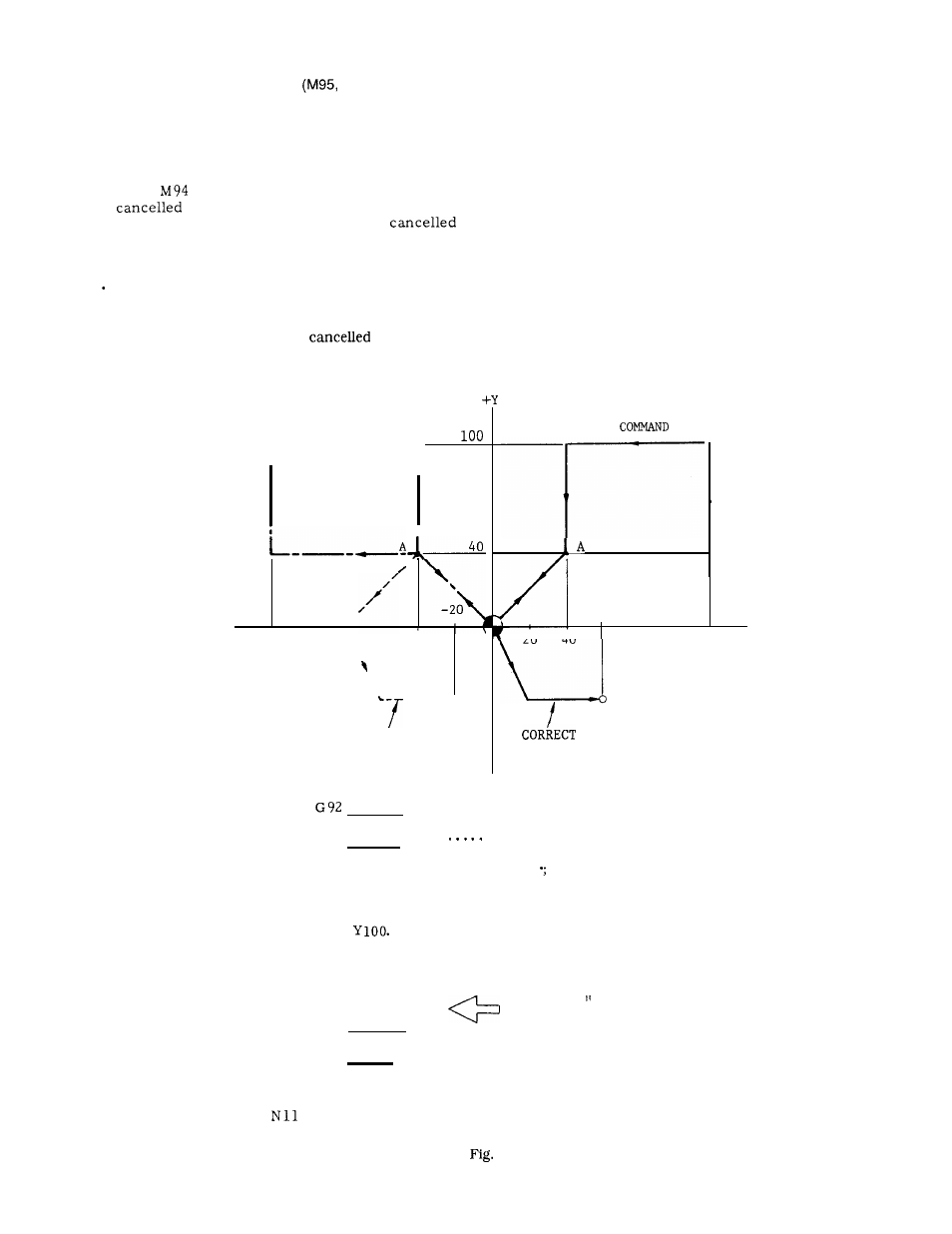
2.8.5
MIRROR IMAGE ON/OFF
M94)
(Cent’d)
With both the absolute and increment move
commands, the same mirror image effect will be
obtained.
The block including M95 command
constitutes the mirror point.
. When
is given , mirror image effect will be
on the subsequent blocks. Mirror
image operation must be started and
at the same position.
Notes :
When G28 or G30 is used to change tools or for
ending machining processes, make sure to cancel the
mirror image effect by means of M94.
If mirror image effect is not
when G28 or
G30 is given, an error “058” occurs.
EXAMPLE
X AXIS MIRROR INAGE ON
r
-—-—-
1
1
A’
/
/
\
-120
-80 \\
-40
STAR
\
POIN
\
\
\
– – – - 9 0 - 4 0
PATH BY
ERRONEOUS
CANCELLING
NO1
XO YO ;
N02
M95 :
The mirror image effect is not effective on the
offset movement resulting from the tool length
offset function.
Do not switch the designation of mirror image
axis during operations under M95 (ON) mode,
Displayed current position by POS key in mir-
ror image fashion indicates the actual motion of
tool .
Displayed data by COM key show program-
med commands,
. Program must be made so that mirror image
operation starts and stops at the same position.
If the start position and the stop position are
not the same, movements of the machine after
canceling mirror image will be shifted by the
difference between both positions.
PROGRAMMED
20 40
60
120
PATH
Mirror image on.
+x
N03 G90 GO1 X40.
N04
X120. ;
N05
;
N06
X40. ;
N07
Y40. ;
N08
Xo Yo ;
N09’
M94 ;
Y40.
F300
If “M94 ; is programmed here,
the tool moves on the dotted line.
. . . .
Correct mirror image off.
16
N1O
X20.
Y-40. ;
x60. ;
2.9