2 alarm traceback data display (fn000), 2 alarm traceback data display (fn000) -9 – Yaskawa SGDH Linear Sigma Series User Manual
Page 217
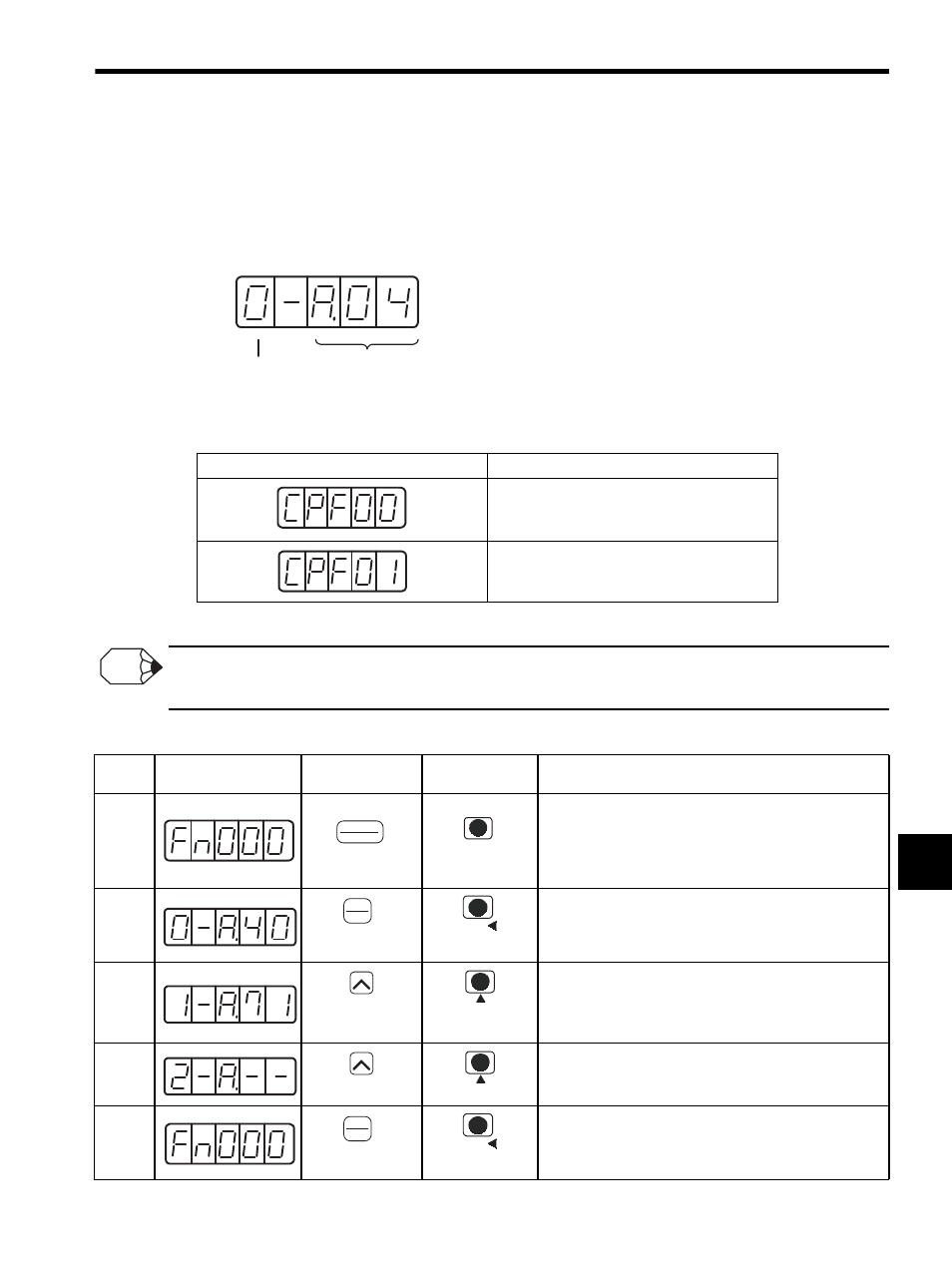
8.2 Operation in Utility Function Mode (Fn)
8-9
8
8.2.2 Alarm Traceback Data Display (Fn000)
The alarm traceback display can display up to 10 previously occurred alarms. The alarm data is displayed on
Fn000, which is stocked in the alarm traceback data. The data can be cleared using an utility function mode
“Alarm Traceback Data Clear.” For details, refer to 8.2.6 Alarm Traceback Data Clear (Fn006).
The alarm traceback data is not cleared on alarm reset or when the SERVOPACK power is turned OFF. This does
not adversely affect operation.
The following alarm are operator-related alarms which are not recorded in the traceback data.
for alarm number and contents.
1. Alarm traceback data will not be updated when the same alarm occurs repetitively.
2. The display “A.--” means no alarm occurs.
Follow the procedure below to confirm alarms which have been generated.
Display
Description
Digital operator transmission error 1
Digital operator transmission error 2
Alarm Code
See the alarm
table.
Alarm Sequence Number
The higher the number,
the older the alarm data is.
INFO
Step
Display after
Operation
Digital Operator
Panel Operator
Description
1
Press the DSPL/SET or MODE/SET Key to select “Alarm
Traceback Data Display (Fn000).” If a number other than
Fn000 is displayed, press UP Key or DOWN Key to set
Fn000.
Note: The enabled digit blinks.
2
Press the DATA/ENTER Key once, or DATA/SHIFT Key
for more than one second.
The latest alarm data is displayed.
3
Press the UP Key to display the data for a previous alarm.
(To display one newer alarm data, press DOWN Key.)
Note: The higher the digit on the far left, the older the
alarm data is.
4
Press the UP Key to display value in order.
Note: “A.--” means no alarm occurs.
5
Press the DATA/ENTER Key once, or DATA/SHIFT Key
for more than one second. The display will return to
Fn000.
DSPL
SET
(DSPL/SET Key)
MODE/SET
(MODE/SET Key)
DATA
ENTER
(DATA/ENTER
Key)
DATA
(DATA/SHIFT Key)
(Press at least 1 s.)
(UP Key)
(UP Key)
(UP Key)
(UP Key)
DATA
ENTER
(DATA/ENTER
Key)
DATA
(DATA/SHIFT Key)
(Press at least 1 s.)