Yaskawa SGDH Linear Sigma Series User Manual
Page 243
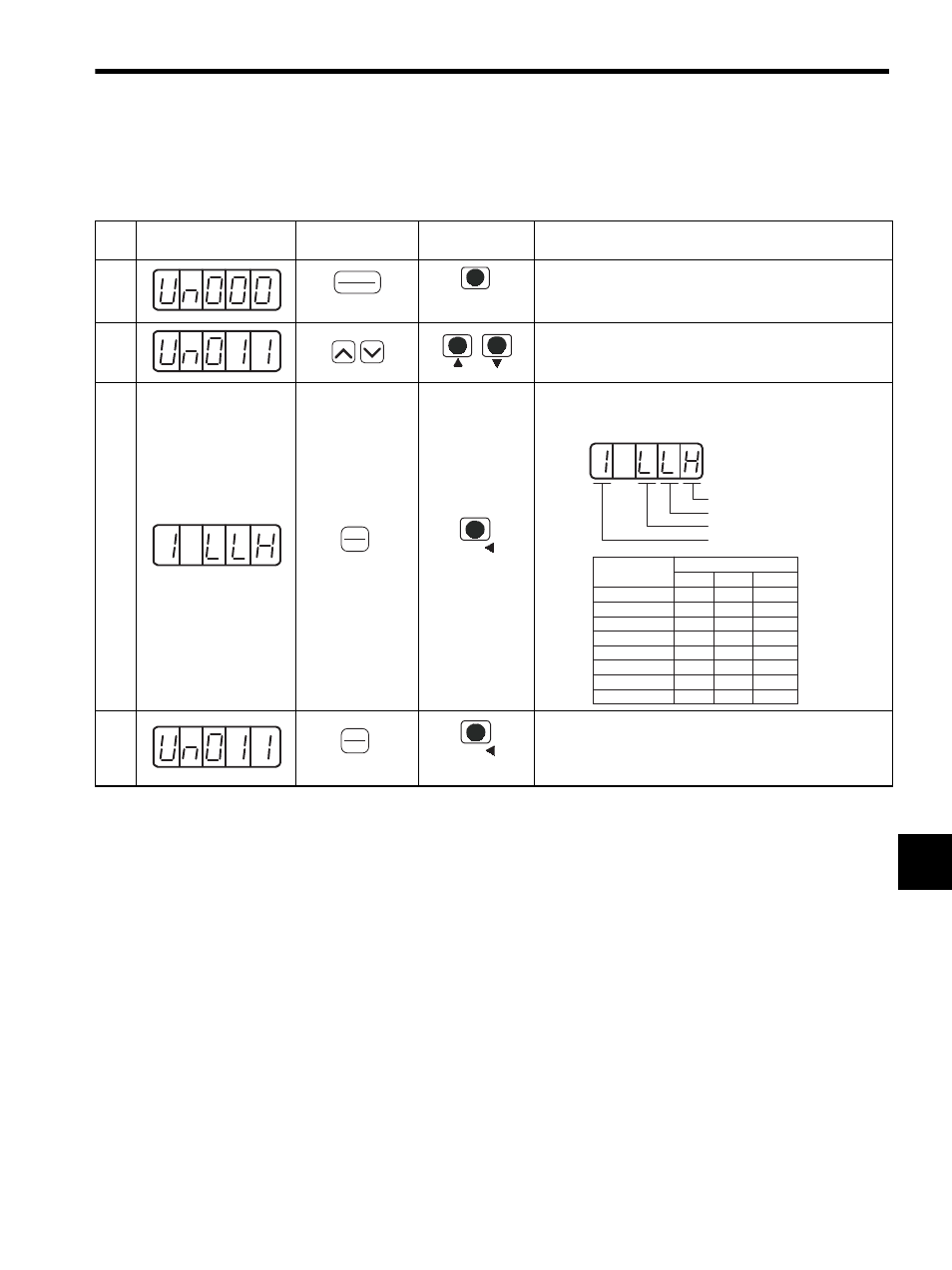
8.4 Operation in Monitor Mode (Un)
8-35
8
8.4.6 Hall Sensor Signal Monitor (For the software version 32 or later)
This section describes the monitor display for the signal patterns of the hall sensor.
This function is available for Servopack Software version 32 or later.
Step
Display after
Operation
Digital Operator
Panel Operator
Description
1
Press the DSPL/SET or MODE/SET Key to select the mon-
itor mode.
2
Press the UP or DOWN Key to select “Un011.”
3
Press the DATA/ENTER Key once or DATA/SHIFT Key
for more than one second to display the hall sensor signal
pattern.
4
Press the DATA/ENTER Key once or DATA/SHIFT Key
for more than one second to return to the display of monitor
number.
DSPL
SET
(DSPL/SET Key)
MODE/SET
(MODE/SET Key)
DATA
ENTER
(DATA/ENTER
Key)
DATA
(DATA/SHIFT Key)
(Press at least 1 s.)
Phase-W signal monitor
Phase-U
L
L
L
L
H
H
H
H
0
1
2
3
4
5
6
7
L
L
H
H
L
L
H
H
L
H
L
H
L
H
L
H
Phase-V Phase-W
Phase-V signal monitor
Phase-U signal monitor
Signal Monitor
Hall sensor signal pattern
Hall Sensor
Signal Pattern
DATA
ENTER
(DATA/ENTER
Key)
DATA
(DATA/SHIFT Key)
(Press at least 1 s.)