2 sequence i/o signal monitor display, 2 sequence i/o signal monitor display -31, 1) input signal monitor display – Yaskawa SGDH Linear Sigma Series User Manual
Page 239
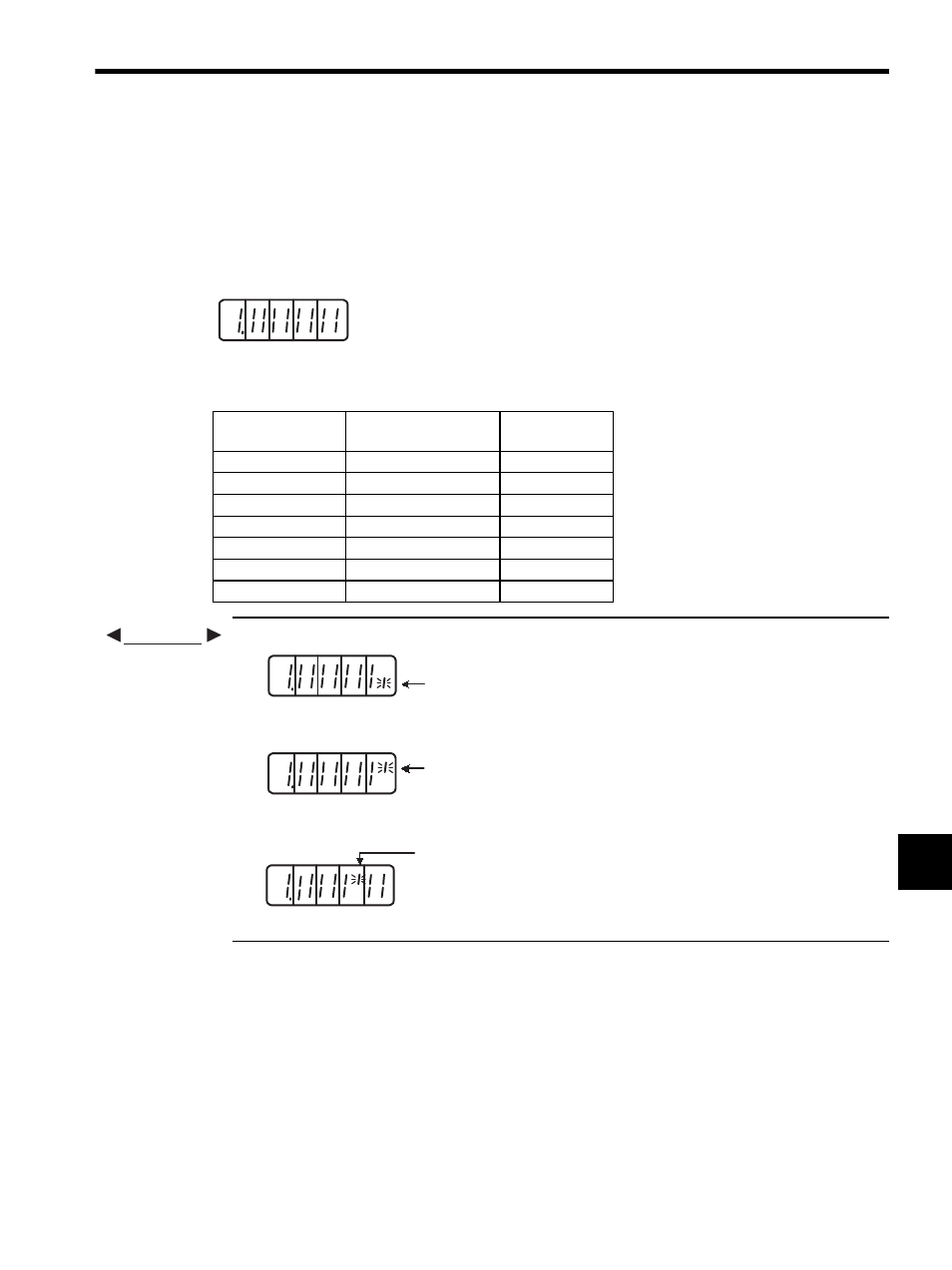
8.4 Operation in Monitor Mode (Un)
8-31
8
8.4.2 Sequence I/O Signal Monitor Display
The following section describes the monitor display for sequence I/O signals.
(1) Input Signal Monitor Display
The status of input signal allocated to each input terminal is displayed:
When the input is in OFF (open) status, the top segment (LED) is lit.
when the input is in ON (short-circuited) status, the bottom segment (LED) is lit.
Refer to 8.3.2 Input Circuit Signal Allocation for the relation between input terminals and signals.
• When /S-ON signal is ON (Servo ON at L level)
• When /S-ON signal is OFF
• When P-OT signal operates (Operates at H level)
7 6 5 4 3 2 1
Top: OFF (H level)
Bottom: ON (L level)
Number
8
Display LED
Number
Input Terminal Name
Factory Setting
1
CN1-40
/S-ON
2
CN1-41
/P-CON
3
CN1-42
P-OT
4
CN1-43
N-OT
5
CN1-44
/ALM-RST
6
CN1-45
/P-CL
7
CN1-46
/N-CL
EXAMPLE
The bottom segment
of number 1 is lit.
7 6 5 4 3 2 1
8
7 6 5 4 3 2 1
8
The top segment of
number 1 is lit.
The top segment of
number 3 is lit.
7 6 5 4 3 2 1
8