5) checking the feedback signal – Yaskawa SGDH Linear Sigma Series User Manual
Page 253
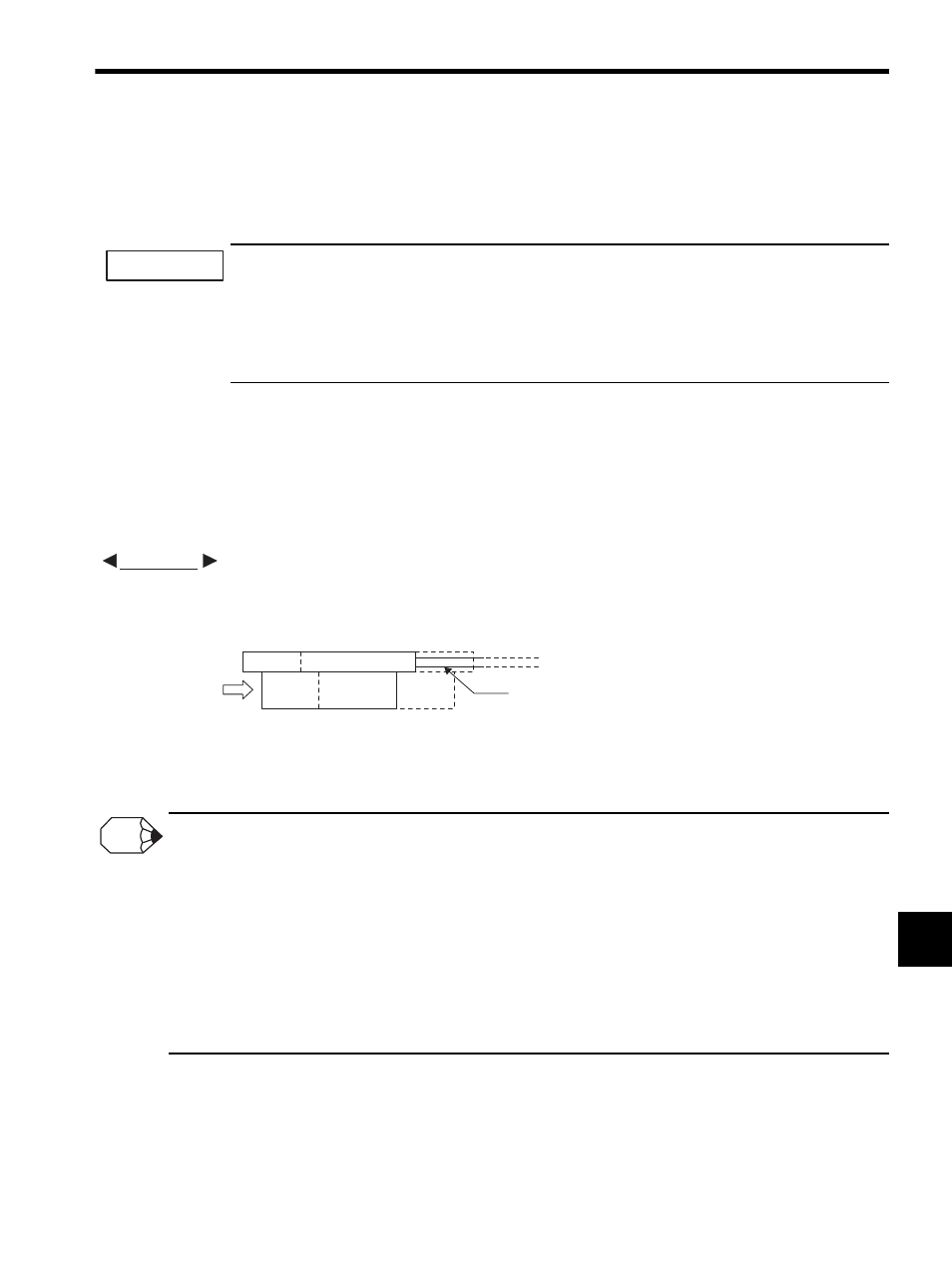
9.2 Trial Operation Using SERVOPACK Internal References
9-9
9
(5) Checking the Feedback Signal
Check the following feedback signals to the SERVOPACK.
• Check whether the signals from the linear scale are correctly received.
• Check whether the motor forward direction and linear scale count direction are the same.
1. Before checking the feedback signals, be sure to set Pn000.0 to 0 (counting-up direction of the linear
scale (phase-A progression) as forward direction). If Pn000.0 is set to a value other than zero, the linear
servomotor may not run.
2. Be sure to check the feedback signals before operating the linear servomotor. If the linear servomotor is
operated without checking the feedback signals, the linear servomotor may not run, or overrun may
occur.
(a) Checking the Signals from the Linear Scale
1. Turn ON the control power to the SERVOPACK and set to servo OFF status.
2. Displays the monitor mode parameter Un00D (Feedback Pulse Counter) on the panel operator or digital
operator.
3. Move the linear servomotor from end to end of the stroke by hand, and check whether the correct number
of feedback pulses is returned.
Using a linear scale with a scale pitch of 20
μm, if the linear servomotor is moved only 1 cm by hand in the
linear scale’s count direction, the number of feedback pulses will be as follows:
1 cm/ (20
μm/256) = 128,000 pulses
Note: The actual monitor display will deviate by the error in movement distance only, so a value that is
close to the above value is acceptable.
When the Value of the Un00D is incorrect
• If the Un00D value is not displayed correctly, the following conditions may be present. Check the conditions and take
appropriate countermeasures.
• The scale pitch of the linear scale does not match.
If the scale pitch set in Pn280 is different from the actual scale pitch, the assumed number of feedback pulses will not be
returned. Check the specifications of the linear scale.
• The linear scale has not been adjusted.
If the linear scale is not adjusted, the linear scale’s output signal level will drop and the count will not be correct. Check
that the linear scale is correctly adjusted. For details, contact the scale’s manufacturer.
• The wiring between the linear scale and serial converter unit is not correct.
If the wiring is not correct, a normal count will not be performed. Rewire the devices correctly.
IMPORTANT
EXAMPLE
When the linear servomotor is moved by hand to the side with the cable and
the value of Un00D is 1F400 or FFFE0C00, confirmation is completed.
Linear servomotor cable
attached to coil assembly
INFO