Yaskawa SGDH Linear Sigma Series User Manual
Page 342
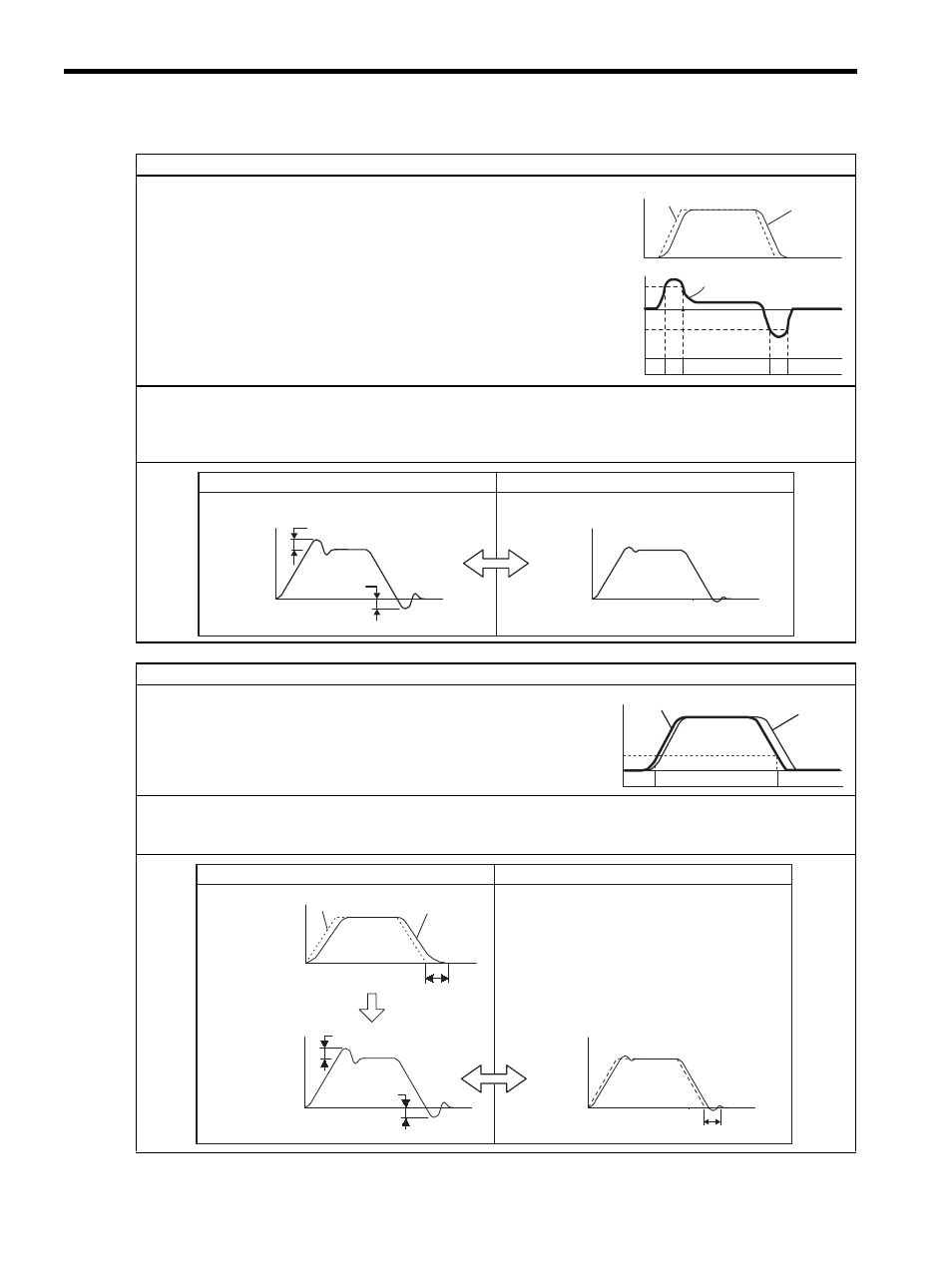
10 Adjustments
10.4.5 Using the Mode Switch (P/PI Switching)
10-20
Using the Force Reference Level to Switch Modes (Factory Setting)
With this setting, the speed loop is switched to P control when the
value of force reference input exceeds the force set in parameter
Pn10C. The factory default setting for the force reference detection
point is 200% of the rated force (Pn10C = 200).
Operating Example
If the mode switch function is not being used and the SERVOPACK is always operated with PI control, the speed of the
motor may overshoot or undershoot due to force saturation during acceleration or deceleration. The mode switch function
suppresses force saturation and eliminates the overshooting or undershooting of the motor speed.
Using the Speed Reference Level to Switch Modes
With this setting, the speed loop is switched to P control when the value
of speed reference input exceeds the speed set in parameter Pn181.
Operating Example
In this example, the mode switch is used to reduce the settling time. It is necessary to increase the speed loop gain to reduce
the settling time. Using the mode switch suppresses overshooting and undershooting when speed loop gain is increased.
Motor speed
Reference speed
Speed
Force reference
+Pn10C
Force
reference 0
- Pn10C
PI control
PI control
PI
P
P
Overshoot
Without Mode Switching
With Mode Switching
Undershoot
Motor
speed
Time
Motor
speed
Time
Speed reference
Speed
Pn181
Motor
speed
Time
P control
PI
PI control
Motor speed
Speed
reference
Long settling time
Increase speed loop gain.
Settling time
Motor
speed
Overshoot
Undershoot
Motor
speed
Time
Motor
speed
Without Mode Switching
With Mode Switching