Un005, Mode/set data/ charge power, Servopack 200v yaskawa – Yaskawa SGDH Linear Sigma Series User Manual
Page 267
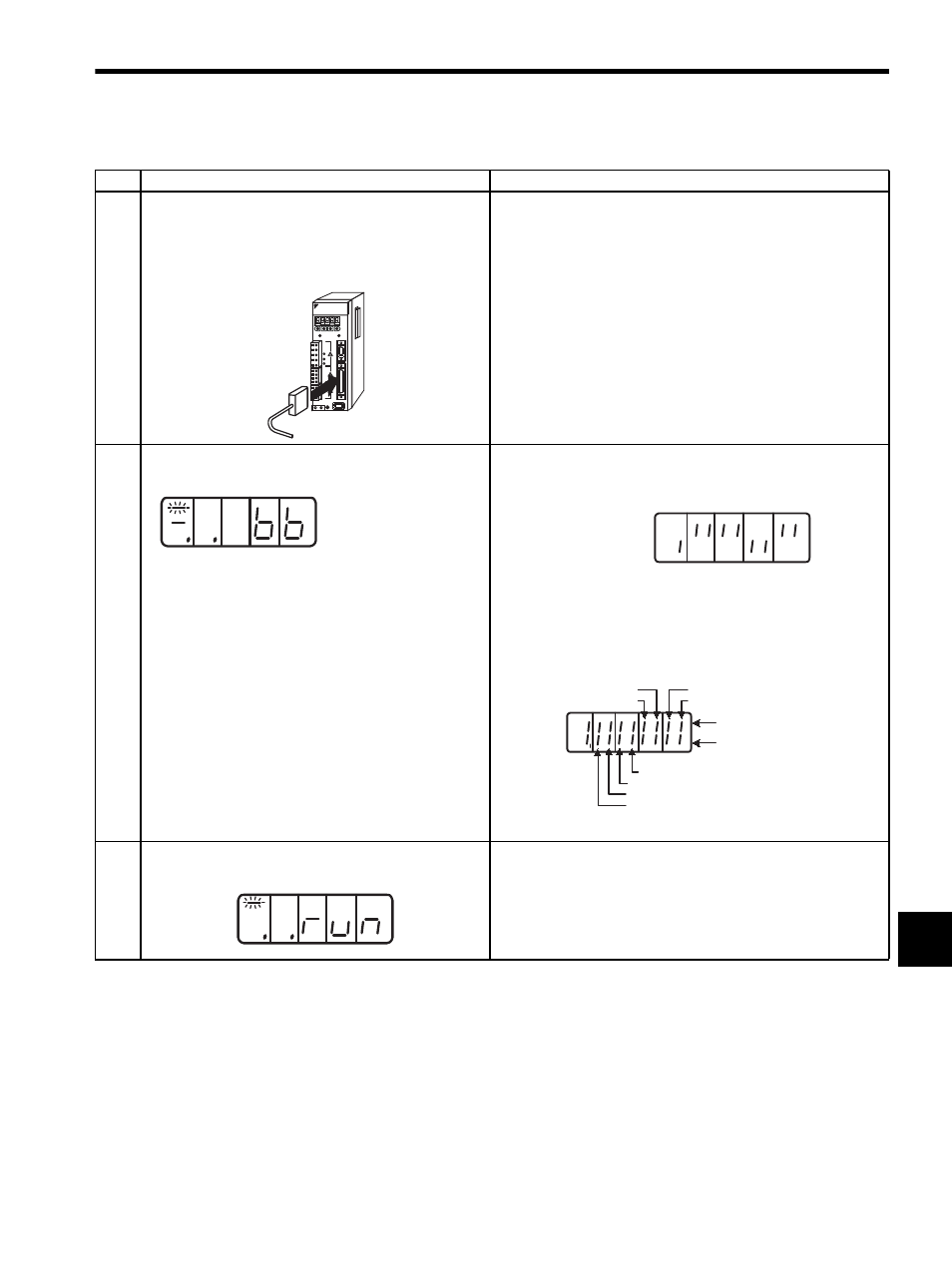
9.3 Trial Operation for Linear Servomotor without Load from Host Reference
9-23
9
Step
Description
Check Method and Remarks
1
Configure an input signal circuit necessary for servo ON.
Connect the I/O signal connectors (CN1) in the circuit on
the previous page or equivalent to input the signal neces-
sary for servo ON. Then turn OFF the power and connect
the CN1 to the SERVOPACK.
Satisfy the following conditions:
1. Servo ON (/S-ON) input signal can be input.
2. Forward Run Prohibited (P-OT) and Reverse Run Prohibited
(N-OT) input signals are turned ON (L level). (Forward run
and reverse run are prohibited.)
3. Reference input (0V reference or 0 pulse) is not input.
To omit the external wiring, the input terminal function can be set
to “Always ON” or “Always OFF” using the input signal allocation
function of parameter. Refer to 8.3.2 Input Circuit Signal Alloca-
tion.
2
Turn ON the power and make sure that the panel operator
display is as shown below.
The input signal setting is not correct if the display is not the same
as on the left. Check the input signal using the Un005 (input signal
monitor) from the panel operator.
Check input signal wiring in monitor mode using the digital opera-
tor or panel operator. Refer to 8.4.1 List of Monitor Modes.
Turn ON and OFF each signal line to see if the LED monitor bit
display on the digital operator changes as shown below.
3
Input the /S-ON signal, then make sure that the display of
the panel operator is as shown below.
If an alarm display appears, correct it according to 11.1 Trouble-
shooting. If there is noise in the reference voltage during speed
control, the horizontal line (
−) at the far left edge of the panel oper-
ator display may blink. Also the linear servomotor may run very
slowly. Refer to 7.6 Connecting Regenerative Resistors and take a
preventive measure.
CN1
C
N
3
C
N
1
L1C
L2C
B1
B2
U
V
W
L1
L2
+
1
MODE/SET
DATA/
CHARGE
POWER
C
N
2
SGDH-
SERVOPACK
200V
YASKAWA
+
2
-
Un005 =
Input signal LED display
/P-CL
/N-CL
Top lights when input
signal is OFF (high level).
Bottom lights when input
signal is ON (low level).
/ALM-RST
/P-CON
/S-ON
P-OT
N-OT
SEN
Un005 =