42 (2) parameter setting (3) input signal setting – Yaskawa SGDH Linear Sigma Series User Manual
Page 286
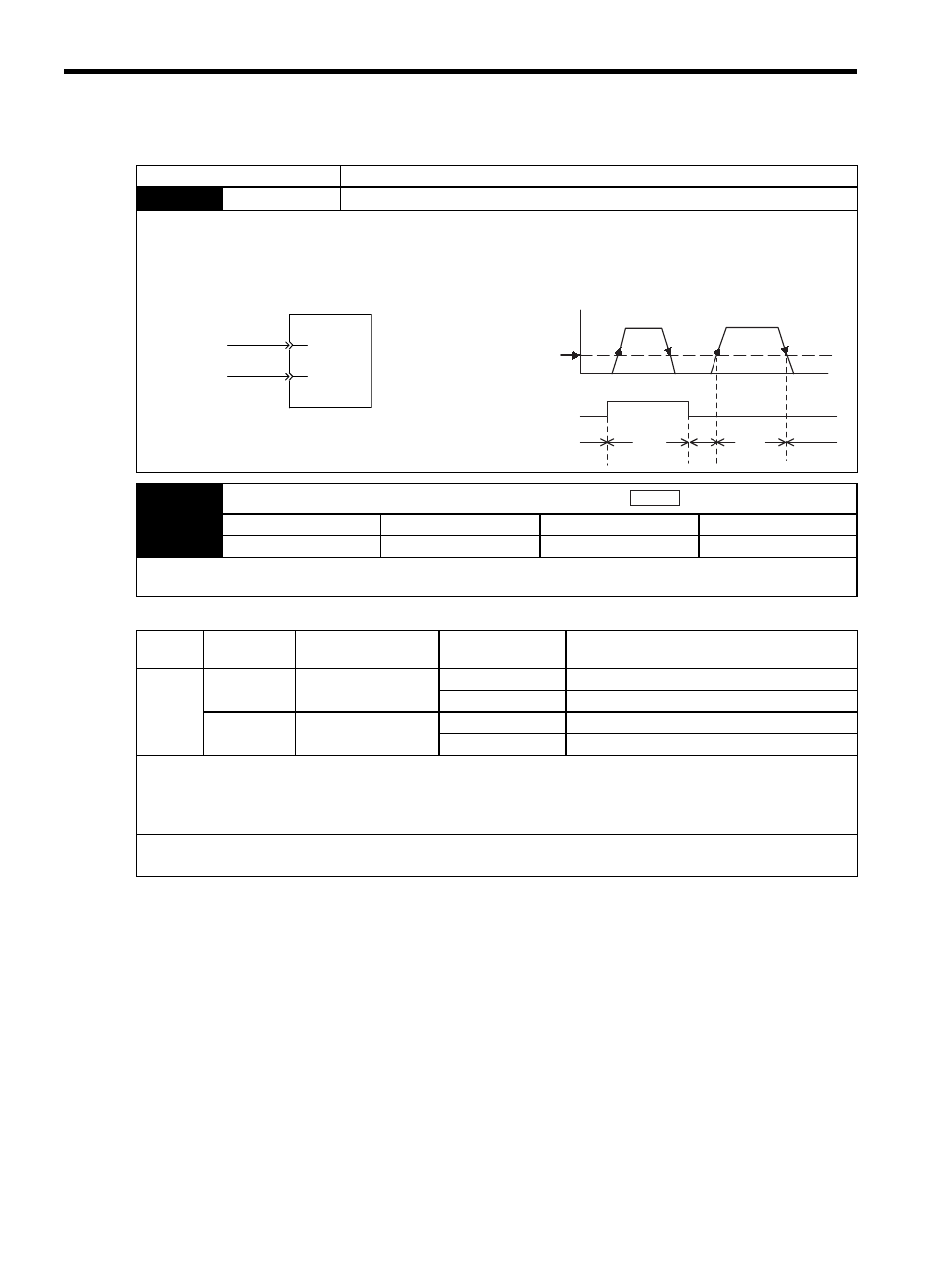
9 Operation
9.7.6 Using the Zero Clamp Function
9-42
(2) Parameter Setting
(3) Input Signal Setting
Parameter
Meaning
Pn000
n.A
Control mode selection: Speed control (analog voltage reference)
⇔
Zero clamp
Zero Clamp Conditions
Zero clamp is performed with Pn000 = n.A when the following two conditions are satisfied:
• /P-CON (/ZCLAMP) is ON (low level).
• Speed reference (V-REF) drops below the setting of Pn580.
Speed reference
Zero clamp
V-REF
CN1
41
5
/P-CON
SERVOPACK
(/ZCLAMP)
V-REF speed reference
Speed
Pn580
Preset value
for zero clamping
/P-CON (/ZCLAMP) input
Zero clamp is performed.
Open (OFF)
Closed (ON)
Time
ON
ON
ON
OFF
OFF
Pn580
Zero Clamp Level
Setting Range
Setting Unit
Factory Setting
Setting Validation
0 to 10000
1 mm/s
10
Immediately
Sets the motor speed at which the zero clamp is performed if zero clamp speed control (Pn000 = n.A) is selected.
Even if this value is set higher than the maximum speed of the servomotor, the maximum speed will be used.
Speed
Type
Signal Name
Connector Pin
Number
Setting
Meaning
Input
/P-CON
CN1-41
ON (low level)
Zero clamp function ON (enabled)
OFF (high level)
Zero clamp function OFF (disabled)
/ZCLAMP
Must be allocated
ON (low level)
Zero clamp function ON (enabled)
OFF (high level)
Zero clamp function OFF (disabled)
This is the input signal for the zero clamp operation.
Either /P-CON or /ZCLAMP can be used to switch the zero clamp.
To use the /ZCLAMP signal, an input signal must be allocated. Refer to 8.3.2 Input Circuit Signal Allocation for more
details.
IMPORTANT
When the /ZCLAMP signal is allocated, the zero clamp operation will be used even for speed control Pn000 = n.0.