PLANET XGS3-24042 User Manual
Page 120
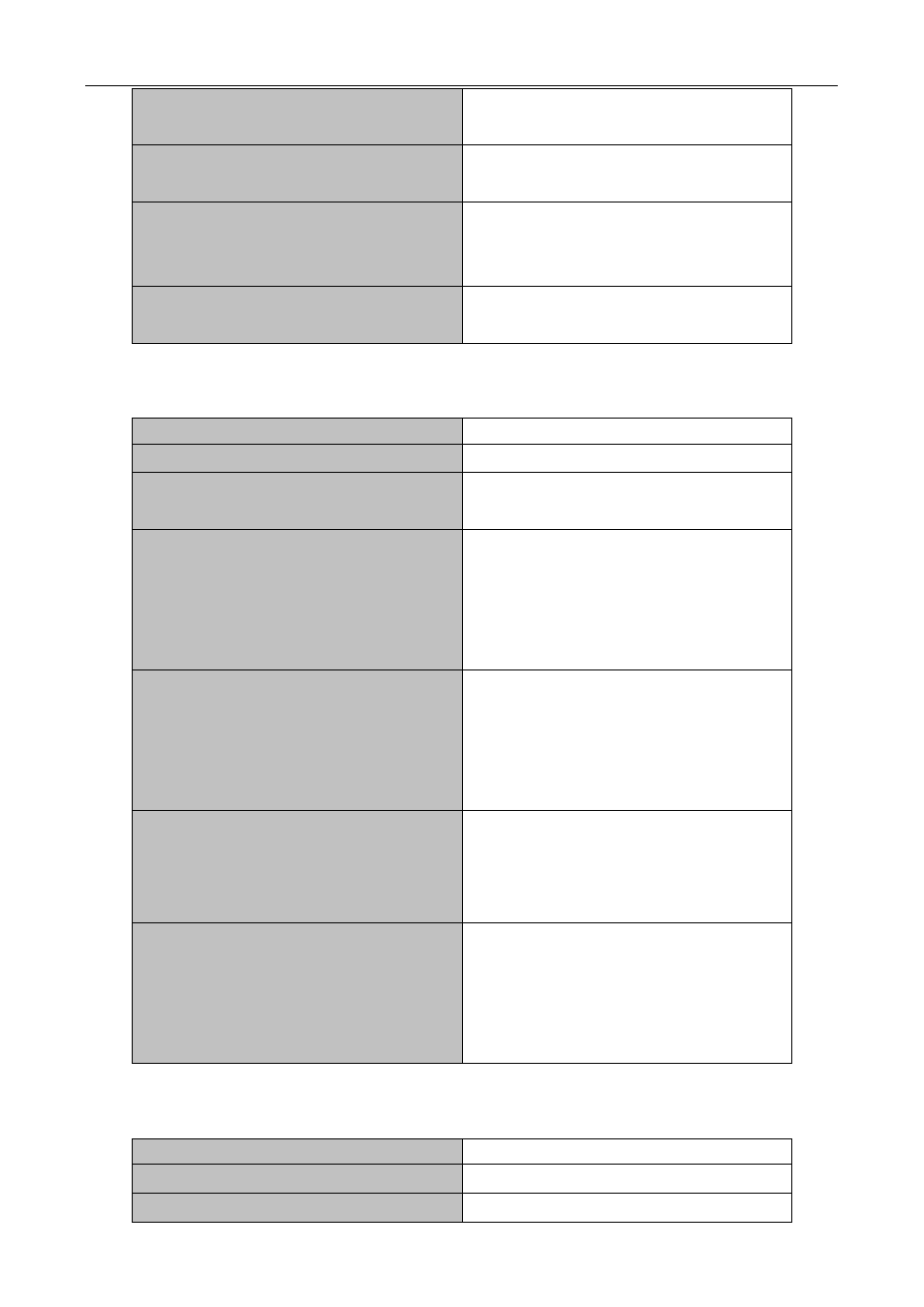
14-5
ethernet-oam mode {active | passive}
Configure work mode of EFM OAM, default is
active mode.
ethernet-oam
no ethernet-oam
Enable EFM OAM of port, no command
disables EFM OAM of port.
ethernet-oam period <seconds>
no ethernet-oam period
Configure transmission period of OAMPDU
(optional), no command restores the default
value.
ethernet-oam timeout <seconds>
no ethernet-oam timeout
Configure timeout of EFM OAM connection,
no command restores the default value.
2. Configure link monitor
Command
Explanation
Port mode
ethernet-oam link-monitor
no ethernet-oam link-monitor
Enable link monitor of EFM OAM, no
command disables link monitor.
ethernet-oam errored-symbol-period
{threshold low <low-symbols> | window
<seconds>}
no ethernet-oam errored-symbol-period
{threshold low | window }
Configure the low threshold and window
period of errored symbol period event, no
command resotores the default value.
(optional)
ethernet-oam errored-frame-period
{threshold low <low-frames> | window
<seconds>}
no ethernet-oam errored-frame-period
{threshold low | window }
Configure the low threshold and window
period of errored frame period event, no
command resotores the default value.
ethernet-oam errored-frame {threshold
low <low-frames> | window <seconds>}
no ethernet-oam errored-frame {threshold
low | window }
Configure the low threshold and window
period of errored frame event, no command
resotores the default value. (optional)
ethernet-oam errored-frame-seconds
{threshold low <low-frame-seconds> |
window <seconds>}
no ethernet-oam errored-frame-seconds
{threshold low | window }
Configure the low threshold and window
period of errored frame seconds event, no
command resotores the default value.
(optional)
3. Configure remote failure
Command
Explanation
Port mode
ethernet-oam remote-failure
Enable remote failure detection of EFM OAM