4 dhcpv6 option37, 38 troubleshooting, Dhcp, Option – PLANET XGS3-24042 User Manual
Page 261: Roubleshooting
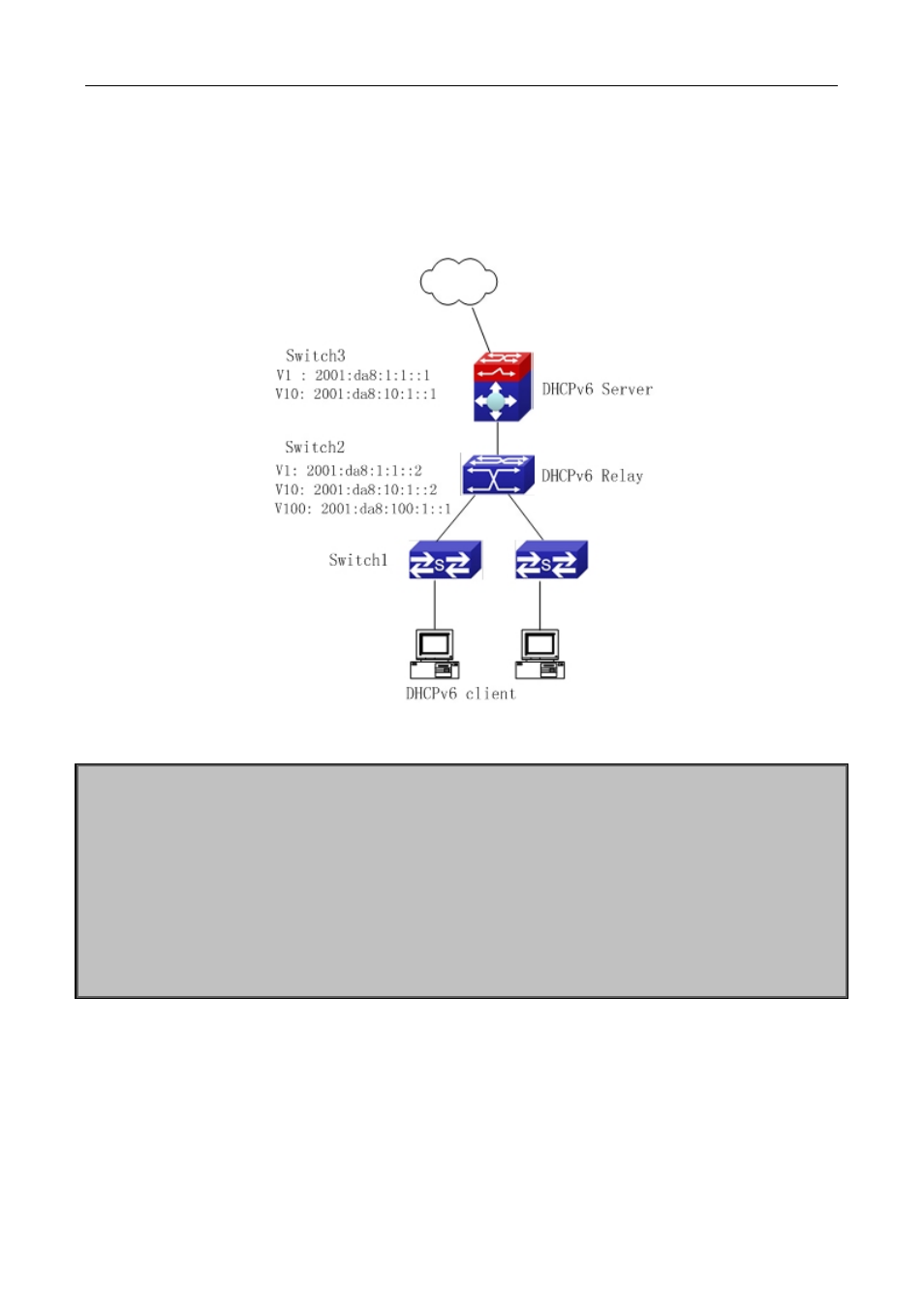
32-15
Network topology:
In access layer, layer2 access device Switch1 connects users in dormitory; in first-level aggregation layer,
aggregation device Switch2 is used as DHCPv6 relay agent; in second-level aggregation layer, aggregation
device Switch3 is used as DHCPv6 server and connects with backbone network or devices in higher
aggregation layer; in user side, PCs are generally loaded with Windows Vista system, thus having DHCPv6
client.
Figure 32-2 DHCPv6 relay option schematic
Switch2 configuration:
S2(config)#service dhcpv6
S2(config)#ipv6 dhcp relay remote-id option
S2(config)#ipv6 dhcp relay subscriber-id option
S2(config)#vlan 10
S2(config-vlan10)#int vlan 10
S2(config-if-vlan10)#ipv6 address 2001:da8:1:::2/64
S2(config-if-vlan10)#ipv6 dhcp relay destination 2001:da8:10:1::1
S2(config-if-vlan10)#exit
S2(config)#
32.4 DHCPv6 option37, 38 Troubleshooting
Request packets sent by DHCPv6 client are multicast packets received by the device within its VLAN,
if DHCPv6 server wants to receive the packets from client, DHCPv6 client and DHCPv6 server must be
in the same VLAN, otherwise it needs to use DHCPv6 relay.
Snooping option37,38 can process one of the following operations for DHCPv6 request packets with
option37,38: replace the original option37,38 with its own; discard the packets with option37,38; do not