PLANET XGS3-24042 User Manual
Page 42
Advertising
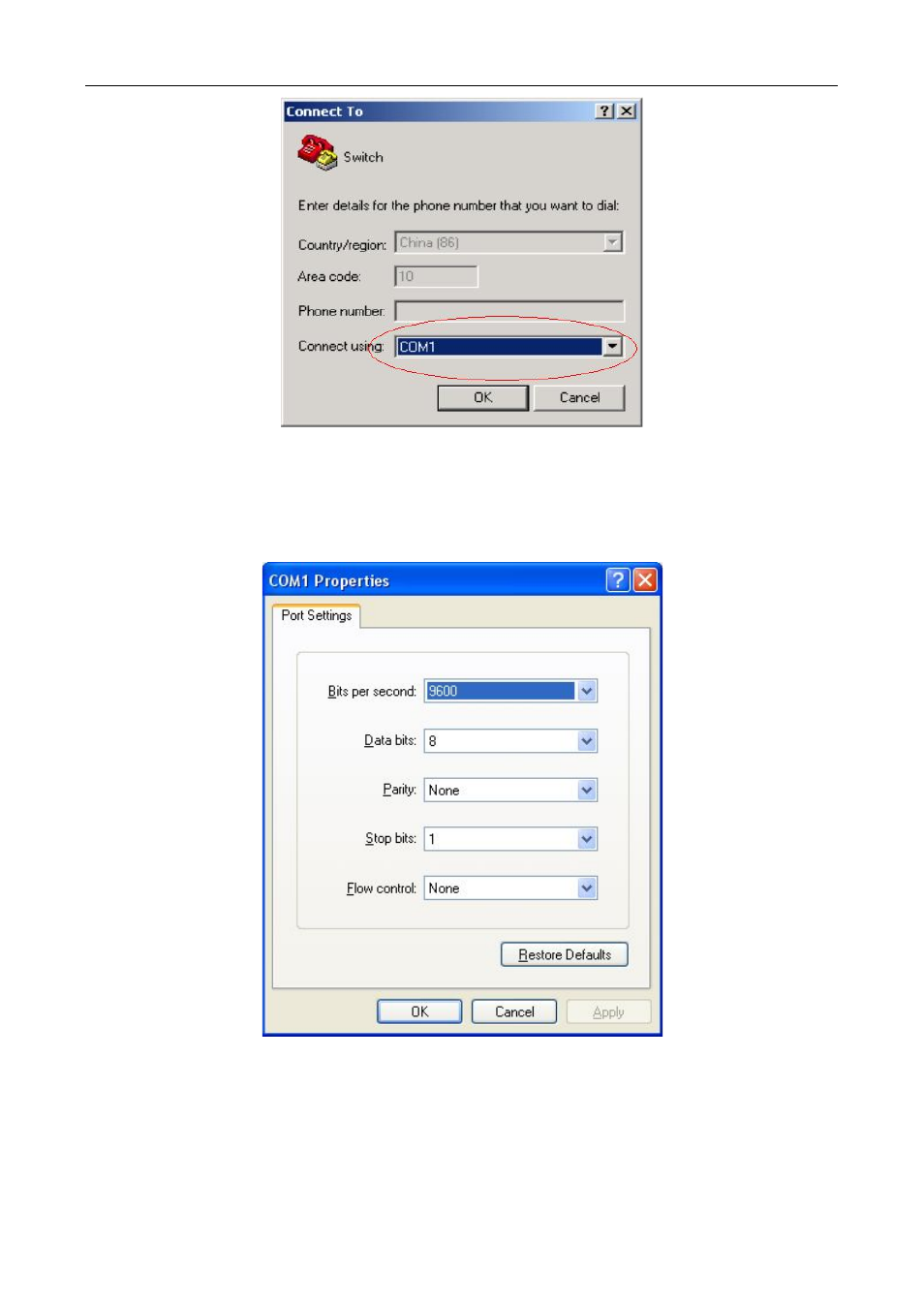
3-13
Figure 3-4 Opening HyperTerminal
4) COM1 property appears, select “9600” for “Baud rate”, “8” for “Data bits”, “none” for “Parity
checksum”, “1” for stop bit and “none” for traffic control; or, you can also click “Restore default” and
click “OK”.
Figure 3-5 Opening HyperTerminal
Step 3: Entering switch CLI interface
Power on the switch, the following appears in the HyperTerminal windows, that is the CLI configuration mode
for Switch.
Advertising
This manual is related to the following products: