4 ldp troubleshooting, Roubleshooting – PLANET XGS3-24042 User Manual
Page 670
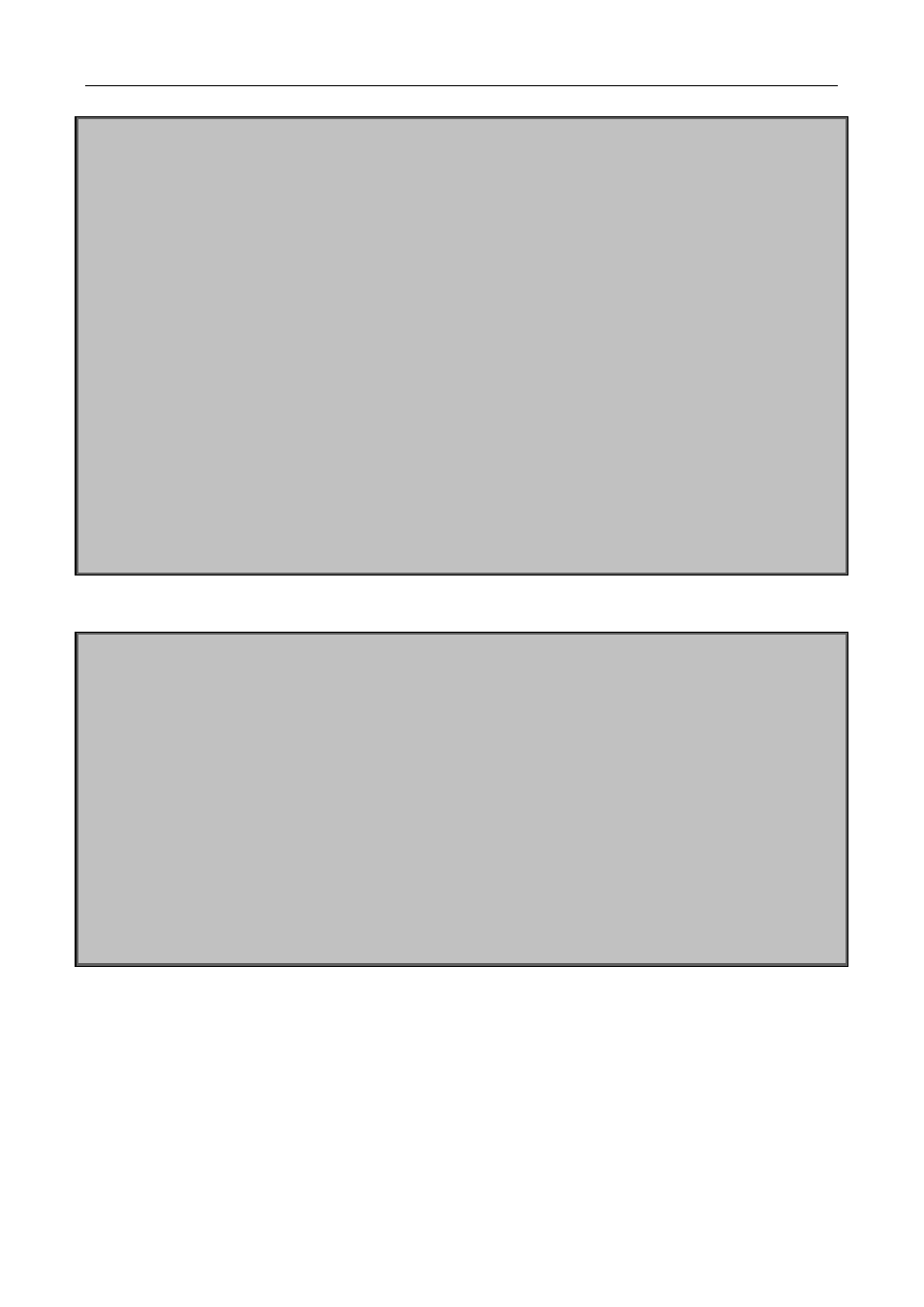
80-24
The LDP configuration of P is as follows:
P#config
P(config)#mpls enable
P(config)# router ldp
P(config-router)#exit
P(config)#interface vlan 1
P(config-if-Vlan1)#ip address 202.200.1.1 255.255.255.0
P(config-if-Vlan1)#ldp enable
P(config-if-Vlan1)#label-switching
P(config-if-Vlan1)#exit
P(config)#interface vlan 2
P(config-if-Vlan2)#ip address 202.200.2.1 255.255.255.0
P(config-if-Vlan2)#ldp enable
P(config-if-Vlan2)#label-switching
P(config-if-Vlan2)#exit
P(config)#router ospf
P(config-router)#network 202.200.1.0/24 area 0
P(config-router)#network 202.200.2.0/24 area 0
P(config-router)#exit
The LDP configuration of PE2 is as follows:
PE2#config
PE2(config)#mpls enable
PE2(config)# router ldp
PE2(config-router)#exit
PE2(config)#interface vlan 3
PE1(config-if-Vlan3)#ip address 202.200.2.2 255.255.255.0
PE2(config-if-Vlan3)#ldp enable
PE2(config-if-Vlan3)#label-switching
PE2(config-if-Vlan3)#exit
PE2(config)#router ospf
PE2(config-router)#network 200.200.1.2/32 area 0
PE2(config-router)#network 202.200.2.0/24 area 0
PE2(config-router)#exit
Please refer to BGP VPN typical instances for the configuration of BGP.
80.4 LDP Troubleshooting
When configuring and using LDP, some problems like incorrect physical connections, configuration errors
may cause it to fail, so plesase pay attention to the following notices to avoid them:
First, make sure the system enables LDP globally and on the active interface. Notice that the LDP
can only be enabled on interfaces after it is enabled globally.