Chapter 5 file system operations, 1 introduction to file storage devices, 2 file system operation configuration task list – PLANET XGS3-24042 User Manual
Page 79: Chapter 5 file system operations -1, Ntroduction to, Torage, Evices, Ystem, Peration, Onfiguration
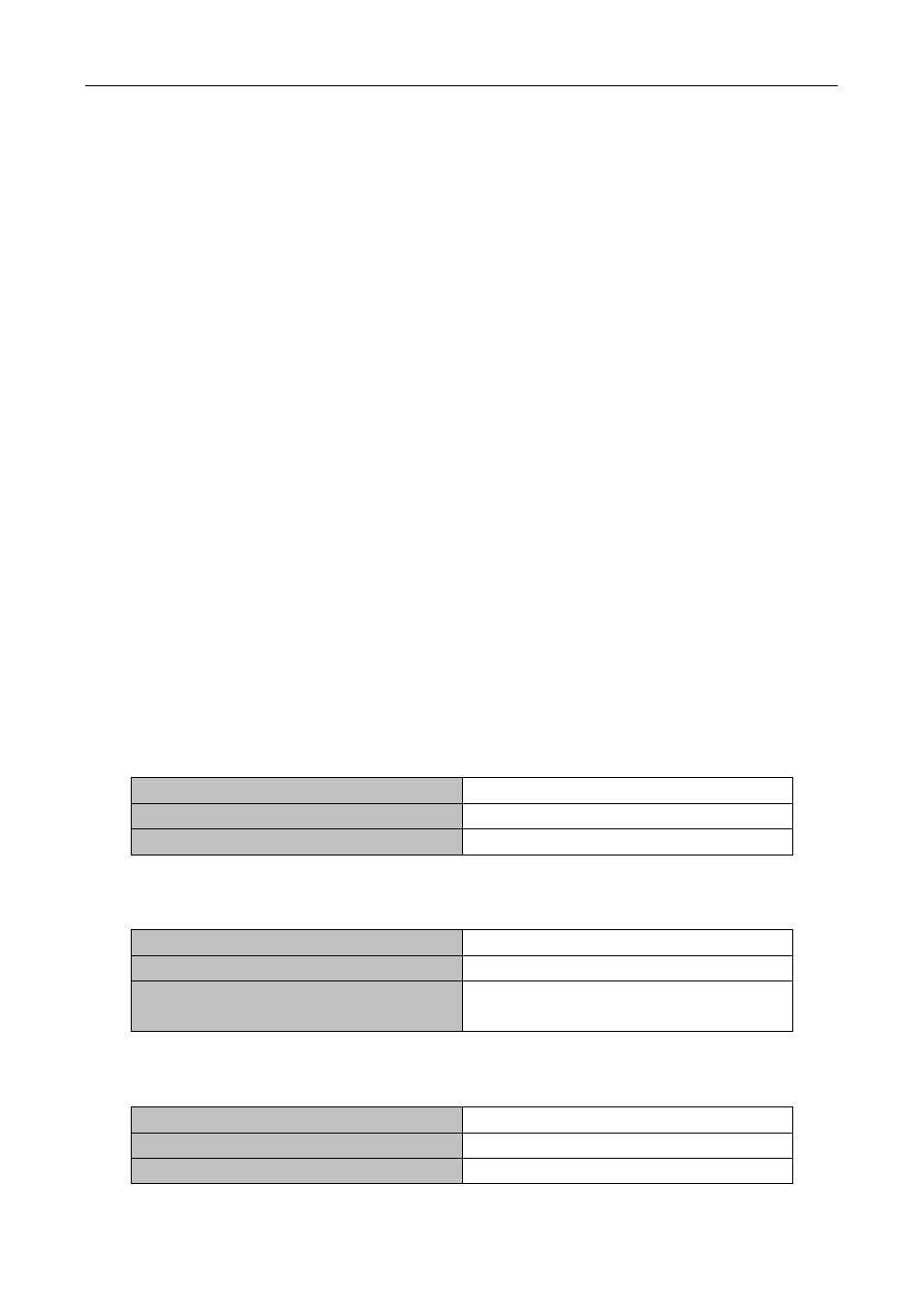
5-1
Chapter 5 File System Operations
5.1 Introduction to File Storage Devices
File storage devices used in switches mainly include FLASH cards. As the most common storage device,
FLASH is usually used to store system image files (IMG files), system boot files (ROM files) and system
configuration files (CFG files).
Flash can copy, delete, or rename files under Shell or Bootrom mode.
5.2 File System Operation Configuration Task list
1. The formatting operation of storage devices
2. The creation of sub-directories
3. The deletion of sub-directory
4. Changing the current working directory of the storage device
5. The display operation of the current working directory
6. The display operation of information about a designated file or directory
7. The deletion of a designated file in the file system
8. The renaming operation of files
9. The copying operation of files
1. The formatting operation of storage devices
Command
Explanation
Admin Configuration Mode
format <device>
Format the storage device.
2. The creation of sub-directories
Command
Explanation
Admin Configuration Mode
mkdir <directory>
Create a sub-directory in a designated
directory on a certain device.
3. The deletion of sub-directory
Command
Explanation
Admin Configuration Mode
rmdir <directory>
Delete a sub-directory in a designated