3 pim-dm6 typical application, 3 pim-dm6 typical application -4 – PLANET XGS3-24042 User Manual
Page 460
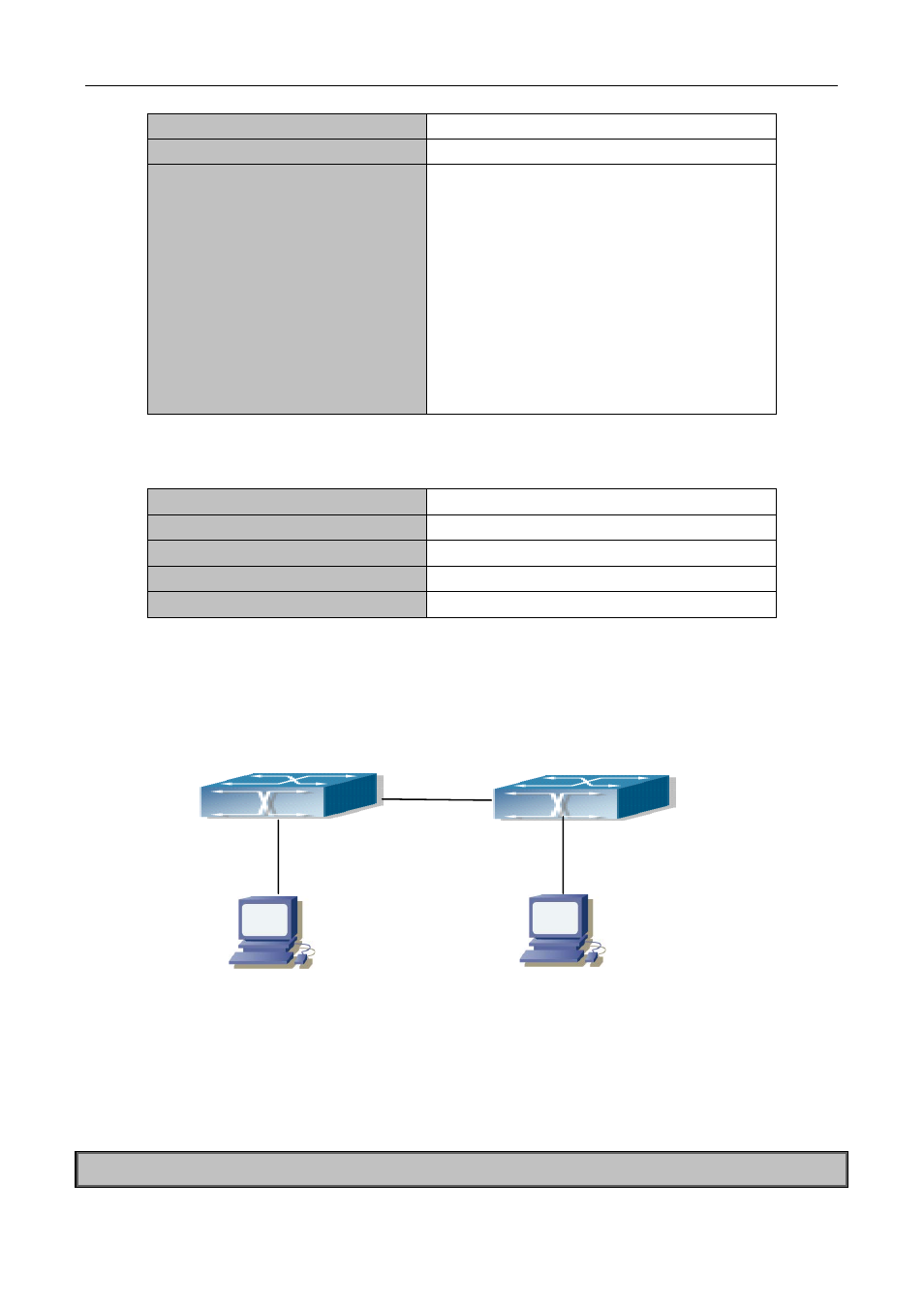
49-4
Command
Explanation
Interface Configuration Mode
ipv6 pim scope-border
<500-599>|<acl_name>
no ipv6 pim scope-border
To configure PIM-DM6 management boundary
for the interface and apply ACL for the
management boundary. With default settings,
ffx0::/13 is considered as the scope of the
management group. If ACL is configured, then
the scope specified by ACL permit command is
the scope of the management group. acl_name
should be standard IPv6 ACL name. The no
form of this command will remove the
configuration.
4. Disable PIM-DM protocol
Command
Notes
Interface Configuration Mode
no ipv6 pim dense-mode
To disable PIM-DM for the specified interface.
Global Configuration Mode
no ipv6 pim multicast-routing
To disable PIM-DM globally.
49.1.3 PIM-DM6 Typical Application
As shown in the following figure, add the Ethernet interfaces of Switch A and Switch B to corresponding vlan,
and start PIM-DM Protocol on each vlan interface.
Figure
49-1
PIM-DM Typical Environment
The configuration procedure for SwitchA and SwitchB is as below:
(1) Configure SwitchA:
Switch(config)#ipv6 pim multicast-routing