PLANET XGS3-24042 User Manual
Page 375
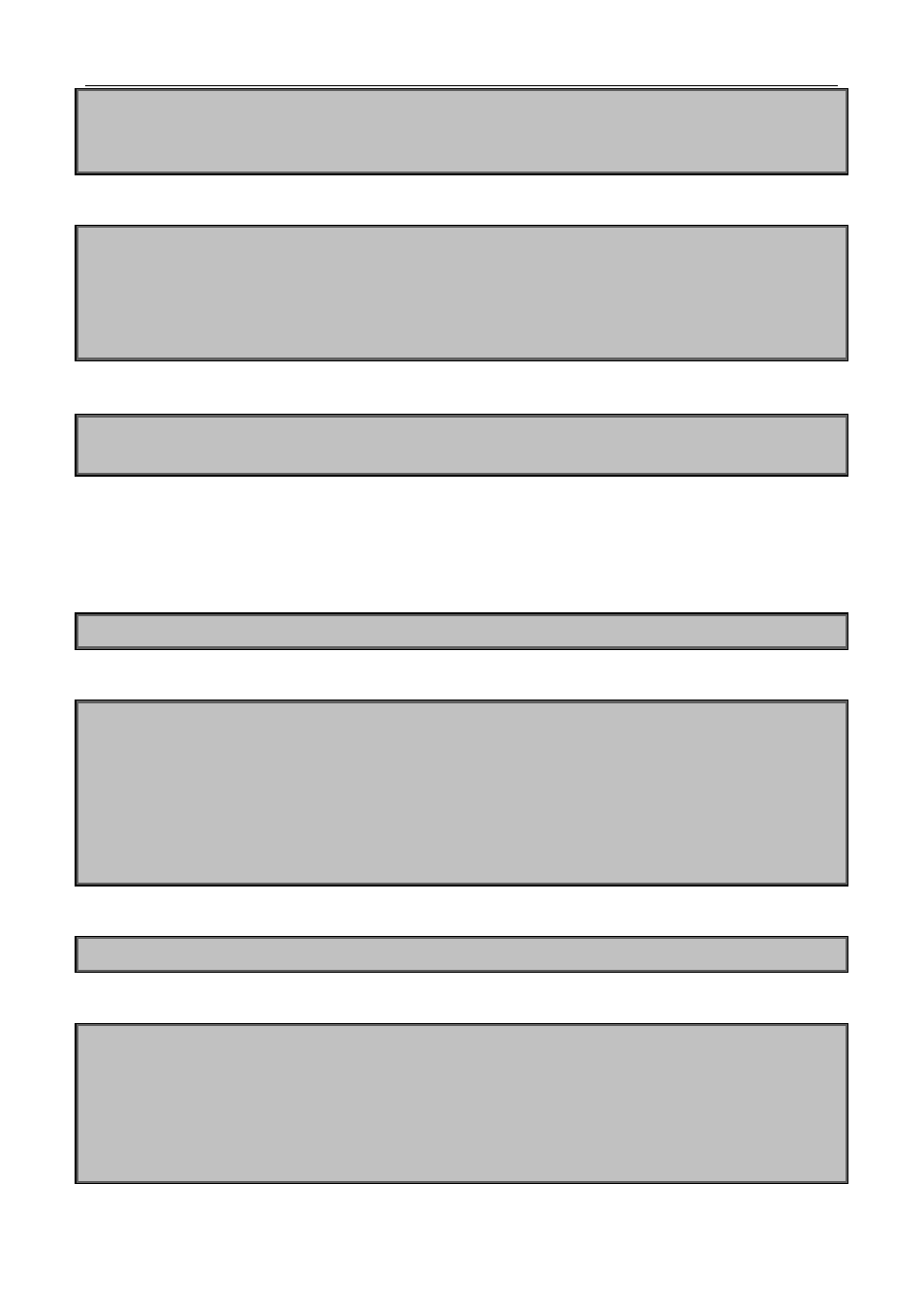
43-9
SwitchA(config)#interface vlan 10
SwitchA(config-if-vlan10)# ip address 10.1.1.2 255.255.255.0
SwitchA(config-if-vlan10)#exit
Configure OSPF routing protocol.
SwitchA(config)#router ospf
SwitchA(config-router)#router-id 1.1.1.1
SwitchA(config-router)#network 100.1.1.0/24 area 0
SwitchA(config-router)#network 10.1.1.0/24 area 0
SwitchA(config-router)#exit
After the OSPF protocol of two ends are fully connected through the tunnel, we can see the tunnel route
SwitchA(config)#show ip route
O 20.1.1.0/24 [110/2] via 100.1.1.1, Tunnel1, 01:41:49 tag:0
(2) The configuration of device B
1. The configuration step
Enable IPv6 function.
SwitchA(config)#ipv6 enable
Create the interface VLAN 12 and its address.
SwitchA(config)#vlan 12
SwitchA(config-vlan12)#switchport interface ethernet 1/0/12
SwitchA(config-vlan12)#exit
SwitchA(config)#interface vlan 12
SwitchA(config-if-vlan12)#ipv6 address 2005:3000:1000::1/64
SwitchA(config-if-vlan12)#exit
SwitchA(config)#
Configure the IPv6 static route to Switch A from interface Vlan12.
SwitchA(config)#ipv6 route 2000:3000:1000::1/64 2005:3000:1000::2
Configure tunnel interface: source, destination and type.
SwitchA(config)#interface tunnel 1
SwitchA(config-if-tunnel1)# tunnel source 2005:3000:1000::1
SwitchA(config-if-tunnel1)# tunnel destination 2000:3000:1000::1
SwitchA(config-if-tunnel1)# tunnel mode gre ipv6
SwitchA#show gre tunnel
name mode source destination