2 ssh, 1 introduction to ssh, 2 ssh server configuration task list – PLANET XGS3-24042 User Manual
Page 57: 2 ssh -3
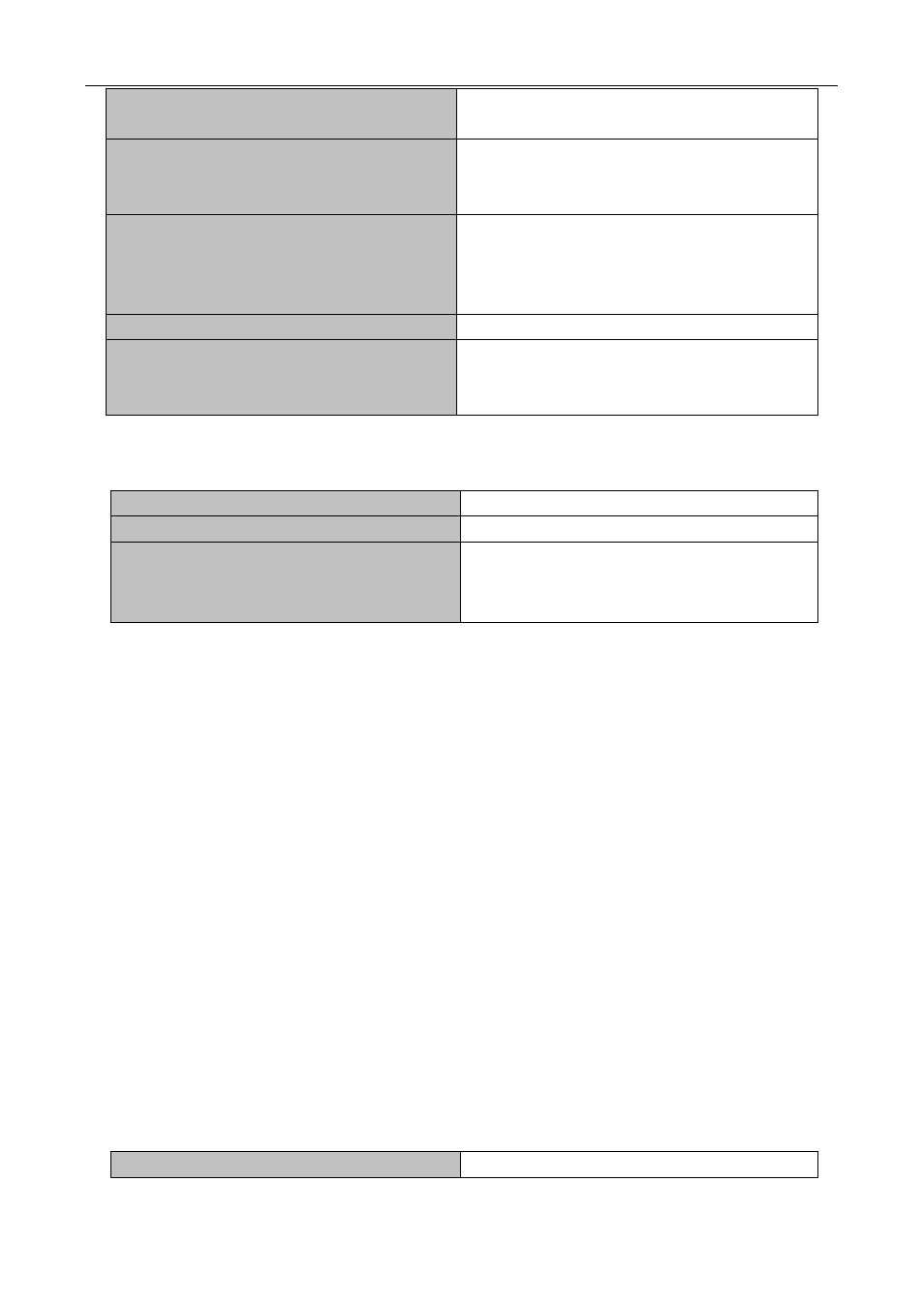
4-3
{<num-std>|<name>}
no authentication ip access-class
Telnet/SSH/Web; the no form command will
cancel the binding ACL.
authentication ipv6 access-class
{<num-std>|<name>}
no authentication ipv6 access-class
Binding standard IPv6 ACL protocol to login with
Telnet/SSH/Web; the no form command will
cancel the binding ACL.
authentication line {console | vty | web} login
{local | radius | tacacs }
no authentication line {console | vty | web}
login
Configure telnet authentication mode.
Admin Mode
terminal monitor
terminal no monitor
Display debug information for Telnet client login to
the switch; the no command disables the debug
information.
2. Telnet to a remote host from the switch
Command
Explanation
Admin Mode
telnet {<ip-addr> | <ipv6-addr> | host
<hostname>} [<port>]
Login to a remote host with the Telnet client
included in the switch.
4.2.2 SSH
4.2.2.1 Introduction to SSH
SSH (Secure Shell) is a protocol which ensures a secure remote access connection to network devices. It is
based on the reliable TCP/IP protocol. By conducting the mechanism such as key distribution, authentication
and encryption between SSH server and SSH client, a secure connection is established. The information
transferred on this connection is protected from being intercepted and decrypted. The switch meets the
requirements of SSH2.0. It supports SSH2.0 client software such as SSH Secure Client and putty. Users can
run the above software to manage the switch remotely.
The switch presently supports RSA authentication, 3DES cryptography protocol and SSH user password
authentication etc.
4.2.2.2 SSH Server Configuration Task List
SSH Server Configuration
Command
Explanation