PLANET XGS3-24042 User Manual
Page 530
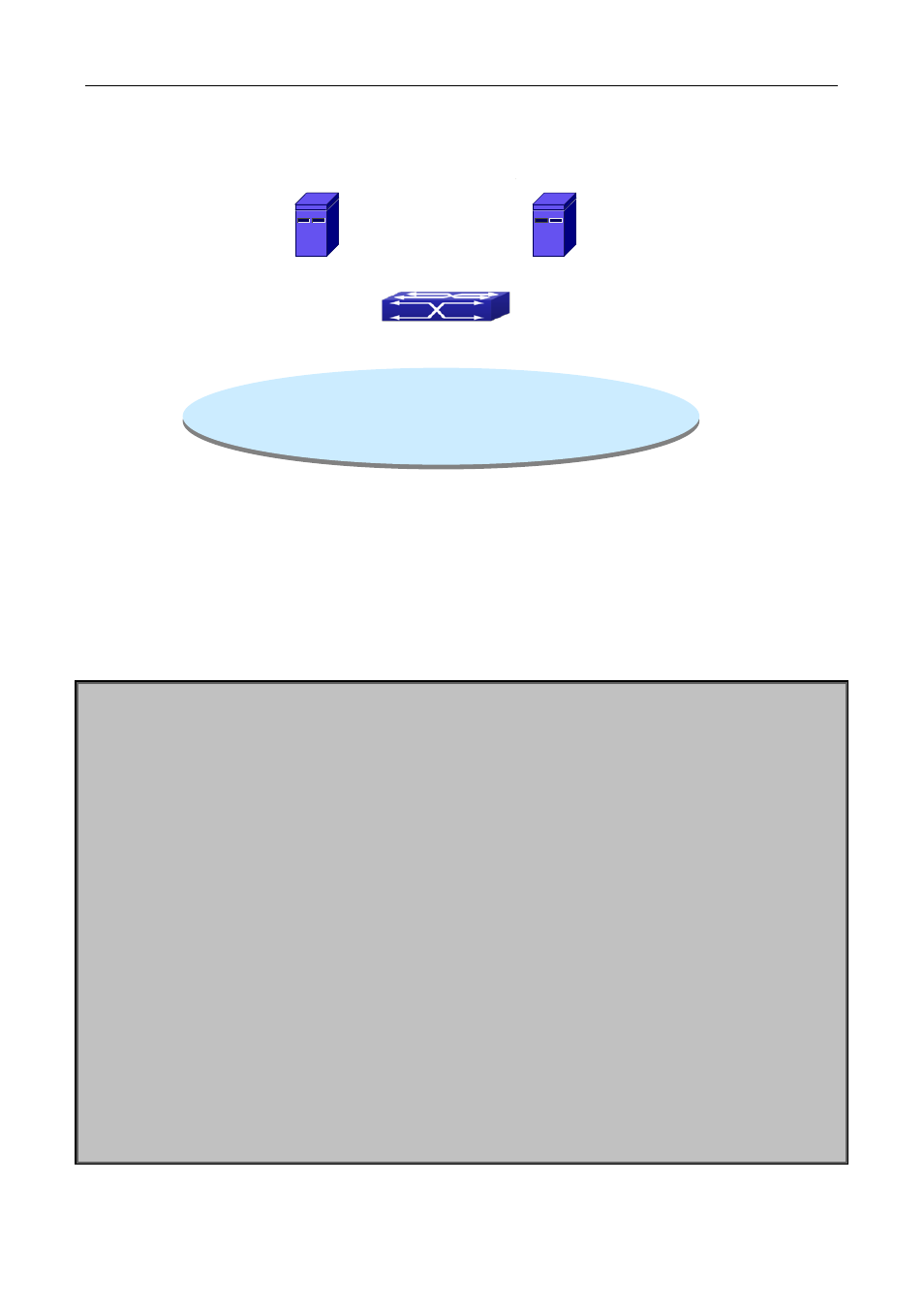
52-16
is set as the port’s Guest VLAN. Before the user gets authenticated or when the user fails to do so, port
Ethernet1/0/2 is added into VLAN10, allowing the user to access the Update Server.
Figure
52-15
User Being Online, VLAN Being Offline
As illustrated in the up figure, when the users become online after a successful authentication, the
authentication server will assign VLAN5, which makes the user and Ethernet1/6 both in VLAN5, allowing the
user to access the Internet.
The following are configuration steps:
# Configure RADIUS server.
Switch(config)#radius-server authentication host 10.1.1.3
Switch(config)#radius-server accounting host 10.1.1.3
Switch(config)#radius-server key test
Switch(config)#aaa enable
Switch(config)#aaa-accounting enable
# Create VLAN100.
Switch(config)#vlan 100
# Enable the global 802.1x function
Switch(config)#dot1x enable
# Enable the 802.1x function on port Ethernet1/0/2
Switch(config)#interface ethernet1/0/2
Switch(Config-If-Ethernet1/0/2)#dot1x enable
# Set the link type of the port as access mode.
Switch(Config-If-Ethernet1/0/2)#switch-port mode access
Internet
SWITCH
E2
VLAN5
E3
VLAN10
VLAN2
Update server
Authenticator server
E6
VLAN5
User