PLANET XGS3-24042 User Manual
Page 344
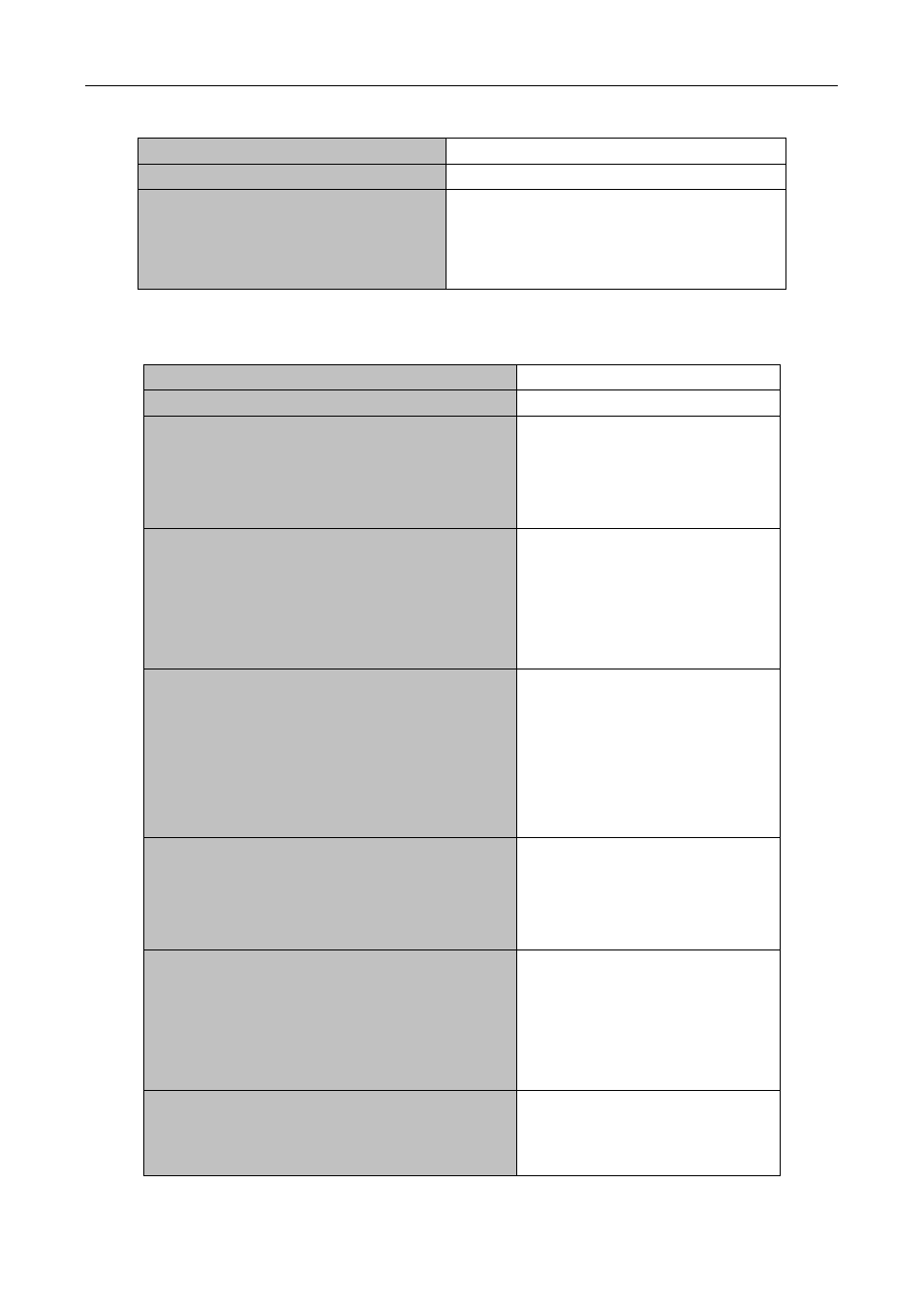
40-10
(2) Add neighbors to peers groups
Command
Explanation
BGP configuration mode
neighbor <ip-address> peer-group
<TAG>
no neighbor <ip-address> peer-group
<TAG>
Make a neighbor a member of the peer group.
The no neighbor <ip-address> peer-group
<TAG> command cancels the specified
member.
7.Configure neighbors and peer Groups’ parameters
Command
Explanation
BGP configuration mode
neighbor {<ip-address> | <TAG>} remote-as
<as-id>
no neighbor {<ip-address> | <TAG>} remote-as
<as-id>
Specify a BGP neighbor; the no
neighbor {<ip-address> | <TAG>}
remote-as
<as-id>
command
deletes the neighbor.
neighbor { <ip-address> | <TAG> } description
<.LINE>
no neighbor { <ip-address> | <TAG> }
description
Associate a description with a
neighbor; the no neighbor
{<ip-address> | <TAG>}
description command deletes this
description.
neighbor { <ip-address> | <TAG> }
default-originate [route-map <NAME>]
no neighbor { <ip-address> | <TAG> }
default-originate [route-map <NAME>]
Permit to send the default route
0.0.0.0; the no neighbor
{
<ip-address> | <TAG>
}
default-originate [route-map
<NAME>]
command cancels
sending default route.
neighbor { <ip-address> | <TAG> }
send-community
no neighbor { <ip-address> | <TAG> }
send-community
Configure the community attributes
sent to the neighbor.
neighbor { <ip-address> | <TAG> } timers <keep
alive> <holdtime>
no neighbor { <ip-address> | <TAG> } timers
Configure a particular neighbor’s
keep-alive and hold-time timer; the
no neighbor {<ip-address> |
<TAG>} timers command recovers
the default value.
neighbor {<ip-address> | <TAG>}
advertisement-interval <seconds>
no neighbor {<ip-address> | <TAG>}
Configure the min interval of
sending BGP routing information;
the no neighbor {<ip-address> |