PLANET XGS3-24042 User Manual
Page 339
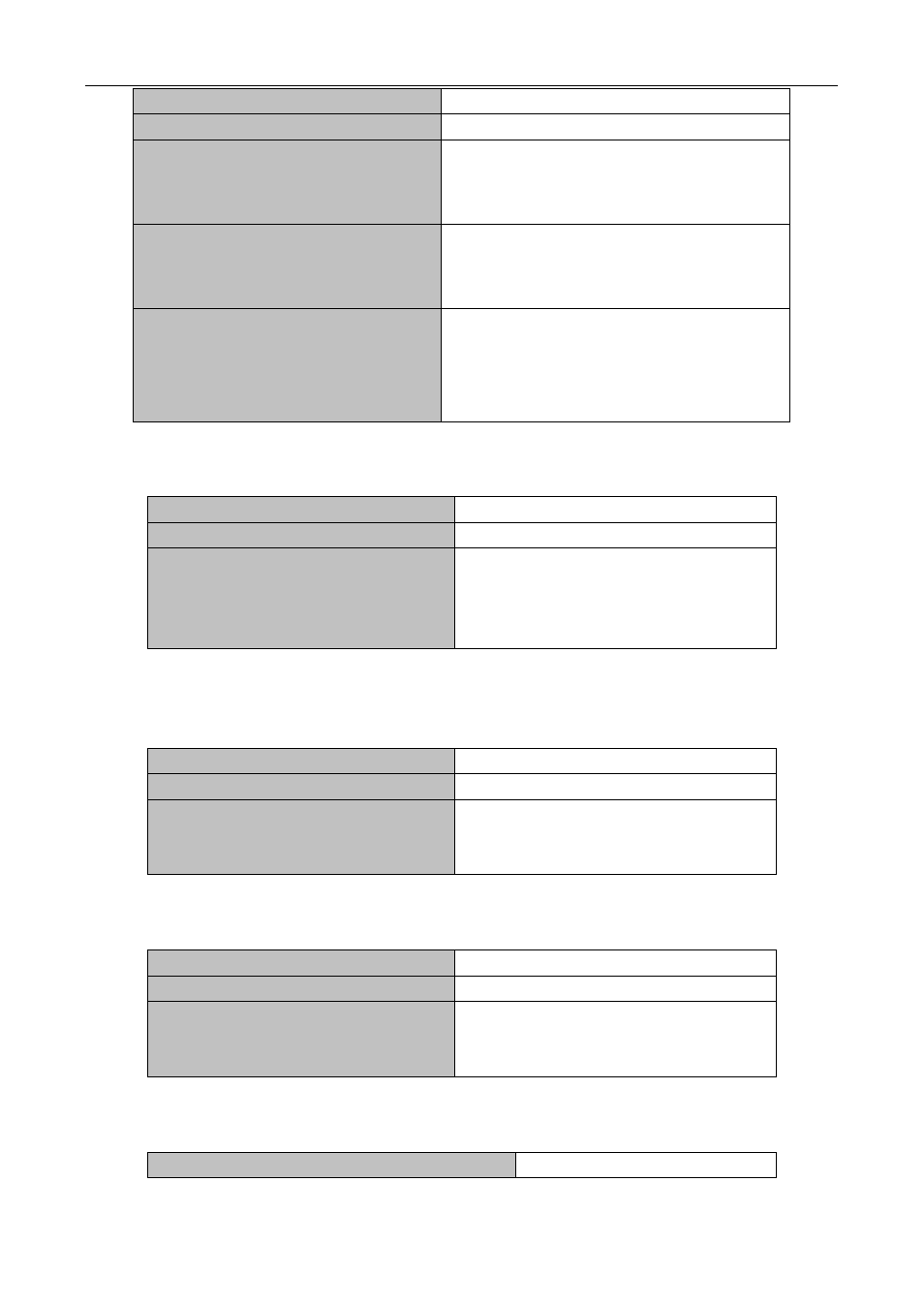
40-5
no router bgp <as-id>
<as-id>”command disenable BGP process.
Router configuration mode
bgp asnotation asdot
no bgp asnotation asdot
Show AS number and match the regular
expression with ASDOT method. The no
command cancels this method.
network <ip-address/M>
no network <ip-address/M>
Set the network that BGP will announce, the no
network <ip-address/M> command cancels the
network that will be announced.
address-family ipv4 {unicast|
multicast|vrf <vrf-nam>}
no address-family ipv4 {unicast|
multicast|vrf <vrf-nam>}
Create IPv4 for BGP protocol and enter
BGP-VPN view. Any IPv4 is not created by
default.
2. Configure BGP Neighbors
Command
Explanation
Router configuration mode
neighbor {<ip-address>|<TAG>}
remote-as <as-id>
no neighbor {<ip-address>|<TAG>}
[remote-as <as-id>]
Specify a BGP neighbor, the no neighbor
{<ip-address>|<TAG>} [remote-as
<as-id>] command deletes the neighbor.
3. Administrate the change of routing policy
(1)Configure hard reconfiguration.
Command
Explanation
Admin Mode
clear ip bgp {<*>|<as-id>|
external|peer-group
<NAME>|<ip-address>}
Configure hard reconfiguration.
(2) Configure outbound soft reconfiguration.
Command
Explanation
Admin Mode
clear ip bgp {<*>|<as-id>|
external|peer-group
<NAME>|<ip-address>} soft out
Configure outbound soft reconfiguration.
(3)Configure inbound soft reconfiguration.
Command
Explanation