4 ecmp troubleshooting, Ecmp, Roubleshooting – PLANET XGS3-24042 User Manual
Page 386
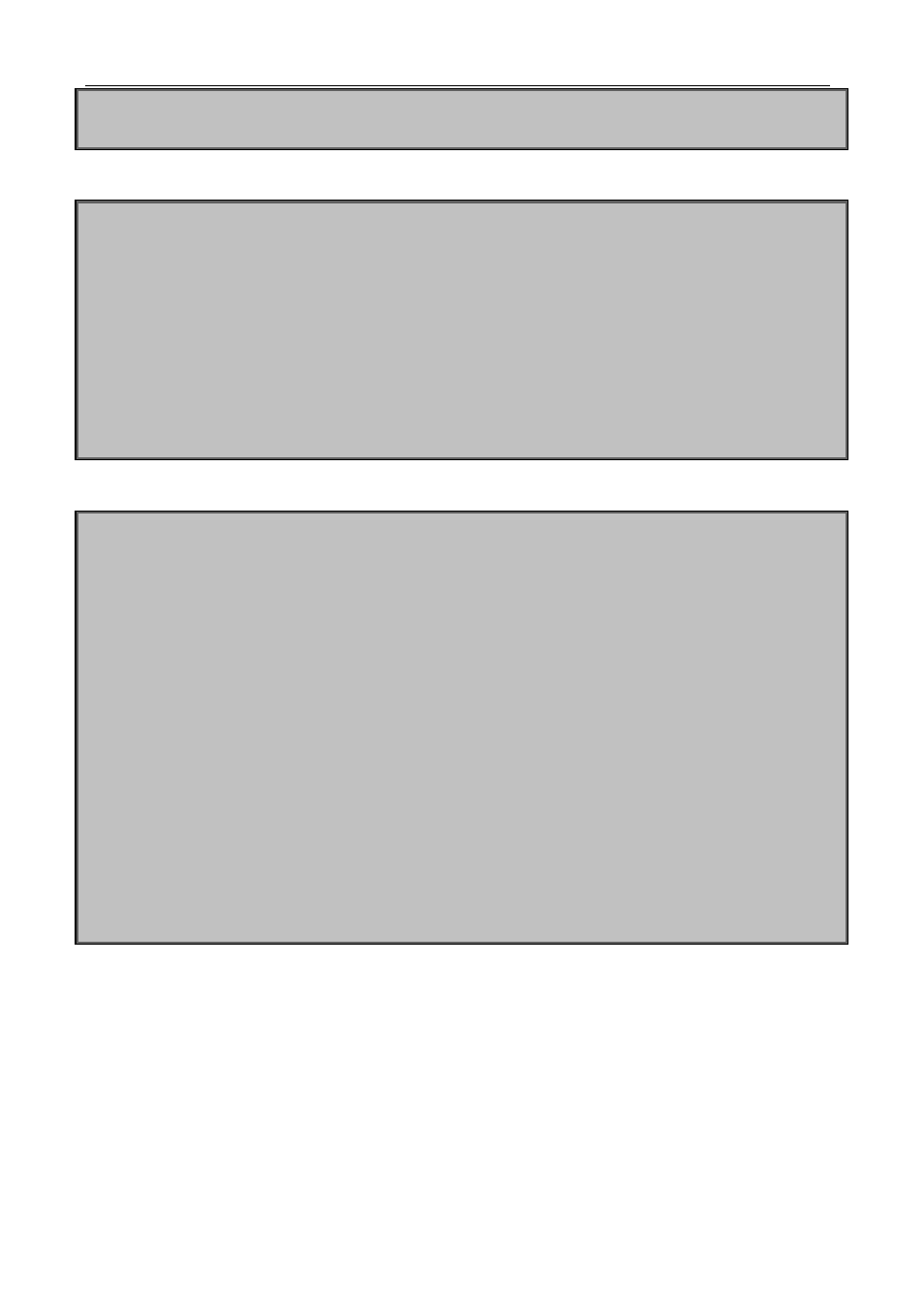
44-4
R3(config-router)# network 100.1.2.0/24 area 0
R3(config-router)# network 100.2.2.0/24 area 0
R4 configuration:
R4(config)#interface Vlan100
R4(Config-if-Vlan100)# ip address 100.2.1.1 255.255.255.0
R4(config)#interface Vlan200
R4(Config-if-Vlan200)# ip address 100.2.2.1 255.255.255.0
R4(config)#interface loopback 1
R4(Config-if-loopback1)# ip address 5.5.5.5 255.255.255.255
R4(config)#router ospf 1
R4(config-router)# ospf router-id 4.4.4.4
R4(config-router)# network 100.2.1.0/24 area 0
R4(config-router)# network 100.2.2.0/24 area 0
On R1, show ip route, the following is displayed:
R1(config)#show ip route
Codes: K - kernel, C - connected, S - static, R - RIP, B - BGP
O - OSPF, IA - OSPF inter area
N1 - OSPF NSSA external type 1, N2 - OSPF NSSA external type 2
E1 - OSPF external type 1, E2 - OSPF external type 2
i - IS-IS, L1 - IS-IS level-1, L2 - IS-IS level-2, ia - IS-IS inter area
* - candidate default
C 1.1.1.1/32 is directly connected, Loopback1 tag:0
O 5.5.5.5/32 [110/3] via 100.1.1.2, Vlan100, 00:00:05 tag:0
[110/3] via 100.1.2.2, Vlan200, 00:00:05 tag:0
C 100.1.1.0/24 is directly connected, Vlan100 tag:0
C 100.1.2.0/24 is directly connected, Vlan200 tag:0
O 100.2.1.0/24 [110/2] via 100.1.1.2, Vlan100, 00:02:25 tag:0
O 100.2.2.0/24 [110/2] via 100.1.2.2, Vlan200, 00:02:25 tag:0
C 127.0.0.0/8 is directly connected, Loopback tag:0
Total routes are : 8 item(s)
44.4 ECMP Troubleshooting
When configuring ECMP, ECMP may not run normally for the reasons of physical connection and false
configuration, so users should note the following essential.
When using ECMP, load-balance mode should be set as dst-src-ip or dst-src-mac-ip, after that,
load-balance is correct for packets.