PLANET XGS3-24042 User Manual
Page 183
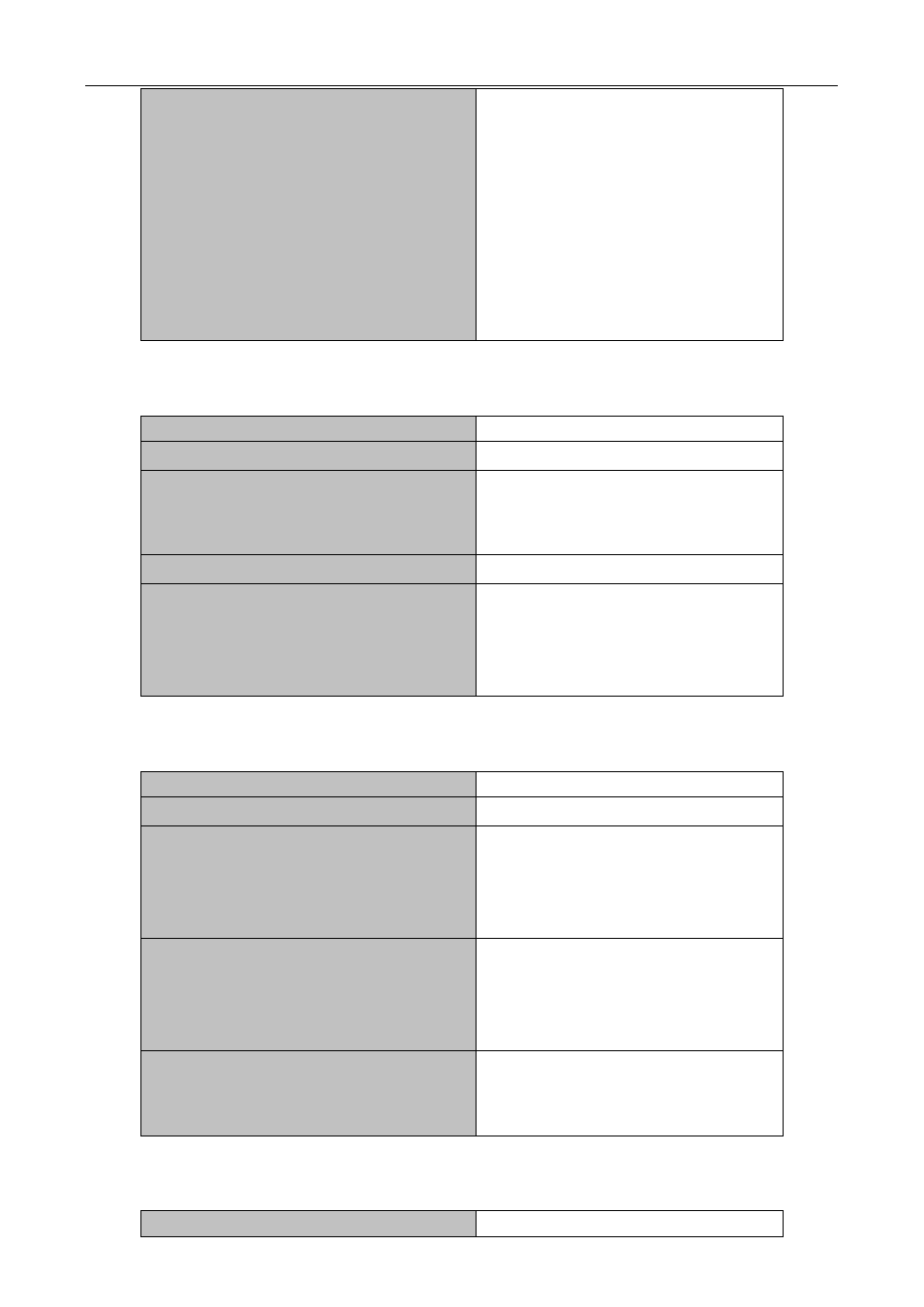
20-20
class map mode, add statistic function to
the flow of the policy class map. In single
bucket mode, packets can only red or
green when passing policy. In the print
information, in-profile means green and
out-profile means red. In dual bucket
mode, there are three colors of packets
in-profile means green and out-profile
means red and yellow.
3. Apply policy to port or VLAN
Command
Explanation
Interface Mode
service-policy output <policy-map-name>
no service-policy
output<policy-map-name>
Apply a policy map to the egress of the
port; the no command deletes the
specified policy map applied to the port.
Global Mode
service-policy output <policy-map-name>
vlan <vlan-list>
no service-policy output
<policy-map-name> vlan <vlan-list>
Apply a policy map to the egress of the
VLAN; the no command deletes the
specified policy map applied to the VLAN
interface.
4. Set Egress QoS remark mapping
Command
Explanation
Global Mode
mls qos map {cos-cos | cos-dscp} {green |
yellow | red} <value1> <value2>…<value8>
no mls qos map {cos-cos | cos-dscp}
{green | yellow | red}
Set Egress cos mapping, no
command resotores the default
configuration.
mls qos map {dscp-cos | dscp-dscp}
{green | yellow | red} <dscp list> to <value>
no mls qos map {dscp-cos | dscp-dscp}
{green | yellow | red}
Set Egress dscp mapping, <dscp-list>
means 1 to 8 dscp values, no command
restores the default configuration.
mls qos egress green remark
no mls qos egress green remark
Set Egress QoS remark mapping to take
effect for green packets, no command
does not take effect to green packets.
5. Clear accounting data of the specific ports or VLANs
Command
Explanation