PLANET XGS3-24042 User Manual
Page 193
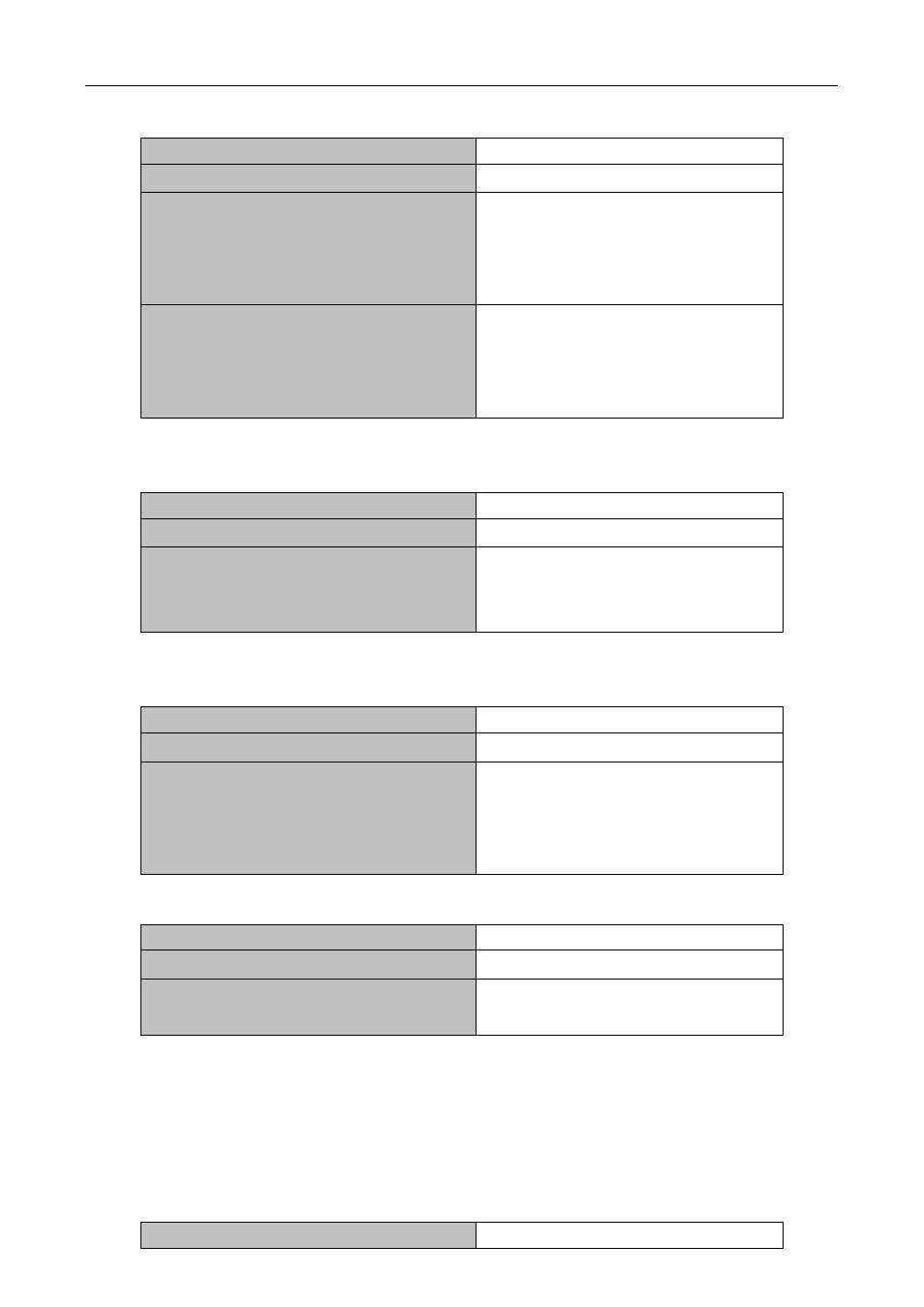
22-30
1. Create Layer 3 Interface
Command
Explanation
Global Mode
interface vlan <vlan-id>
no interface vlan <vlan-id>
Creates a VLAN interface (VLAN interface
is a Layer 3 interface); the no command
deletes the VLAN interface (Layer 3
interface) created in the switch.
interface loopback <loopback-id>
no interface loopback <loopback-id>
Creates a Loopback interface then enter
the loopback Port Mode; the no command
deletes the Loopback interface created in
the switch.
2. Bandwidth for Layer 3 Interface configuration
Command
Explanation
VLAN Interface Mode
bandwidth <bandwidth>
no bandwidth
Configure the bandwidth for Layer 3
Interface. The no command recovery the
default value.
3. Configure VLAN interface description
Command
Explanation
VLAN Interface Mode
description <text>
no description
Configure the description information of
VLAN interface. The no command will
cancel the description information of
VLAN interface.
4. Open or close the vlan interface
Command
Explanation
VLAN Interface Mode
shutdown
no shutdown
Open or close the vlan interface.
5. VRF configuration
(1) Create VRF instance and enter VPN view
(2) Configure RD of VRF instance (optional)
(3) Configure RT of VRF instance (optional)
(4) Configure the relation between VRF instance and the interface
Command
Explanation