PLANET XGS3-24042 User Manual
Page 663
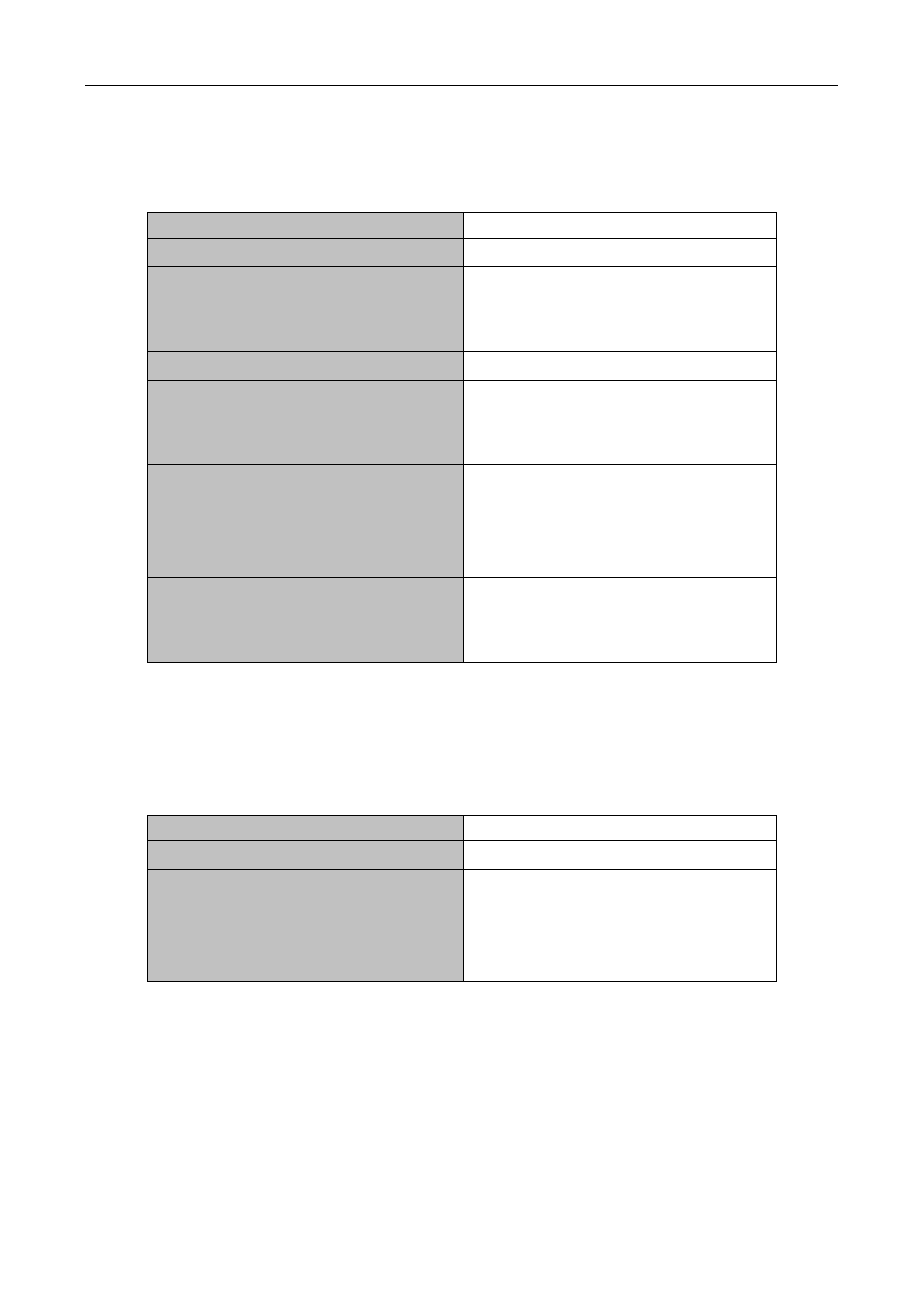
80-17
2. Enable LDP
It is easy to implement basic configurations of LDP in DCNOS. Usually users only have to enable the LDP
switch, and enable it on the interface where the LDP will work. Please notice that, the interface with LDP
enabled should enable label switching.
Command
Explanation
Global Mode
router ldp
no router ldp
Necessary
LDP Enable/disable LDP; disabled by
default
Interface Configuration Mode
label-switching
no label-switching
Necessary
Enable/disable label-switching; disabled by
default
mpls proxy loopback-group
<1-max_agg_num>
no mpls proxy loopback-group
Enable MPLS proxy, the default does not
enable the function, enable MPLS proxy
when the boardcard of MPLS ingress
unicast packet does not support MPLS.
ldp {enable|disable}
Necessary
LDP Enable/disable LDP on the interface;
disabled by default
3. Configure the LDP parameters
(1) Configure the LDP label management mode
1) Configure the LDP label retention mode
2) Configure the LDP label advertisement mode
Command
Explanation
Router Configuration Mode
label-retention-mode
{conservative|liberal}
Optional
Configure the global label retention mode:
Conservative or Liberal; it is liberal by
default