3 igmp configuration examples, 4 igmp troubleshooting, 3 igmp configuration examples -45 – PLANET XGS3-24042 User Manual
Page 446: 4 igmp troubleshooting -45
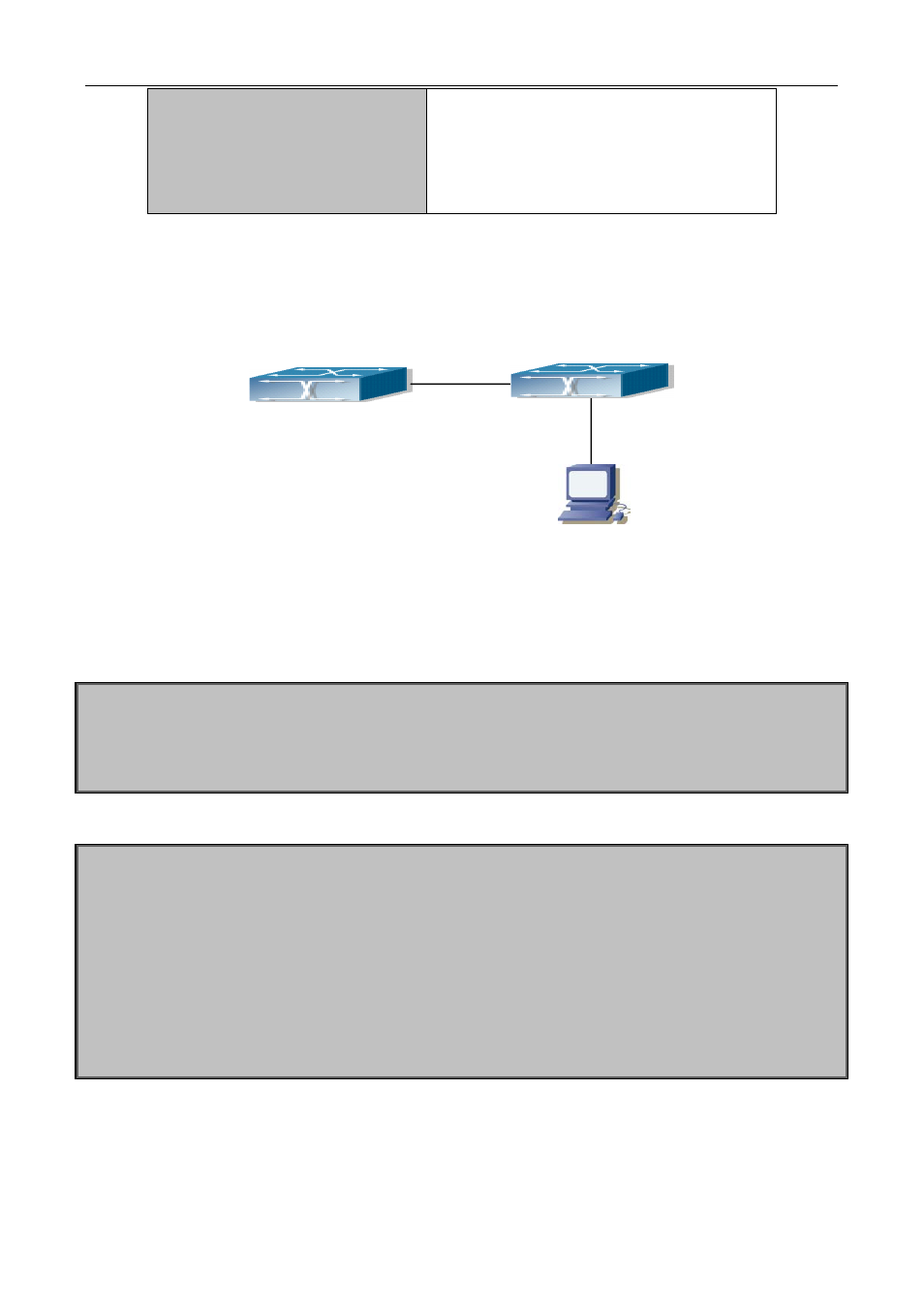
48-45
no ip dvmrp | no ip pim
dense-mode | no ip pim
sparse-mode | no ip dvmrp
multicast-routing | no ip pim
multicast-routing
Disable IGMP Protocol.
48.9.3 IGMP Configuration Examples
As shown in the following figure, add the Ethernet ports of Switch A and Switch B to corresponding VLAN, and
start PIM-DM on each VLAN interface.
Figure 48-9
IGMP Network Topology Diagram
The configuration procedure for SwitchA and SwitchB is as follows:
(1) Configure SwitchA:
Switch(config)#ip pim multicast-routing
Switch (config)#interface vlan 1
Switch(Config-if-Vlan1)#ip address 12.1.1.1 255.255.255.0
Switch(Config-if-Vlan1)#ip pim dense-mode
(2) Configure SwitchB:
Switch(config)#ip pim multicast-routing
Switch(config)#interface vlan1
Switch(Config-if-Vlan1)#ip address 12.1.1.2 255.255.255.0
Switch(Config-if-Vlan1)#ip pim dense-mode
Switch(Config-if-Vlan1)#exit
Switch(config)#interface vlan2
Switch(Config-if-Vlan1)#ip address 20.1.1.1 255.255.255.0
Switch(Config-if-Vlan2)#ip pim dense-mode
Switch(Config-if-Vlan2)#ip igmp version 3
48.9.4 IGMP Troubleshooting
In configuring and using IGMP Protocol, IGMP Protocol might not operate normally caused by physical
connection or incorrect configuration. Therefore, user should pay attention to the following issues:
SwitchA
SwitchB
Ethernet1/1
vlan1
Ethernet1/1
vlan1
Ethernet1/2
vlan2