PLANET XGS3-24042 User Manual
Page 212
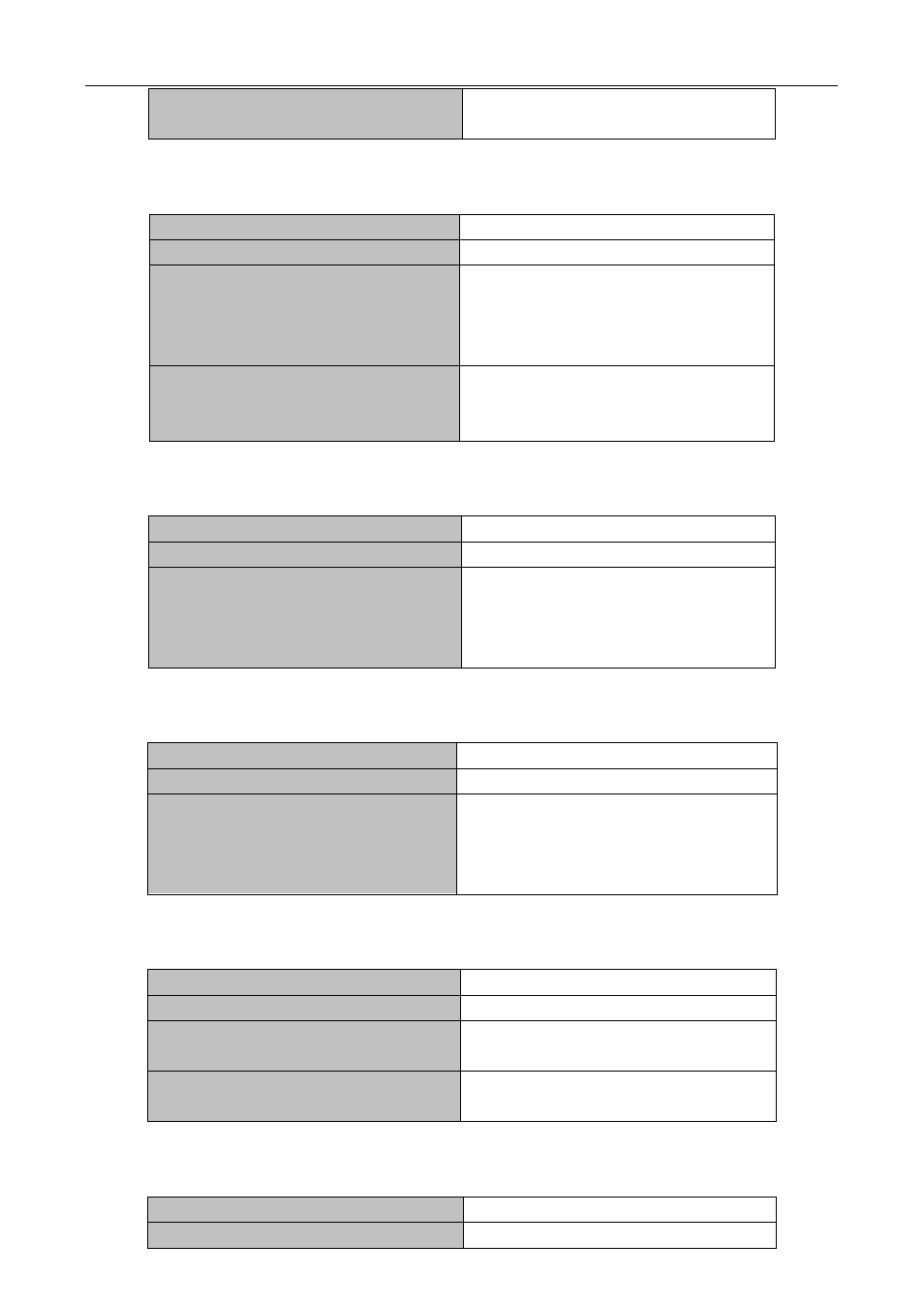
23-49
anti-arpscan enable
no anti-arpscan enable
Enable or disable the ARP Scanning
Prevention function globally.
2. Configure the threshold of the port-based and IP-based ARP Scanning Prevention
Command
Explanation
Global configuration mode
anti-arpscan port-based threshold
<threshold-value>
no anti-arpscan port-based
threshold
Set the threshold of the port-based
ARP Scanning Prevention.
anti-arpscan ip-based threshold
<threshold-value>
no anti-arpscan ip-based threshold
Set the threshold of the IP-based ARP
Scanning Prevention.
3. Configure trusted ports
Command
Explanation
Port configuration mode
anti-arpscan trust <port |
supertrust-port>
no anti-arpscan trust <port |
supertrust-port>
Set the trust attributes of the ports.
4. Configure trusted IP
Command
Explanation
Global configuration mode
anti-arpscan trust ip <ip-address>
[<netmask>]
no anti-arpscan trust ip <ip-address>
[<netmask>]
Set the trust attributes of IP.
5. Configure automatic recovery time
Command
Explanation
Global configuration mode
anti-arpscan recovery enable
no anti-arpscan recovery enable
Enable or disable the automatic
recovery function.
anti-arpscan recovery time <seconds>
no anti-arpscan recovery time
Set automatic recovery time.
6. Display relative information of debug information and ARP scanning
Command
Explanation
Global configuration mode