4 public network access troubleshooting, Ublic, Etwork – PLANET XGS3-24042 User Manual
Page 710: Ccess, Roubleshooting
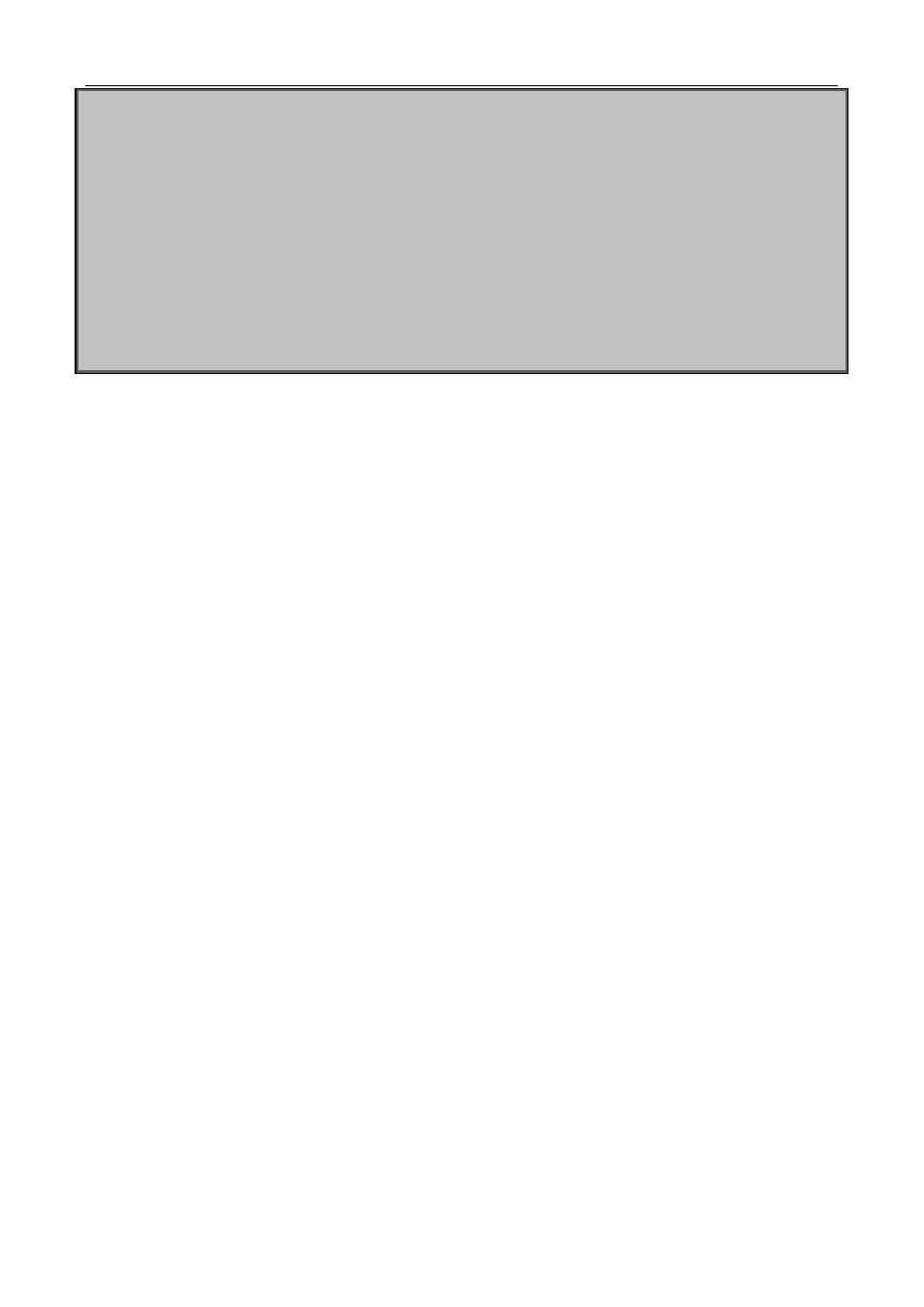
82-64
IGW(config-if-Vlan1)#ip address 202.200.3.2 255.255.255.0
IGW(config-if-Vlan1)#exit
IGW(config)#interface Vlan2
IGW(config-if-Vlan2#ip address 150.1.1.1 255.255.255.0
IGW(config-if-Vlan2#exit
IGW(config)#router ospf
IGW(config-router)#network 202.200.3.0 0.0.0.255 area 0
IGW(config-router)#exit
IGW(config)#router bgp 100
IGW(config-router)#neighbor 202.200.2.2 remote-as 100
IGW(config-router)#neighbor 202.200.2.2 default-originate
82.4 Public Network Access Troubleshooting
When configuring and using Public Network Access, some problems like incorrect physical connections,
configuration errors may cause it to fail, so please pay attention to the following notices to avoid them:
First, make sure the regular MPLS BGP VPN works correctly, and the intercommunication is normal
in the private network. If the communication in VPN fails, please refer to the help on MPLS BGP
VPN troubleshooting.
Second, check the public network access mode in use is non-VRF or VRF, for their configurations
differ a lot.
In non-VRF mode, please remember to configure filter policy on the non-VRF interface of PE-CE, to
block the private network route and traffic from entering PE through the public network interface.
Otherwise, there might be security threats. Besides, make sure the advertisement of default routes
and the NAT configuration to IGW are correct.
At last, if all above steps are correct, CE will be able to access Internet. No matter which networking
mode mentioned above is used, other CE access Internet after forwarding traffic to PE via VPN; the
traffic from Internet should also be forwarded after passing PE.