4 mpls bgp vpn troubleshooting, Mpls, Roubleshooting – PLANET XGS3-24042 User Manual
Page 701
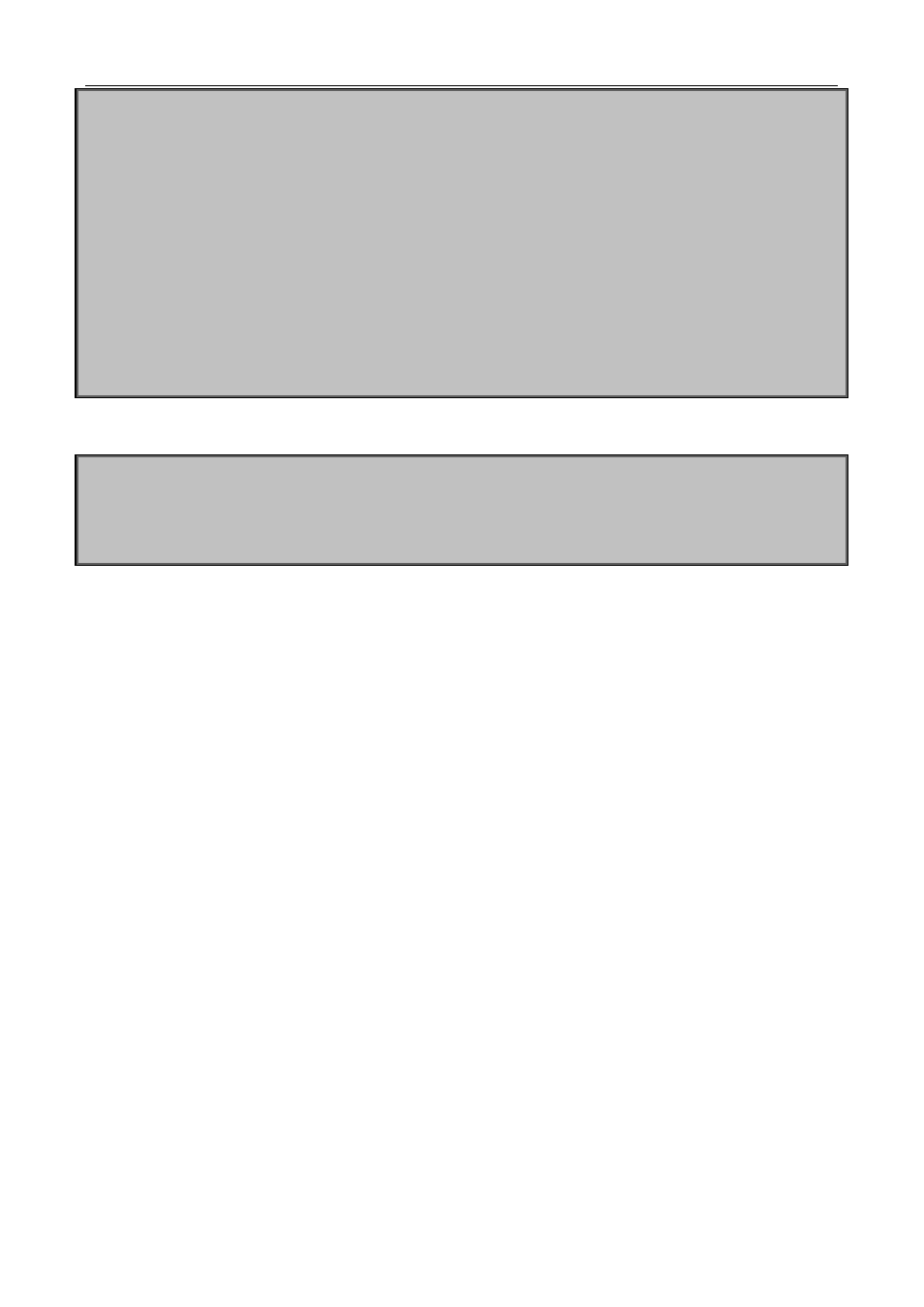
81-55
P(config-router)#exit
P(config)# interface loopback 1
P(config-if-Loopback1)# ip address 172.3.3.3 255.255.255.255
P(config-if-Loopback1)# exit
P(config)#interface vlan 100
P(config-if-Vlan100)#ip address 100.1.1.2 255.255.255.0
P(config-if-Vlan100)#ldp enable
P(config-if-Vlan100)#exit
P(config)#interface vlan200
P(config-if-Vlan200)#ip address 200.1.1.2 255.255.255.0
P(config-if-Vlan100)#ldp enable
P(config-if-Vlan200)#exit
(2) Configure OSPF
P(config)#router ospf
P(config-router)# ospf router-id 172.3.3.3
P(config-router)# network 0.0.0.0/0 area 0
P(config-router)# redistribute connected
81.4 MPLS BGP VPN Troubleshooting
When configuring and using MPLS BGP VPN, some problems like incorrect physical connections,
configuration errors may cause it to fail, so please pay attention to the following notices to avoid them:
First, make sure the creation of OSPF neighbors between PE1, P and PE2, the advertisement of
routes including the loopback interface and the creation of BGP neighbor between PE are correct.
Second, make sure the LDP is globally enabled on PE1, P and PE2, and correctly enabled on active
interfaces. Check whether the establishment of LDP sessions on PE1, P and PE2 is correct.
Then, make sure the PE-CE route advertisement mode used when creating the VPN and
corresponding configuration are correct. Check whether CE advertises related private network route
to the remote PE. Please notice that CE needs no VRF instance. If EBGP is used to advertise the
private network routes, the BGP ASN between CE1 and CE2 shouldn’t be the same, or the loop
detection of BGP will filter the corresponding private network routes.
Next, make sure the BGP VPN instances on PE are correctly configured. When using OSPF or RIP
to create and advertise PE-CE routes, please import BGP routs and import corresponding OSPF
and RIP routes to the BGP VPN instances. Implementing “show ip bgp vpnv4 all” on PE1 will display
the route information of CE1 and CE2, if the configuration is correct. Implementing “show mpls
vrf-table” on PE will display that the labels are distributed to corresponding private network routes,
and the state is UP. If the Oper status in the vrf-table of the corresponding private network routes,
use “show mpls ftn-table” to check whether the corresponding FEC create ftn.
At last, if all above steps are correct, use “show ip route” on CE1 and CE2 to check the correct route
information in the VPN. It is not recommended for users to create VPN via the static routes unless
very familiar with BGP MPLS VPN.