Chapter 68 ulsm configuration, 1 introduction to ulsm, Chapter 68 ulsm configuration -1 – PLANET XGS3-24042 User Manual
Page 608: Ntroduction to, Ulsm -1
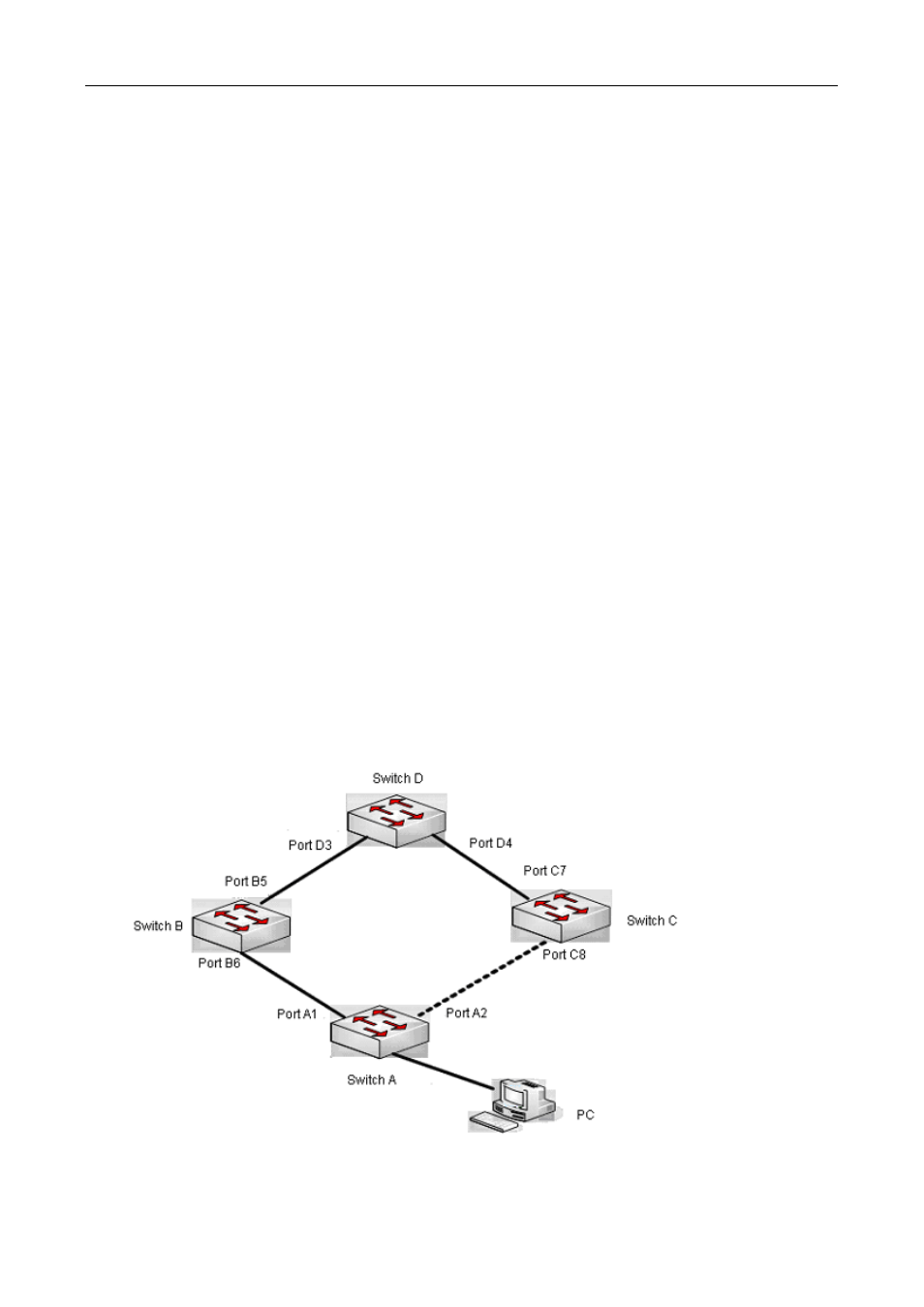
68-1
Chapter 68 ULSM Configuration
68.1 Introduction to ULSM
ULSM (Uplink State Monitor) is used to process the port state synchronization. Each ULSM group is made up
of the uplink port and the downlink port, both the uplink port and the downlink port may be multiple. The port
may be a physical port or a port channel, but it can not be a member port of a port channel, and each port only
belongs to one ULSM group.
The uplink port is the monitored port of ULSM group. When all uplink ports are down or there is no uplink port
in ULSM group, ULSM group state is down. ULSM group state is up as long as one uplink port is up.
The downlink port is the controlled port, its state changes along with Up/Down of ULSM group and is always
the same with ULSM group state.
ULSM associates with ULPP to enable the downstream device to apperceive the link problem of the upstream
device and process correctly. As the picture illustrated, SwitchA configures ULPP, here the traffic is forwarded
by port A1. If the link between SwitchB and Switch D has the problem, SwitchA can not apperceive the
problem of the upstream link and sequentially forward the traffic from port A1, cause traffic losing.
Configuring ULSM on SwitchB can solve the above problems. The steps are: set port B5 as the uplink port of
ULSM group, port B6 as the downlink port. When the link between SwitchB and SwitchD has the problem,
both the downlink port B6 and the state of ULSM group are down. It causes Switch A on which ULPP is
configured to process uplink switchover and avoid the data dropped.
Figure 68-1 ULSM using scene